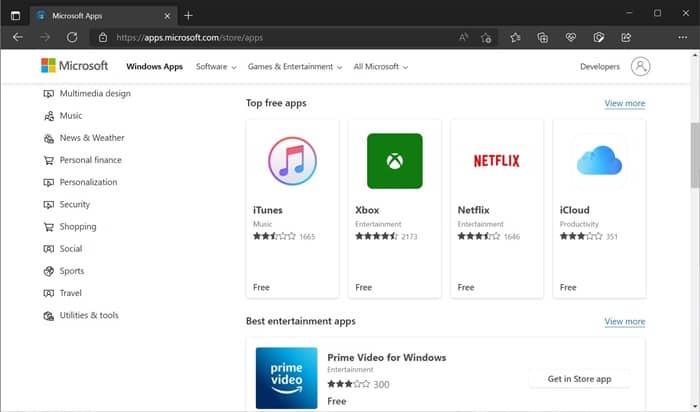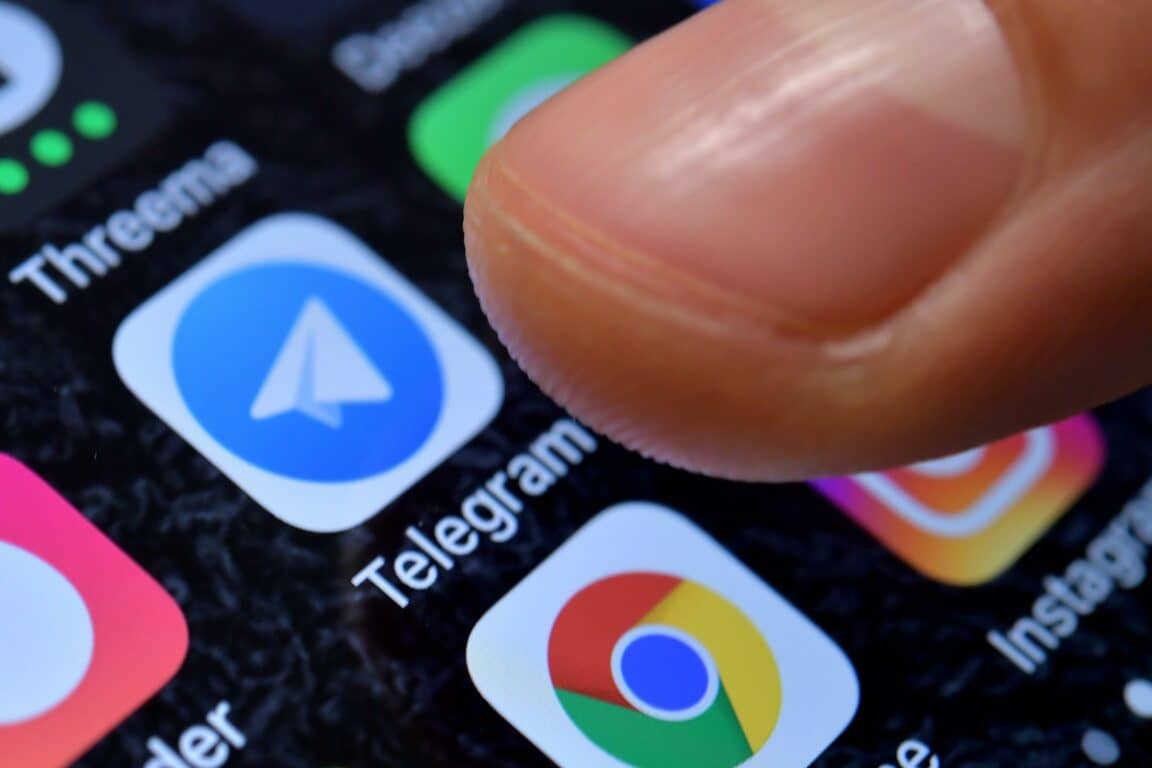Microsoft Store is an option that has been accessible for Windows users for a long time; however, it is lagging in comparison to Apple or Google.
In the wake of Windows 11, Microsoft is making its App Store efforts more efficient by bringing apps developed in any framework into the Store and adopting a brand new interface that gives users a simple and easy method to search, install and update apps.
If you prefer the web-based interface over the Microsoft Store due to any reason, There’s a brand new Microsoft site that allows you to download apps straight from using the internet browser.
Microsoft worked on developing a brand new store based on the web to support Windows 11 for a while currently and it appears that the stable version was released in the last month.
The online version that is part of the Microsoft Store can be found here and provides an experience superior to the original web store. In contrast to the traditional web store, which is located within Microsoft.com, the new store has been relocated to apps.microsoft.com and the Store lets you browse and download extensions for Chromium Edge.
Microsoft hasn’t announced an official new design, but the original site remains available.
The Store is named “Windows Apps” and serves the same purpose as the native Store app, which is to help you discover new content while far from your primary device. It’s also helpful if you prefer finding links via the search engine or other platforms.
As you see from the screenshot above, the new Store web design is more in line with Windows 11 and it seems to be following its Fluent Design guidelines. It features rounded edges and minimalistic icons and many more. However, it does not have an option for dark mode. However, it could be added in a later version.
In contrast to the traditional internet store, this latest Microsoft Store doesn’t let you see information such as the last update date or the app’s release date. However, you can view the app’s description, including screenshot previews and reviews and ratings.
It is also possible to click the “Install” button and download the app using the new pop-up window that allows installing without opening the application store.
The exciting thing is that the portal offers access to desktop applications that are traditional and unpacked.
While the store does not have the beta/preview feature anymore, it’s still in its early stages of development, and we’re hoping to see more enhancements in the coming months.