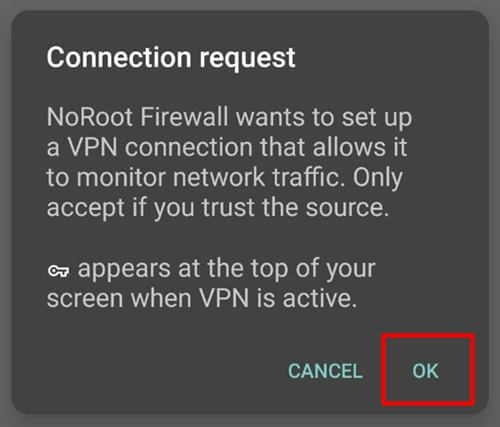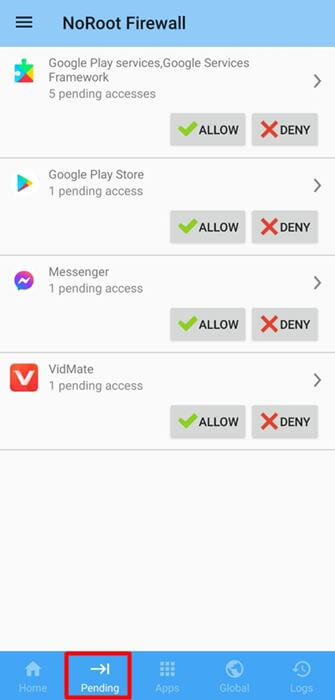Want to know how to add firewall protection on Android smartphones? Then your search ends here. A firewall is a system of security in any operating system that prevents all dangerous IP addresses and harmful programs threats in an operating system.
As we all know, Windows operating system has its own firewall. Because of this, there is no need to download any other firewall for Windows. But a smartphone does not come with its own firewall. So, we need to install a firewall on our Android smartphone to ensure its safety.
Since there is no such feature, that’s why we are going to show you how to add firewall protection on Android smartphones. So let’s get started!
What is Firewall?
Steps To Add A Firewall Protection On Android Smartphone
Most Android users often want to add a firewall to add an extra layer of security, to add extra privacy, and to limit data usage by data-hogging apps. Because Android smartphone doesn’t have inbuilt firewall protection, the only option is to use a third-party application.
Although there are a number of applications available on the play store, NoRoot Firewall does everything for you. It offers certain unique features that make it the ideal solution for this job.
Adding NoRoot Firewall Protection on your Android
Remember that for this operation you do not need to root your phone. This means that you do not need to worry about that. You can complete the task without risk. With these simple steps, adding a firewall to your Android device is easy as pie.
- First of all, download and install NoRoot Firewall.
- After installing it on your device, launch the app and click on Start.
- Then, click the OK button in the pop-up menu to allow the connection.
- Go to the Pending Access tab and there you’ll see a list of applications that require internet access. Just allow or deny them according to your preferences.
- If you want to stop the Firewall You can simply go to Home and click on Stop Button.
Your task is now complete. Now NoRoot Firewall is added and active on your Android. The Firewall acts as a safety guard on your Android smartphone. It will help protect your device from various types of threats.
NoRoot Firewall – Features
NoRoot Firewall provides trustworthy security without requiring any root privileges. On the play store, No Root Firewall is one of the best free firewall applications for Android. If you need a firewall for Android without rooting, then this is the perfect solution.
It provides complete protection for your device and offers a wide range of configuration options for elite users. Take a look at the following features you may want to tweak:
Pending apps: In this section, you will find a list of apps the firewall has blocked from transferring data over the internet.
Apps: The Apps tab allows users to allow or deny WiFi/data connection to apps they have installed.
Custom App Filters: You can configure advanced filters here. To configure advanced filters, you need to provide an address/domain name and a port number to the NRF. You can use this for games or other Internet-intensive programs.
Ability To Export Preferences: If you need to change devices, you can export the settings from your firewall and import them to the new devices easily and quickly.
Connection Logs: Perfect for tech-savvy people who want to keep track of their connections. By opening the No Root Firewall for the Android interface, you can check the firewall activity.
The following are some of the benefits of the No Root Firewall App
- Doesn’t require root access
- Simple and easy-to-use interface
- Only requires minimal permission
- Access control based on IP address or Hostname or Domain name
- Provides fine-grained access control
- Controls outgoing/ incoming network connections
No Root Firewall App is completely free, with no ads, and doesn’t require a subscription. The application has been developed by a company called Grey Shirts, which has been in the market since 2012 and has been installed more than 5,000,000 times.
Note: One of the negative aspects of this app (No Root Firewall App) is that it does not support IPv6. This means it may not work with LTE users at times.
Conclusion
As you can see above, I’ve described how to add firewall protection on Android smartphones. Hopefully, this post was informative and useful to you.
If you’re looking for a reliable Android firewall, NoRoot Firewall Protection is one of the best. It is quite simple to set up. Furthermore, it protects your personal information from getting leaked on the internet, while also acting as a shield for your phone.
If you’ve any questions regarding this topic let me know in the comment section. Thanks for reading this article!