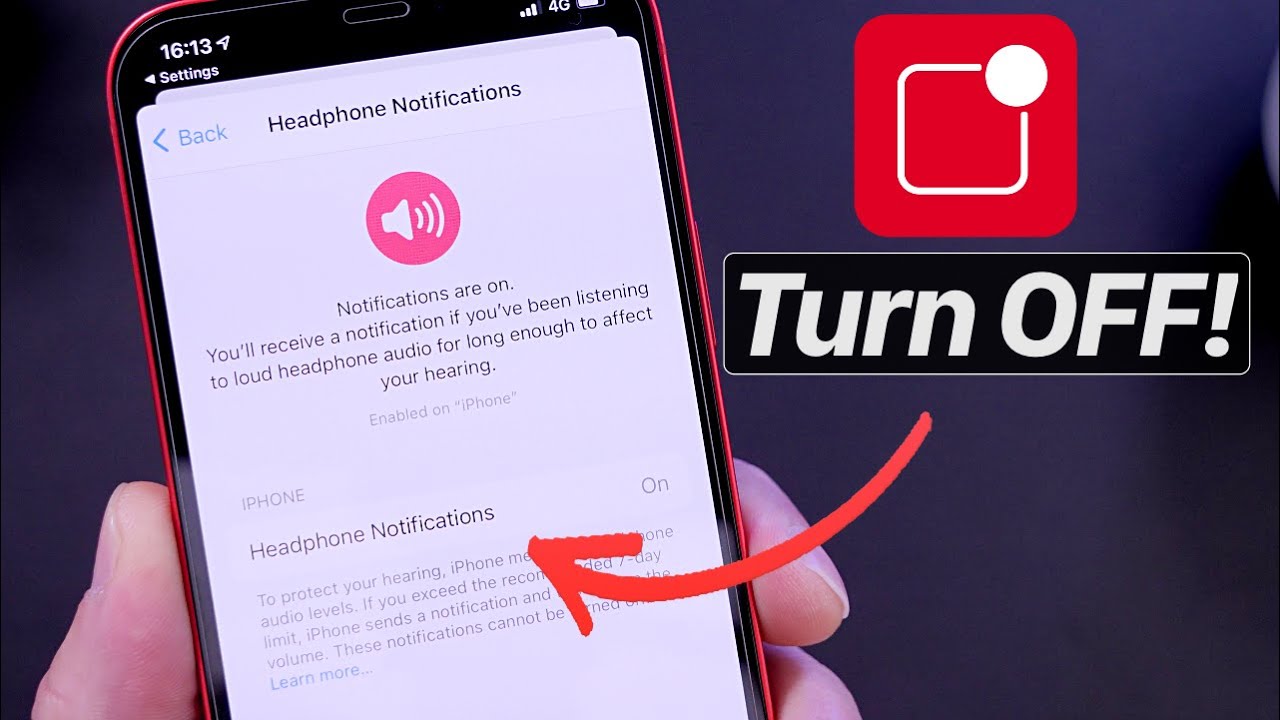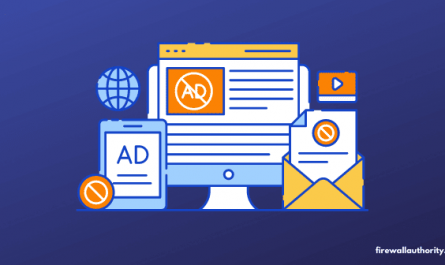Looking for the best alarm clocks for your iPhone or iPad? You’ve found them here. The following is a ranking of the best iPhone and iPad alarm clock apps for 2022.
For me, having an iPhone and being able to personalize it is one of the greatest blessings in the world. We’ll show you several third-party alarm apps today so you can wake up smiling every morning.
There are, of course, a plethora of apps that allow you to set the alarm on your iPhone. However, in terms of speed, functionality, and pricing, we’ve already connected a few of the best Alarm Clock Apps for iPhone & iPad in 2022. So, these apps might assist you to get up at the right moment.
Also Read- Best Free Movie Apps for iPhone and iPad
Best Alarm Clock Apps For iPhone
First, we’d like to point out that many best alarm clock apps for iPhone are available in the App store. However, only a few of them genuinely deserve your attention and time.
Popular iPhone alarm clock apps are profiled in this article. So, here are Android’s top alarm clock apps without further ado.
1. Alarm Clock – Alarm & Weather
This app is for you if you’ve ever wanted to turn your iPhone into a magnificent digital clock and alarm clock. When you get out of bed, you’ll know what to expect regarding weather and temperature.
An essential feature is that you may set the alarm volume, which will remain at that level for all your alarms, no matter how much you use your phone.
2. Alarmy
Alarmy has all of the functionality you could need. You can create regular alarms, alter the snooze intervals, and access many alarm sounds (including some noisy ones). The “Missions” feature of Alarmy sets it apart from other alarm apps.
Before the alarm goes off, you’ll have to complete a series of chores to ensure you’re awake and not falling back asleep again. Aside from that, several options include capturing a picture, scanning a QR code, testing your memory, and solving math problems.
Also Read- Best VoIP Apps for iPhone and iPad
If you want to access some of the premium features, you’ll have to pay $4.99 a month for Alarmy Premium (you can also use the app for free, but it will have ads).
With this service, you’ll also get “Wakeup Checks,” which is an even more advanced version of the “Snooze,” and even more Missions (like the “Steps” task, which requires you to walk a specific number of steps).
3. Loud Alarm Clock
There is a Loud Alarm Clock for heavy sleepers who have difficulty getting out of bed. Playing a loud alarm can help you get out of your comfort zone.
It’s impossible to become used to the alarm sounds from the Loud Alarm Clock because they are different every morning. In addition, you can disable the snooze button and customize the alarm background with the Loud Alarm Clock.
Overall, Loud Alarm Clock is a fantastic software that helps you get up in the morning and encourages you to modify your behaviors.
4. Galarm
Who would have believed that an alarm clock could provide you with all this functionality? Galarm, on the other hand, is a welcome and much-needed addition. Additionally, it can be used to plan your day, keep track of important events and work with others.
Many features include setting future alarms for any day or time, flexible repetition (a daily reminder to drink water), and having previous alarms ring on silent or vibration. Group alarms, buddy alarms, and alarm talk are the unique selling proposition.
You can add attendees and set the alarm for an upcoming meeting, luncheon, or party. The alarm can be set to remind you and a friend of a date; what a great idea! The alarm will sound at just the right time for everyone involved.
5. Alarm Clock for Me
One of the best features of this software is how much it improves your outlook on getting out of bed in the morning. Whether you want to wake up to a groovy tune or a slick design is up to you. Every aspect of the design can be altered.
You may also use the app as a sleep aid and listen to your favorite music or white noise to help you drift off. Snoozers, choose an activity to silence the alarm, like shaking the gadget or working on a math problem to get out of bed.
There’s also a countdown timer, a multifunctional timer for cooking or working out, a weather report section, and even a torch in the app!
6. Spin Alarm Clock
The other alarm clock applications on this list are more well-known. As its name suggests, spin Alarm Clock invites you to spin in circles to turn off the alarm. Therefore, the Spin Alarm Clock is relatively long as you get up in the morning; it’s good enough.
Also Read- Best Free RPG Games for iPhone
You can’t turn off the alarm by hitting the snooze button; you have to get out of bed and spin around in circles. The original concept of the Spin Alarm Clock for waking you up in the morning is quite effective.
7. CARROT Alarm
CARROT Alarm is an AI-powered alarm clock app available for iOS devices. The app’s revolutionary wakeup method is famed for making you grin every day.
The app uses songs and funny spoken conversations to wake you up. Overall, it’s an excellent iPhone alarm clock app.
8. Sleep Crusher – Alarm Clock
“Sleep Crusher” is an alarm clock app that encourages a healthy morning routine and a healthy night’s sleep. If you want to wake up feeling rested and healthy; this app will help you accomplish so. When it comes to finding the most OK iPhone alarm clock app, look no further.
9. Alarm Clock HD
Alarm Clock HD is an all-in-one alarm app with many options for personalizing it. Color themes, sleep timers, flashlights, and music libraries can all be customized to your heart’s content.
Apple Watch-like complications are displayed on the central digital clock, including the date/day, current weather, and battery level. You can also keep up with the newest news and tweets from the app, which is only available to paying customers.
The Alarm Clock for Me’s Apple Watch app gives it an advantage over the free version, which does not allow for as much customization.
10. Sleep Cycle
Sleep is a complex subject, and knowing it can help unleash productivity, creativity, and overall health. In addition to being a sleep monitoring software, this app may also be used as an alarm clock.
With the help of the Sleep Cycle, you’ll be woken up when your sleep cycle is in its lightest phase. It helps you wake up more quietly and less sleepy than if you had an obnoxious alarm clock blaring at your door.
Conclusion
So, there you have it: the top alarm clock apps for iPhone and iPad. Use these iPhone alarm clock applications if you have trouble waking up in the morning. Please let us know about any other similar apps you’ve encountered in the comments section.