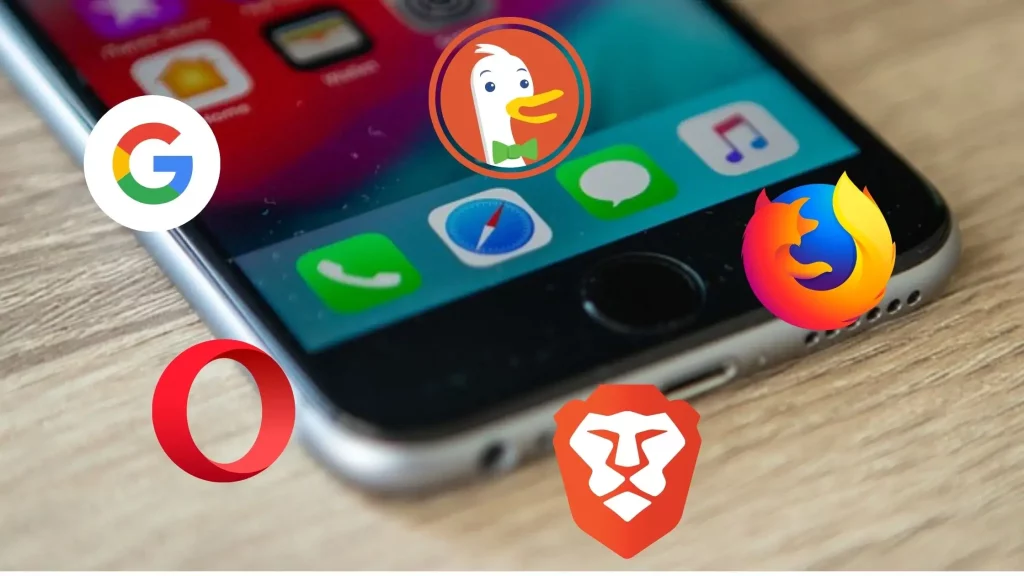Many browsers in the Apple App Store boast of being the best in their field. Some are user-friendly, while others have special security settings. However, many of them fall short of expectations when it comes to providing a service that is both reliable and packed with useful features. In addition, picking the best browser that can meet all of your needs is usually a challenge.
Because of this, we have compiled a list of the best browsers for iphone. Some names on the list are likely familiar, while others are likely unknown. Most of these browsers have received high marks for their efficiency, and some have earned renown for their heightened security. Therefore, read on to discover the best iPhone browser apps for you.
Best Browsers For iPhone
Due to this, we have analyzed and ranked the best iPhone web browsers, including Apple’s own Safari. With this comparison, you’ll better understand the capabilities and benefits of each iPhone web browser. Okay, let’s just jump right in!
1. Google Chrome
Many Internet users favor Google Chrome because it is one of the best browsers available. Chrome has more than 250 million active monthly users (on the desktop) and over 1 billion users overall. Chrome keeps rolling out updates that improve the browser’s stability, security, and usability.
Google Chrome is a secure, fast, free web browser that simplifies online tasks like searching and sharing. A web browser is an excellent tool for anyone with little training. For first-time internet users, we recommend Google Chrome.
2. Mozilla Firefox
Mozilla Firefox, like Google Chrome, has all the useful features that make it a great iPhone web browser. Since we can’t change the default browser on iPhone, one of the browser’s coolest features is the ability to share links from Safari to Mozilla.
In addition, it has all the features you’d expect from a modern web browser, such as password synchronization, bookmarks, history, private mode, etc.
3. DuckDuck Go Browser
If I were to choose a browser based on data privacy concerns, I would request Duck-Duck-Go. This private browser prioritizes your security and privacy by providing additional safeguards. In addition, it prevents any third-party tracking, so your online activities will remain private.
4. Brave
Brave is more than just a mobile browser with a focus on privacy. A search engine, bitcoin wallet, media player, curated news feed, and more are all part of this closed environment.
Users can participate in the Brave rewards program by seeing personalized advertisements, which Brave Shields block.
Additionally, if you’re concerned about your online safety when shopping or browsing the web, you may subscribe to a Brave Firewall + VPN service (offered by Guardian) right from within the app. A yearly plan is available for $99.99, or you may pay $9.99 monthly.
5. Microsoft Edge
Microsoft Edge is a good alternative to Safari for iPhone users familiar with the desktop version. You can browse the web safely and privately with Edge’s clean and flexible homepage.
Other customization options include cookie blocking, changing the default search engine, and enabling contextual searching. Microsoft Edge’s homepage is one of its nicest features. You may switch to focus mode, display trending headlines, or enjoy stunning backdrop images by just clicking a button.
6. Opera Browser
Even though Chrome is the most widely used browser, Opera still has some useful features. Although Opera has many of the same features as Chrome, it is still the superior browser because of its many other advantages.
These include quickness, an intuitive layout, and a comprehensive set of functions that require a few add-ons.
Opera’s design is minimalist, with just an address bar at the top. Tabs, bookmarks, messaging programs, and a media player are some of the other functions. The browser has built-in messaging programs, making it unique among browsers.
7. Aloha Browser
Using a virtual private network (VPN) to access the web is your best choice for protecting your privacy online. The iPhone version of Aloha Browser has a virtual private network (VPN) built in, so you may surf the web in complete secrecy. iOS browser app that prioritizes user anonymity and privacy when online.
The user interface is minimalistic and reminiscent of Google Chrome. Since Aloha Browser for iPhone claims not to keep any sort of logs, we feel confident in crowning it the finest iPhone browser available in today’s data-heavy environment.
8. Dolphin Browser
The Dolphin browser is a high-tech alternative to other browsers, boasting many features and a lightning-fast interface. The primary goal of this browser is to facilitate a more streamlined and enticing mobile experience.
It has a high degree of feature parity with iOS 11 and iOS 12, and the three operate very similarly. It has several unique capabilities other browsers lack, including gesture navigation, sonar-based searching, one-tap sharing, speed dial, tabbed browsing, cloud syncing, and more.
Conclusion
Now that you’ve seen a wide selection of iPhone browsers, you should be able to settle on the best one for you. There are two primary types of browsers available today: public and private.
And yet, they all have the specialties that set them apart from the rest. Therefore, it’s up to individual taste. Please share which iPhone browsers you find most useful and their features.