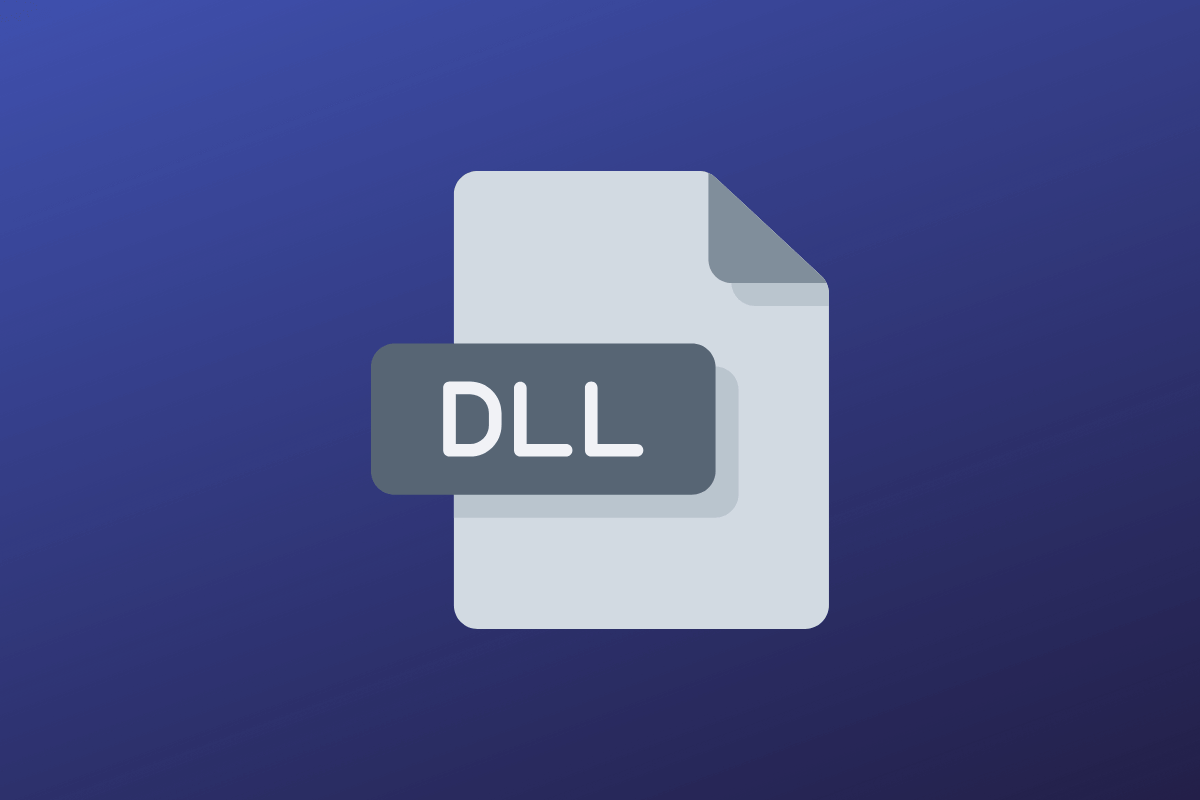It’s common for Windows computers to experience sluggish performance and system lag if they’re frequently used for data creation, editing, or shuffling. We defrag Windows 10 or older versions to maintain a file system on a Windows PC.
As a result, the best defragmentation software helps to keep a computer’s file system more organized. Using this technique, you can break up large files into smaller, more manageable chunks on your mass storage device.
You can free up storage space by defragmenting your hard drive. Effective disc defragmentation may increase your computer’s overall speed and performance.
This post is for those who have no idea how to perform it when defragging Windows. This post has compiled a list of the best defrag software for windows pc.
What is Disk Defragmentation?
Disk defragmentation can be summarised to make accessing or reading any given file faster since all of the small components that make up a single file are grouped rather than spread out over the hard drive.
Defragmentation, on the other hand, dramatically enhances your system’s speed by allowing you to read a file quickly and efficiently.
Also Read- Best IPTV Players for Windows
Best Paid & Free Defrag Software For Windows 11/10
Here are our top selections for the best disc defragmentation software for Windows 11, 10, 8, 7, and previous versions!
1. Auslogics Disk Defrag
The portable version of Auslogics Disk Defrag is a robust disc defragmenter program that can be used to scan removable media. Because of the system files, files can be configured to move more quickly, reducing the time it takes to launch. It can also perform defragmentation at boot time.
Using chkdsk, you can look for disc faults. Bypassing the defragmentation process, you can perform idle scans and purge the system of temporary files. Using Auslogics Disk Defrag in 2022 will ensure your computer’s performance remains stable.
2. Puran Defrag
Is Puran Defrag the answer? It’s a simple disc defragmenter that combines all the fragments of a file into a single file and moves some commonly used files and all directories to faster storage locations, making your system more efficient.
This procedure improves the speed of your hard drive and, as a result, your entire computer system. The longer your hard drive lasts, the less wear and tear it takes.
3. Disk Speedup By Systweak
One of the best disc defragmenters for Windows 11/10, Disk Speedup, takes up minimal system resources. A few mouse clicks can defragment the hard disc and reorganize the scattered files.
Before overwriting the old data, the defragmentation software for Windows 11/10 extensively examines if the new data has been appropriately written. You don’t have to worry about losing data if you pause or interrupt the defragmentation operation.
4. Smart Defrag
With its automated functions, IObit Smart Defrag is the best disc defrag software for Windows in 2022. Automatic defragmentation of files and folders can be prevented with this tool.
For Windows users, it’s a cutting-edge disc defragmentation tool. To use IObit Smart Defrag, you don’t need to read through a lengthy manual.
As far as defragmenter software is concerned, this program is ideal because it removes trash files and clears Windows cache files to speed up the process. IObit developed this application.
5. O&O Defrag Disk Defragment
O&O Defrag is one of the best disc defragmentation tools on the market. Great functions like optimizing a drive, checking for problems, and displaying a list of all fragmented files are supported by its user-friendly interface.
It allows for scheduled defragmentation, which can be modified not to execute if fragmentation is not necessary.
Also Read- Best PDF Readers For Windows 11
The screensaver can be programmed to perform defragmentation every time it activates automatically. It generates comprehensive Hard Drive reports that thoroughly understand your Hard Drive’s health and recommends the appropriate course of action.
From the Quick Configuration Wizard, you can choose to set up a schedule for the Hard Drive or optimize it immediately. One of the most user-friendly disc defragmentation programs we found.
6. Defraggler
You can choose whether to defrag specific files or the entire hard drive at once with Defraggler, a unique Windows software that allows you to defrag your hard drive in two ways:
Selecting particular files for defragmentation is made simple with the disc optimizer. It will reveal all the fragmented files on your drive after you do an analysis. Because of this, you can defragment only the files you need to defrag.
7. GlarySoft Disk Speedup
Using GlarySoft Disk Speedup, you can defragment your hard drive quickly and easily. Your PC’s overall speed and efficiency will be improved by using this Windows defragmentation utility. Windows system files can be rapidly optimized by utilizing the defragmentation option at boot time.
8. EaseUS Partition Master
When it comes to defragmenting the physical memory of a computer, EaseUsPartition Master is one of the best. Defragment your NTFS or FAT file systems with this fantastic tool.
USB formatting and disc utilization monitoring are included in the defragmenter’s functions. You can use this program to resize and format discs.
Conclusion
Modern computers can now perform disk defragmentation on their own. Because of this, a significant amount of disc fragmentation is prevented on an ongoing basis.
While the built-in defragmenter can be used alone, it’s a good idea to use one of the finest disc defragmenter software recommended in this post in tandem.
A good disc defragmenter tool should be able to meet all of your daily needs. There are several programs available that can not only improve your computer’s overall efficiency but can also optimize certain games for maximum enjoyment.