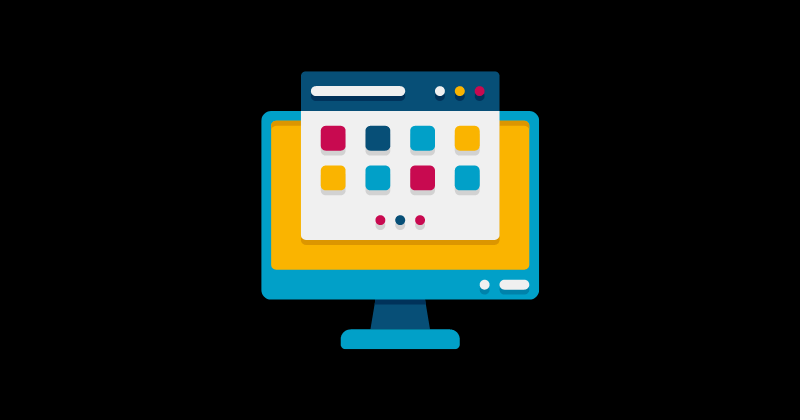There are lots of easy PDF alternatives that give you the same features. Easy PDF is a web-based application that simplifies working with PDF files.
PDF means “Portable Document Format” on computers. This format facilitates document sharing between users of different computer systems, applications, and hardware.
However, creating, editing, and modifying PDFs can sometimes be challenging. That is where tools such as Easy PDF come in. The tool allows users to edit, compress, and even merge or split files into separate units.
And while Easy PDF can help you manage PDF files, it does not have a comprehensive list of features to lighten your work. Below We Have Listed the best Easy PDF Alternatives you can choose according to your needs.
Best Easy PDF Alternatives – Sites Like Easy PDF 2024
This article will guide you through the many Easy PDF Alternatives available. We have reviewed all that we could get our hands on, and the following are our top picks.
1. iLovePDF
You could also check out iLovePDF, a great alternative to Easy PDF. It’s a cross-platform tool, so it’s compatible with all the major operating systems and mobile platforms, including PCs, Macs, iOS, and Android.
It can be downloaded as software and installed on your computer or mobile device. A web-based version allows you to edit PDF files in your preferred web browser.
This software is useful because it can transform many document types into PDFs. Word, Excel, PowerPoint, JPEG, and HTML are just some formats that can be transformed into PDFs.
The software can also perform the conversions above to PDF files. It’s cool that you can use this tool without providing personal information or creating an account for free.
2. Soda PDF
You can view files in 3D with Soda PDF, making it one of the best PDF readers for viewing visual documents like digital catalogs, magazines, and comic books. The app also includes the ability to make new PDFs and modify existing ones.
Soda PDF also offers a paid online PDF platform, so they increase interest in both by providing free PDF tools like conversion to and from PDF, merging, splitting, and compressing PDFs, adding digital signatures and watermarks, and inserting page numbers.
Instead of downloading a PDF reader, you can use one of these online tools instead. Because of the availability of both a web app and a desktop version, users can access PDFs from any location.
3. Slim PDF
As an alternative to Sumatra PDF, Slim PDF Reader is a strong contender. Both are excellent alternatives to heavier PDF readers.
Slim PDF Reader’s most notable features include its compatibility with light and dark themes, intuitive navigation panel, extensive annotation tools, and interactive form-filling and signature verification capabilities.
Also Read- How to Enable Built-in PDF Viewer in Edge on Android
The app also has some neat features, such as the capacity to create PDF files from any printable file format and convert PDFs into other formats (such as Word, Excel, PowerPoint, and CAD).
4. Sejda
In terms of its versatility, Sejda ranks among the best tools available. The free version is more restricted than Easy PDF, though. All of its features are locked behind paywalls, so you’ll need to upgrade if you want to use it to its full potential.
However, everyone, from individuals to large businesses, can afford it thanks to various available plans. In exchange for just $5, you can use this app for an entire week. It is possible to edit PDF files without an internet connection using Sejda’s desktop version.
To send and store large files securely, you can compress them with this tool. Safeguarding your data by encrypting it or using a password is possible.
5. PDF Candy
PDF Candy provides you with almost 47 distinct online services to facilitate your work. It’s a great alternative to Easy PDF because it takes a novel approach to the PDF format. To begin, its compressor tool can be used to reduce the size of PDF documents.
Pages can be combined or divided to ensure they are easily distributed in multiple parts. Although Easy PDF supports converting a few file types to PDF, this online toolkit supports a much wider range of file formats for both conversion directions.
Docx, FB2, MOBI, JPG, DjVu, EPUB, and HTML are just some of the many file types that can be converted into PDF Candy. This software could be the best option if you need to sign documents, rotate pages, or change their size.
6. CleverPDF
CleverPDF makes most PDF-related tasks easy. The toolset’s offline version is available for both Mac and Windows systems. The online version, however, can be accessed from any computer with a web browser.
With CleverPDF, you can convert your PDF files to many other formats. Of course, you can also use the tool to convert other file formats into PDFs. Like most of the tools on this list, you can use CleverPDF to split or merge files to form one unit.
You can also protect your files with passwords or decrypt encrypted files. It is possible to upload large PDF files into the system and have them automatically compressed if you are sick of sending them around.
7. Nuance PDF
The largest of the lightweight PDF readers is Nuance PDF Reader, which has an EXE file size of 40 MB. Sumatra PDF and Slim PDF Reader are still the best choices if you need the smallest possible file size.
But it’s still not as fast as other PDF readers like Foxit (100 MB) or Evince (25 MB) (80 MB). Though it’s a little bigger than the average PDF reader, this app can still open your documents in a flash, making it a strong contender.
Some of Nuance PDF Reader’s most useful functions include converting PDFs to Word documents (DOC, DOCX, XLS, and RTF), email PDFs from within the app, view multiple pages at once, and annotate PDFs with simple tools.
8. Smallpdf
Another software that can also be used to make changes to PDFs without downloading Adobe Acrobat is Smallpdf. The PDF creator offered by Smallpdf provides a simple and intuitive interface for adding images to PDF documents.
Smallpdf includes several PDF tools, including a free PDF editor, that can quickly transform PDFs into other formats. In addition to all this, the best part about Smallpdf is that it provides both a web-based service and downloadable software to modify PDFs in any way you like.
9. LightPDF
Next on this list of the best Easy PDF alternatives is LightPDF. This is among the best options for anyone that wants to work with PDF files on the cloud.
With this tool, you can upload your files into the system and work on them in the cloud. Because the system can sync all files automatically, you and your remote collaborators can work together without ever having to physically be in the same place.
LightPDF is a PDF converter that can convert PDFs to other formats and vice versa. PDFs allow you to sign documents, insert images, and even type symbols.
10. Zonepdf
Zonepdf is a great PDF management tool because it lets you split, merge, and compress PDFs.
Users can edit their files as they deem fit without worrying about compromising file quality. This online tool offers a secure data transfer connection to help protect user files.
Additionally, individuals can use the tool without necessarily having to sign up. However, it is advisable to create an account to unlock the full potential of Zonepdf.