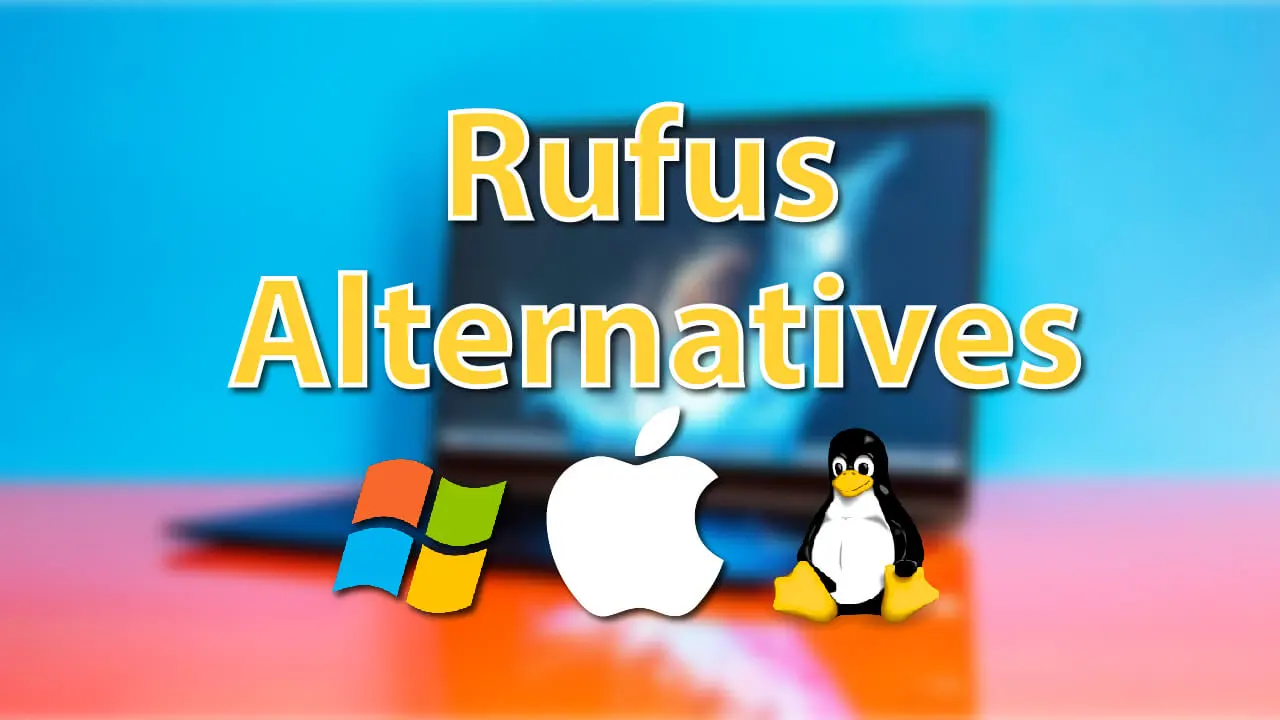EPUB Readers, which stands for Electronic publication, can be either hardware or software designed to read ebook files with .epub extensions. It adheres to the International Digital Publishing free and open e-book standard.
As I already mentioned, the best epub reader software is available for Windows 11, 10, 8, 7, and XP. In addition to that, several of them are also accessible for tablets and smartphones. The Epub file format comprises a collection of XHTML files that can contain text, graphics, and other supporting material.
However, not everyone is a developer or has that much free time to code. Therefore, free ePub file viewers are available online to assist those like you and me.
Best ePUB Readers for Windows 11/ 10/ 8/ 7 PCs
An ePUB reader is a program that reads documents in the 2007-invented “.epub” file extension of the ePUB format. It is utilized by book lovers and readers who desire a more balanced reading experience.
See the top best ePUB readers for Windows currently on the market. Freeware and the convenience of reading are the main priorities.
1. Freda
Just for the way it looks, Freda is one of my favorite epub readers on Windows. When reading epubs on the app, which has the appearance of a native Windows 11 app, they truly stand out.
One of this app’s best features is its theming options, which let users alter the app’s appearance and feel to suit their preferences.
The program supports not only epub but also a tonne of other formats like Mobi, FB2, HTML, and TXT. Additionally, the app provides free access to more than 50,000 public domain classic works from online libraries like Gutenberg and Feedbooks.
2. Calibre Epub Reader
One of the best open-source Epub readers for Windows is Calibre, which also works with the Epub Reader Windows 10 edition. It was the first true Epub Reader released and is widely used.
With Calibre, you may save your books digitally and have access to a huge selection of books in their digital library.
Users of Calibre can also share their collections with other users. In the e-library, you can also create a backup of your book collections. The epub format is compatible with other epub reader software since Calibre is great.
3. Adobe Digital Editions
Adobe Digital Editions is an excellent epub reader for Windows PC that enables users to read their favorite books. If there is one firm that produces software for practically all forms of creating and consuming creative content, it is Adobe.
Adobe Digital Editions’ support for the ePUB 3 standard, which enables right-to-left reading, dynamic image resizing without losing clarity, and interactive quizzes, is one of the main reasons to use it.
A tonne of additional useful features are also provided by Adobe Digital Editions, including outstanding search functionality, the option to borrow or rent epub versions of books from your neighborhood and public libraries, multilingual support, bookmarking, highlighting, notes, and more.
4. Nook
Although Barnes and Noble is primarily a network of physical bookstores, the company’s Nook online book service was introduced as a result of Amazon’s success with its Kindle platform.
You receive a 14-day trial period when you join the program, during which you can check out any book or news magazine of your choice.
The software also offers internet sync between devices, access to thousands of classics, and the option to customize your reading experience by viewing books with different fonts, line spacing, and styles.
5. Bibliovore
Microsoft’s Bibliovore is an ePub reader and library manager that uses OneDrive to offer cloud storage and online syncing.
The administration capabilities and organizing features of Bibliovore enable users with enormous libraries to easily manage books.
Personalized bookmarks, day and night reading modes, theme packs, numerous search options, font modifications (type, color, height, and space), grouping books with multiple volumes into series, and other features make Bibliovore stand out.
6. Cover
The cover is primarily a Windows 11 PC app for reading comic books, but it has made it onto the list since it also supports the Epub file format.
The major reason Cover is on the list is that, as an app designed for comics, it is excellent for reading picture-heavy books. All the other programs on the list can handle photos, but not as effectively as Cover.
Therefore, Cover will be an excellent choice if you enjoy reading books with lots of pictures. However, if you enjoy comic books and manga, there isn’t a finer app.
7. Icecream Epub Reader
Icecream is made explicitly for its Windows users and is also compatible with Epub Reader Windows 10 edition. This tool has a nice touch to its User Interface and offers most of its functions on the home page to avoid confusion.
Managing a digital library is also relatively simple with this Epub Reader. All your downloaded books will be organized with this Epub Reader.
Icecream has this unique feature of saving your progress automatically and allowing you to resume your reading from where you left off.
8. Bookviser
The goal of Bookviser, an epub reader for Windows, is to provide you with a reading experience comparable to reading actual books. It achieves this by creating a user interface (UI) that resembles a physical book.
However, if you don’t like this user interface, you can easily access the options for a more conventional epub reader experience. You may get free classics from public catalogs like Feedbooks, Project Gutenberg, and Smashwords using Bookviser, just like Freda.
You may also find the rest of the epub reader’s capabilities here, including progress tracking, theming, dictionary support, and more.
9. Sumatra PDF Reader
Although Calibre is fantastic and generally works well, some users have complained that the program’s book opening speed is a touch slow and that this is a persistent problem.
Therefore, the Sumatra PDF Reader, one of the greatest PDF editors and readers available, has you covered if you’re looking for a substitute for Calibre that performs faster and has more contemporary features. This epub reader is incredibly portable and functional right out of the box.
In addition to many other features, it automatically enables bookmarks, background color changes, text scaling, and tabs. The nicest thing is that it can open big Epub files with proper indentation, tree-like chapters, and more without breaking a sweat.
10. Readium
For all your web reading requirements, there is an open-source Epub reader called Readium. Readium is the best option if you don’t want to download any apps yet want to read epub books on your device. You may read Epubs online with the help of the Readium Chrome addon.
Even your own books can be uploaded to Readium and read there. Reading books on your mobile without downloading apps is a fantastic method.
The extension will function flawlessly with the browser because the new Microsoft Edge runs on the Chromium engine. I recommend trying the new Edge browser if you haven’t already.