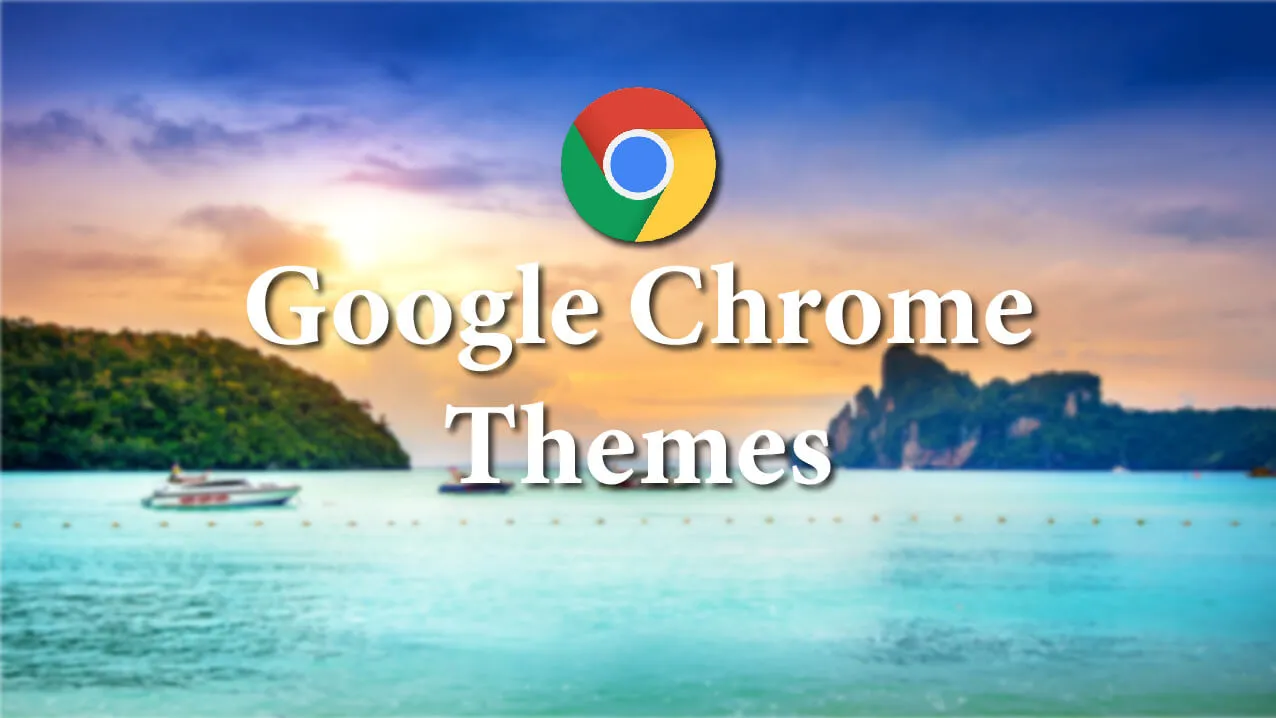Bjarne Stroustrup is the one who came up with the idea. The programming language C++ is an object-oriented language. It makes use of the Simula67 programming language in addition to the C programming language. Writing C++ programs is made easier with the help of several Integrated Development Environments (IDEs), which provide prepared code templates.
Integrated development environments allow you to speed up the process of programming your application. We have compiled a list of some of the best free IDEs for C++ available for Windows. The formatting and indentation of the code are handled automatically by these tools.
Also Read- Best Antivirus Software For Windows 11
List of Best Free C++ IDE Compiler For Windows 11/10
They are starting from scratch and used to require a lot of time and effort for developers. That’s because software development is a multi-step process. Each step necessitated the installation of several software programs. The developer found it tough to keep up with the changes.
Because these essential software products can be combined or integrated using IDEs (Integrated Development Environments), the development process becomes more efficient and expeditious. It has made software development much easier and faster. If you’re a C++ developer, here are some free IDEs you can use. In general, they have a few features.
1. Visual Studio Code – Free C++ IDE
Visual Studio Code is the most used open-source code editor used today. Microsoft developed it. Windows, Linux, and macOS are all supported operating systems.
If you search for the Microsoft C/C++ extension for C++ in the extensions area, you should have no trouble finding it. In addition, code snippets can be executed by using a different extension known as “code runner.”
2. CodeBlocks
The integrated development environment (IDE) is offered free in C, C++, and Fortran. These are made to meet the needs of customers with the highest expectations. It can be configured in any way imaginable and has a high degree of adaptability.
It already has all of the necessary functionality built-in. This integrated development environment (IDE) delivers a similar look and feel across many platforms.
This integrated development environment (IDE) was designed with support for plugins in mind to improve the overall user experience. As an illustration, plugins currently provide tools for assembling and debugging code. Either by writing some code or installing a plugin, the capability can be added.
3. Eclipse
Eclipse served as the foundation for this project. Eclipse is a prevalent integrated development environment (IDE) used for both C and C++. It provides help for the development of projects and has an administered framework. In addition, there are tools available for working with source code. These functions include folding, grading, and macro definition browsers.
The interface designed for users is excellent. It makes rearranging components as simple as dragging and dropping them into place. It is possible to run it on various operating systems, including Windows, Mac OS X, and Linux, among others.
4. Vim
This integrated development environment (IDE) features a consistent undo tree on multiple levels. This lightweight, integrated development environment (IDE) comes with a text editor with high configurability.
It is possible to write and modify virtually any text using it rapidly. Most Unix-based operating systems and Apple OS X include it under the name “vi.” The IDE in question is quite reliable. It is constantly being worked on to make it better.
A complete framework allows for the installation of plugins. The plugins offer support for various additional programming languages and file types. In addition to this, it is compatible with a wide range of other tools.
In addition to this, it is compatible with all programming languages, which makes it an efficient tool for rapid coding. In addition, searching and exchanging can be done here.
5. CodeLite
The CodeLite IDE is open source and free to download and use. It is compatible with Windows, Mac OS X, and Linux. C, C++, PHP, and JavaScript have supported programming languages. Backend Node.js developers will appreciate the IDE’s focus on their needs.
For your convenience, you can undo or retry the operation. Editing functions such as toggling to full-screen mode, hiding and showing whitespace are also available.
Bookmarks can also be made and debugging operations can be performed quickly. In addition, you can configure the parameters to display line numbers. The program also includes an auto-complete feature.
As a result of this, the software saves files with fewer lines. Hotkeys can be assigned, and bookmarks can be personalized. Additionally, the fonts and colors of the background can be modified.
6. Clion
It is a cross-platform C++ and C++ IDE that is powerful. The latest versions of Boost, libc++, and other C++ standards are also provided. Furthermore, this IDE is well-versed in the relevant codes.
It takes care of the mundane tasks so you can focus on the important ones. One of its most important features is the ability to rename symbols. Refactoring processes must also generate the proper modifications in all of the code.
Remote debugging is possible, as is integration with native programs. The integrated debugger uses GDB/LLDB as the backend to analyze and resolve issues. It examines the disassembly view in the absence of sources.
A stack frame can also be used to simultaneously analyze all of the variables in a specific function. This feature allows you to see the values of variables immediately in the editor while debugging your code. It can also be used to decipher the meaning behind some particularly convoluted formulas.
7. Qt Creator
The Qt Creator is an excellent IDE as well. As a C++ developer, it is the fastest, simplest, and most enjoyable to work with. This cross-platform IDE comes with a top-notch C++ code editor.
Also included are a GUI designer, form designer, navigation tools, and more. Developers are a big fan of APIs and libraries. Using them is a cinch because they’re simple, feature-rich, and thoroughly documented.
An application and a user interface can be created simultaneously using these technologies. As a result, they may be used on a wide range of mobile devices and desktop computers. The best feature is the snappy and easy-to-use user interface.
In addition, it comes with a complete complement of tools. Programmers can use the code editor with syntax highlighting and autocomplete. Additionally, it provides visual debugging and profiling tools to aid in constructing user interfaces.
8. Dev C++
This IDE supports C++ and C++ languages. It uses the Mingw port of GCC as a compiler. Consoles and graphical user interfaces (GUIs) are examples of local executables. Dev-C++ can also be run on Cygwin.
Basic programming features, rather than advanced ones, are prominent in this application. You may start using it right away because it’s easy to install. This product’s simplicity is one of its best characteristics. It’s simple to use, and all the options are arranged logically.
The utility supports a wide range of commonly used source file formats. The utility can also handle header files. DEV format as well. Resource scripts, such as.RC files are another option. You can store your projects in the usual.