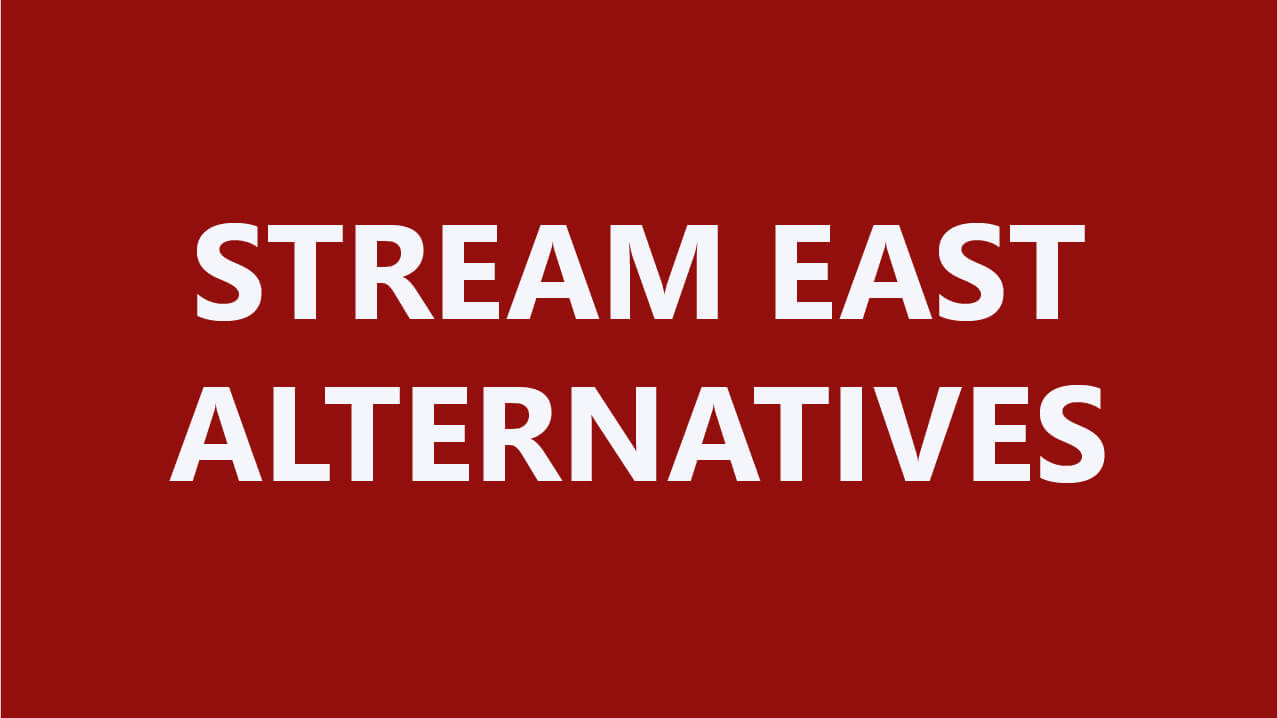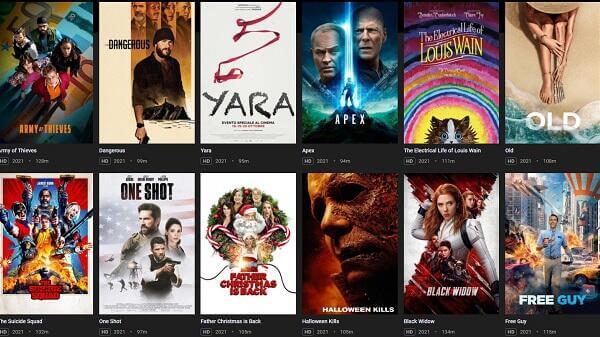If You waste time by going into an app to monitor your data and want an app that helps you do that from the app’s home screen. The best iPhone home screen widgets have you covered in every possible way, whether you want to keep tabs on new emails without opening the iPhone’s email app, track your daily step count without launching the iPhone’s fitness app, keep tabs on your favorite subreddits, or quickly glance at your most memorable photos.
These widgets are useful whether you want to make your Home Screen into an information hub or have quick access to the most important notifications on your Lock Screen. Here is the list of the best iPhone home screen widgets that will make your daily life easier.
Best iPhone Home Screen Widgets
All iPhone widgets that we have mentioned below are important widgets for every iPhone user. So let’s get started looking at these best free iPhone widgets.
1. Widgetsmith
Widgetsmith is one of the most well-liked iPhone widgets because of its extensive library of useful applications. It is possible to adjust the settings of the widgets to your liking.
Depending on the time of day, you can set up your custom widgets to display the weather forecast in the morning, a calendar of upcoming events at work, and the incredibly useful activity ring progress (needs Apple Watch) in the evening.
Keep in mind that the premium edition of this widget app for iOS home screens requires an in-app purchase if you want to access all the great features, such as access to tide and weather-hosted data.
2. Sports Alerts
Your preferred sporting events may now be monitored with this individualized widget. Get real-time updates on the latest happenings in your favorite sports leagues and tournaments, including the NBA, NFL, tennis, golf, and more.
Its design is top-notch, and it looks great on the Home screen. Widgets come in three sizes: small, medium, and large, so you may pick the best fit for the data you wish to present.
If you want to keep track of every game in the specified league as it happens, the huge widget size is the way to go. Whenever you like, you can switch sports and leagues.
3. Photo Widget: Simple
The widget for the Apple Photos app is quite handy. However, it lacks personalization options. Even if you don’t want featured images displayed on the home screen, the stock photos widget software will automatically grab them.
The stock photos widget may allow you to disable featured images, but doing so is still a pain. The solution to this problem is an excellent widget for viewing images on an iPhone developed by a third party.
To cycle through your images automatically, you can use Photo Widget: Simple to compile a collection of your favorite photos and set a refresh interval for the album. Plus, you can easily hide individual ones if you ever need to.
4. Day One Journal
For many years, I have kept a journal. Once you get the journaling bug, you’ll want to document your life in all its multimedia glory by including written entries, photographs, animations, and audio recordings.
The widgets in my iPhone’s Day One Journal give me access to all this and more. There are four separate widgets included to boost the quality of your notes.
The “On this Day” and “streaks” features are my favorites for their soothing effects. Since all of my information, including the widgets, is secured by biometrics, I have full faith in this function.
5. Battery Widget & Color Widgets
Battery Widget & Usage Monitor is the app to keep track of critical metrics like battery life, storage space, screen brightness, memory, and more. You can easily keep tabs on hardware data thanks to the widget, which is highly adaptable.
This widget can monitor network data, such as Wi-Fi or cellular data connection availability. The developer has assured us that the operating system details and data insights will also be forthcoming.
Remember that there are restrictions on the widget’s free version. And you’ll have to pay up for the full version if you want access to all the bells and whistles.
6. Spark Mail
Spark Mail, one of the most streamlined email applications, features a smart inbox, fast search, and a wide variety of customizable settings to meet your specific requirements. Updates to the email client’s widget make it more useful.
Spark Mail, along with the rest of Readle’s suite, enthusiastically joins the party. Either you may browse a list of recently sent and received emails.
You can settle for a little widget displaying the total amount of emails. Plus, the calendar widget and the Today View widget are just two of the many available widgets.
7. HabitMinder
“It is always important to know the difference between being busy and productive and between being thin and being fit,” said a wise person. Habit Minder is the first step toward this end.
The software can help improve your lifestyle by providing helpful features, including mini-apps, session screens, 50 pre-defined positive behaviors, and reminders to keep happy and healthy.
You can choose from seven distinct widgets in three different sizes and light and dark color schemes in this software to help you stay on track with your routines. The in-app purchases are a nice bonus, but the free subscription is plenty.
8. Color Widgets
Color Widgets seem to be the best option for people who want many bright, fully-customizable widgets for their iOS home screen. The widget software for the iPhone has various attractive widget designs, such as an analog clock, reminders, countdown, calendar, step counter, and more.
The app regularly adds brand-new widgets to the library, so there is always a wide selection of beautiful widgets.
Additionally, you may personalize your experience by developing widgets for the home screen that use your own images, fonts, and color scheme.
9. Fantastical Calendar
Fantastical has been around for a while, and it’s always been a reliable software for keeping track of your schedule and tasks. If you’re tired of Apple’s Calendar app and want to try something else, this app may be worth your time.
Even better, it provides a 10-day forecast so you can keep an eye on the weather and plan accordingly, avoiding unpleasant surprises.
Several beautiful widget layouts are available in Fantastical, allowing you to find the perfect one to suit your needs. Choose between the event list+calendar widget, the event list+date widget, and the pretty compact fast action widget for a clean, uncluttered display.
10. Drafts
My go-to note-taking tool on the iOS App Store is “Drafts,” I especially appreciate the handy widgets it provides. The ability to make notes fast is my favorite feature of Drafts.
The drafts widget allows me to rapidly copy and paste text, record audio notes, or take photos of handwritten notes.
If you pay for Drafts, you’ll have access to more widgets designed to help you take notes faster. It’s worth it to find out if your preferred note-taking app has a widget, even if it’s not Drafts.