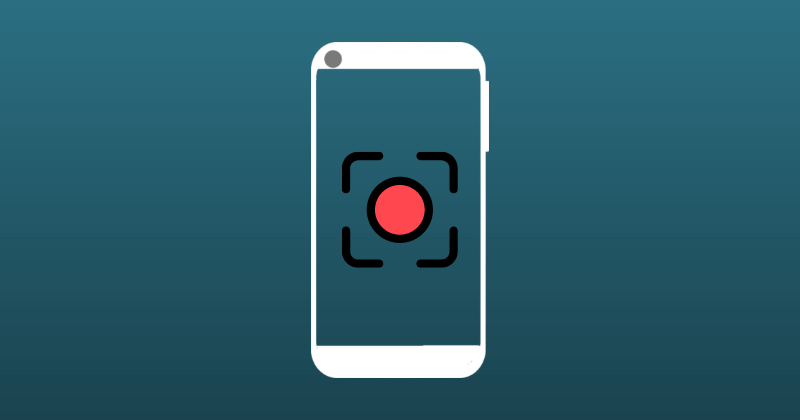You should select the most important functions when searching for the best android keyboards app. Among the most important features to look for in the keyboard app is the option to resize keys to accommodate a variety of Android mobile devices. Perhaps you want a keyboard with more emojis or one that allows you to type with a swipe.
In addition to their practical improvements, several alternative Android keyboards provide a selection of visually appealing themes. Our top picks for Android keyboard apps include ones with emojis, photo input, GIF input, and a wide range of color schemes.
In this article, I will provide a list of the Best Keyboard Apps for Android; each offers its users a unique set of features. Let’s go through each of them one at a time and evaluate them in the following.
Best Keyboard Apps for Android
we have compiled the list of the most useful android keyboard apps. These Android keyboard apps have been tried and tested by us. Let’s look at some of the best keyboard apps for android.
1. Gboard – the Google Keyboard
With machine learning, instant access to gif and sticker packs like the Disney Stickers collections, and a dictionary tied to your Google account, so it follows you around, Gboard has been at the top of the Android keyboard mountain for amazing predictions.
It’s worth noting that Gboard works with many different gadgets, including the Pixel 5 and other leading Android phones. The ability to make your own gifs is also available on Gboard, just as it has been for some time on iOS.
Also Read- Best Multiplayer Games for Android
Plus, unlike other keyboards, Gboard does not lock away any of its settings or functions behind paywalls or adverts. The best Android keyboard app and one of the best apps are available at no cost.
2. Microsoft SwiftKey Keyboard
Swiftkey is never far behind Gboard, but it hasn’t been able to surpass it in recent years. Despite dropping from its former preeminence in prediction and swipe games, SwiftKey has been a major participant in the Android keyboard market for years.
It was speedy, responsive, and cost nothing, yet it included all the smart features Android users have grown to expect from other keyboards. Gboard’s themes may not be as trendy or as numerous as those of other keyboards. But they look great and the app provides a Material Black theme if that’s your thing.
There is still a dedicated user base for SwiftKey, and it could be challenging to move to a new keyboard after spending so much time customizing SwiftKey’s lexicon.
3. Grammarly – Grammar Keyboard
If you currently use the Grammarly online spelling and grammar checker browser plug-in, then Grammarly is an excellent option for you to consider.
Grammarly has integrated its advice into a keyboard, with its assistance appearing in a row at the top of the keyboard — Grammarly examines words as you type, offering suggestions for correct spelling, grammar, punctuation, and synonyms as you go along.
You don’t have to pay anything to use the keyboard’s fundamental functions; however, similar to the Grammarly browser plug-in, you have the option to pay for the premium version, which includes additional fluency suggestions that can assist you with clarity, tone, and formality.
4. Simple Keyboard
Simple Keyboard is a completely simple keyboard designed for individuals who desire nothing more than an easy-to-use keyboard with no extra features or bells and whistles.
It is extremely lightweight, weighing in at less than 1 megabyte, and it requests very few permissions (just vibrate). Even though the Simple Keyboard does not include features such as emoticons, GIFs, a spell-checker, or swipe typing.
It offers some helpful customization choices, such as changing the keyboard’s color and modifying the keyboard’s height so that there is more room on the screen. Additionally, it has no unnecessary add-ons and may be readily installed.
5. Bobble Indic Keyboard
Bobble Keyboard is an exceptional keyboard app downloaded from the Google Play Store. It offers several features that are above and beyond the norm. The app includes thousands of emojis, memes, stickers, humorous GIFs, and fonts, among other things.
When words just won’t do it justice, say it with some amusing and fun stickers or GIFs instead. Your selfie will be transformed into a cartoon Bobble head thanks to advancements in face recognition technology.
Also Read- Best Screen Recording Apps For Android
Simply enter the text in the language you speak to obtain the appropriate stickers and GIFs. You must type your message, and selecting the GIF button will provide you with options for appropriate GIFs.
6. Minuum Keyboard Free + Emoji
Using the Minuum keyboard is like learning to type on one of the few keyboards that looks like it. The name is a pun on “minimum,” as the keyboard condenses the keys of a regular QWERTY layout into a single vertical column, although arranged in an awkward and discordant fashion.
You’ll have to make several motions to see the keyboard enough to make a pick. The good news is that the keyboard will no longer obscure your screen, allowing you to see more of your content.
The good news is that with just two taps of your fingers, the keyboard expands to full QWERTY size, and another press reduces it to its original size. The bad news is that it has a steep learning curve and is very awkward until you master it.
7. AI type Keyboard
The AI Type Keyboard is a trustworthy keyboard that has been around for a long time. A few typical features include word prediction, auto-complete, emoji support, and the ability to customize the keyboard.
Over a thousand different themes are available for you to choose from, allowing you to customize your experience further. The free edition is only a trial that lasts for 18 days, after which you will be required to pay $3.99 for the full version.
Also Read- Best Video Editing Apps For Android
You can use the free version for an infinite amount of time, but you will lose access to certain features. Additionally, it has a number row, one of the very few that can be found on Android keyboards.
8. Kika Keyboard – Emoji Keyboard
The Kika Keyboard is an emoji keyboard with options for letting your imagination run wild. You can personalize it to your liking by selecting from various themes and settings, including fonts, colors, backgrounds, and keyboard layouts.
Emojis, GIFs, emoticons, kaomoji, animated emojis, emoji arts and symbols, an emoji dictionary, and an emoji builder are some of the features included (make emojis from photos).
In addition, it can support 82 languages and comes equipped with essential functions such as text prediction and correction, a mode that only requires one hand, swipe typing, etc.
9. FancyKey Keyboard
A beautiful and user-friendly keyboard, the FancyKey Keyboard also has a slick theme editor for creating your own personal look. You can select from various fonts, backgrounds, noises, themes, layouts, key shapes, and typing effects as part of the personalization options.
This keyboard has more than 1.6 thousand emojis, emoji artworks, and other entertaining features. Last but not least, it has all the expected features like word prediction and autocorrection, swipe typing, etc. Additionally, it supports more than 30 different languages.
10. Fleksy
Fleksy is a conventional keyboard that has a minimalistic feel to it. Although you do not have glide-based typing, several helpful swiping gestures are available.
It does not support swipe typing, but it features outstanding predictive text recommendations that make up for this limitation. You can also change how the keyboard looks. But most add-on themes cost extra, which makes sense since the keyboard is free.
Conclusion
That concludes our discussion of the best keyboard apps for android. You can choose and install any of these alternatives to the stock Android keyboard on your phone. I hope you found this post helpful. You can send this to anyone you think might be interested.