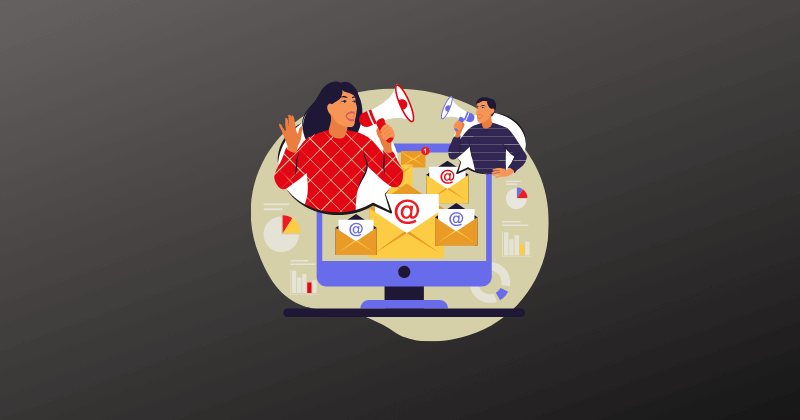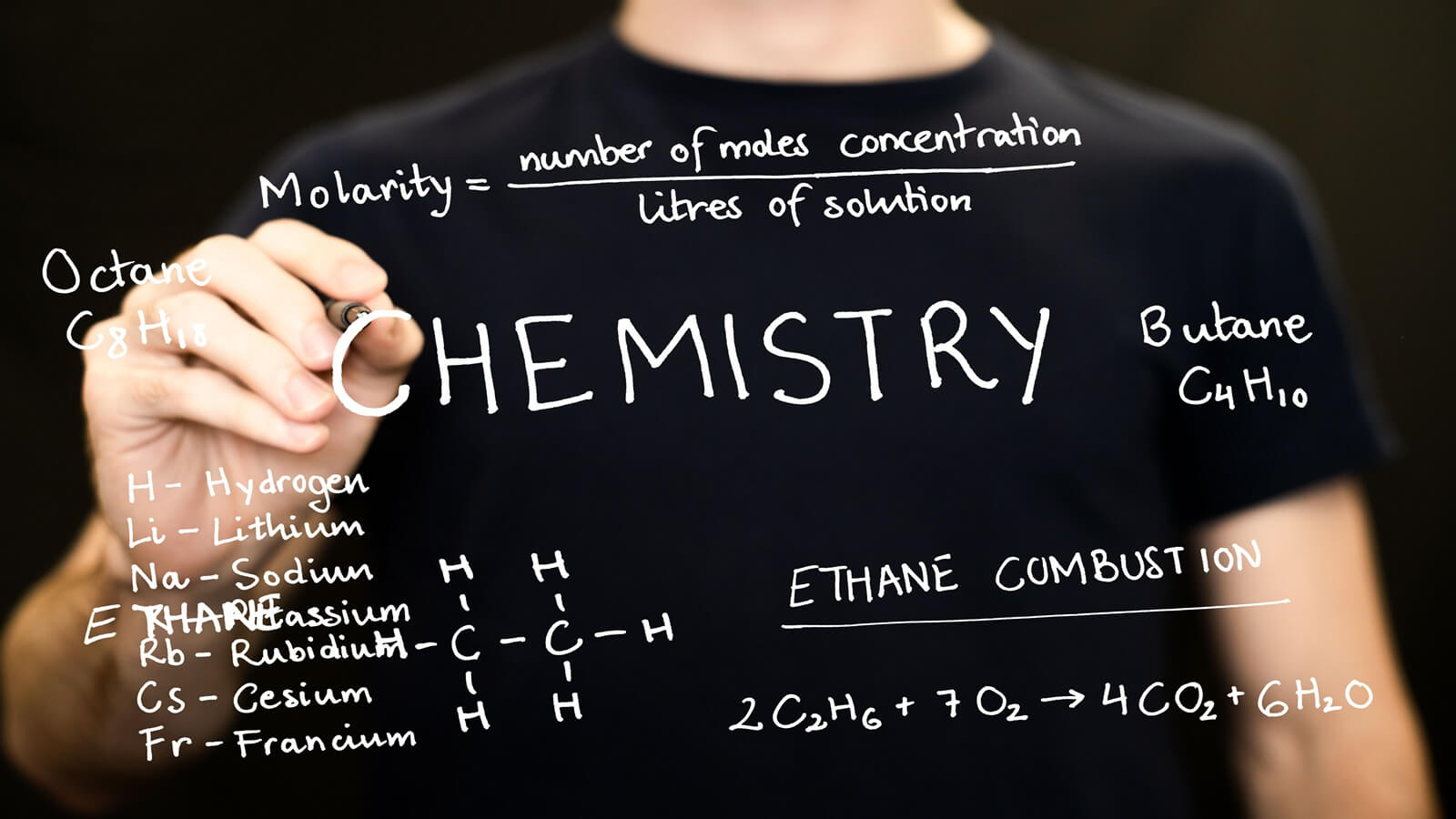Aside from its Ryzen counterpart, the Intel i5 12600K is also a strong contender in the mid-range market, with reasonable costs and the ability to outperform its Ryzen equivalent, the 5600x (you can check our view comparing both processors in gaming benchmarks here).
What are the best motherboards for Intel i5 12600k processor? First, we’ll talk about the processor, chipset, support, and specifications; then, we’ll move on to the rest of the details.
Regarding performance, the Intel Core i5-12600K has 10 cores and 16 threads, but the manufacturer combined the more efficient 6 cores (twelve threads) with the power-saving four (four threads) to achieve this.
Dual channel DDR4/DDR5, and LGA 1700 socket motherboards, are supported by the Intel Core i5-2600K. In addition, the multiplier can be unlocked, allowing you to increase the clock speeds (it is necessary to use better cooling – the base TDP coefficient was estimated at 125 W).
On our website, you can also check out our recommendations for Core i5 12600K CPU coolers. Keep in mind that in addition to this, motherboards like the B660 support the i5-12600k processor.
Best Motherboards for Intel i5-12600K
1. MSI PRO Z690-A
In terms of value for money, the MSI PRO Z690-A is an excellent pick for an i5 12600K. One of the budget Z690 motherboards on the market, it has all the fundamental characteristics you’d expect from a good motherboard, so you may even use it if you upgrade to an i9 12900k processor.
Allows you to add up to 128GB of DDR4 RAM on the board, which may be further overclocked to 5200MHz. With its DDR4 compatibility, you can utilize the same memory modules from an older DDR4 motherboard to update your system to this one.
This board does support overclocking of the CPU and Memory, but the 8+4 phase VRM is not advised if overclocking is your primary goal.
Realtek ALC897/ALC892 7.1 HD Audio and Nahimic Audio Enhancer are included in the audio package. Additionally, if you’re planning on using water cooling, you’ll get a CPU pump header. A wireless antenna is included, giving the board several connectivity options.
The M.2 Shield FROZR, which protects your M.2 drivers from overheating, is also a good part of this motherboard’s total thermal solution.
2. MSI MEG Z690 UNIFY-X
MSI’s all-black MEG Z690 UNIFY-X is back to rock Intel’s Alder Lake CPUs. MSI hasn’t changed the design, as it’s still all black, but they’ve added 5x M. 2 slots, WiFi 6E dual 2.5 GbE, PCIe 5.0, DDR5 up to 6800MHz. MSI’s ATX Motherboard is packed with features.
MSI MEG Z690 UNIFY-X has 19+2 VRMs and 105A power stages for handling power-hungry Intel AlderLake CPUs. We feel that the MSI MEG Z690 UNIFY-X can unleash the Intel Core i5 12600K’s overclocking potential due to its high power and cooling capabilities. MSI’s expanded PWM heatsink and improved circuit design provide low temperatures at high intensity.
MSI MEG Z690 UNIFY-X is entirely black with no RGBs. All black and giant heatsinks make the UNIFY-X dark; however, if you’re terrified of the dark, RGB headers are available.
MSI calls the MEG Z690 UNIFY-X “DIY-Friendly.” MSI’s DIY enables extreme power users to bring their PCs to life. The motherboard includes an I/O shield and a Tuning Controller. The tuning controller allows overclocking with a few clicks. With a push of a button, the MSI MEG Z690 UNIFY-X lets you clear the CMOS or flash the BIOS.
MSI MEG Z690 UNIFY-X supports 64GB of system memory at 6800MHz. PCIe Gen 5.0 offers insane transfer speeds. MSI MEG Z690 provides twin 2.5G LAN and the latest WiFi 6E solutions, ensuring lag-free operation.
Due to its high power and cooling, the MSI MEG Z690 UNIFY-X is our top overclocking motherboard for i5 12600k AlderLake. Although not the cheapest, it’s the greatest.
3. Gigabyte Z690 AORUS Pro
Pro is Gigabyte’s entry-level enthusiast board. It includes much of the Master’s bells and whistles but is cheaper. It’s a futureproof model you won’t regret upgrading to. The 12600K VRM is excessive.
While most expensive Z690 motherboards are black, the Pro is two-tone. Deep diagonal lines on the grey heatsinks and black I/O shroud increase airflow and add visual interest. When you turn on the LEDs under the AORUS logo or add extra through RGB headers, it’s even more impressive.
Gigabyte’s Pro aspires for VRM perfection regardless of tier. It has 16+1+2 phases, most of which power VCORE and the Intel Xe graphics chip and PCIe controller, respectively.
The primary phases output 90A each, which the 12600K won’t use even under load. Add a large heatsink, and you have an excellent motherboard.
4. ASUS TUF Gaming H670-PRO WiFi D4
We waited months for LGA 1700 motherboards with the 12600K’s price and features. The TUF Gaming H670-PRO WiFi D4 is the greatest, giving a nearly equal performance as the Z690 at a lower price. It features ample storage, decent VRM, and good I/O.
Little of TUF’s gaudy past remains. The board is white with silver accents on the I/O shroud and chipset heatsink. The only hint of yellow is a line separating the audio solution from the PCB. The board features two RGB regions and four headers for extra.
The VRM is more like an AM4 board. 14+1 stages supply 50A per stage through two EPS connectors. That’s less than midrange Z690 boards, but enough for the 12600K. Without the chip’s heatsinks, the decrease may have caused higher temperatures.
The H670’s storage is good. Four Ms! 2 PCIe 4.0 connectors. Two more share a lengthy heatsink at the bottom. You can also add four SATA drives.
5. Gigabyte Z690 Aero D
The Gigabyte Z690 Aero D is the nicest motherboard on this forum, with its black shell and silver finned heatsinks. The Gigabyte Z690 Aero D is a Motherboard everyone would desire with white builds; Packed with superior controllers, good compatibility, and high-end features, it joins our list of Best Motherboards for the Intel Core i5 12600K.
The Gigabyte Z690 Aero D is great for gamers and multimedia developers who need quick connectivity. With Marvell AQtion 10GbE and Intel 2.5 GbE LAN chips, the Gigabyte Z690 Aero D eliminates latency fears. It also brings us the new Intel WiFi 6E wireless technology, with a dedicated 6GHZ band for uninterrupted network anywhere!
The Gigabyte Z690 Aero D has PCIe 4.0 M.2 ports and DDR5 Memory supporting up to 128GB @ 6400MHz, so anything you do will be faster.
The Gigabyte Z690 Aero D has an E-ATX form factor and 16+1+2 VRM phases driven by 8 and 4 pins. Gigabyte Z690 Aero D can run any Intel AlderLake CPU.
Gigabyte has thought about tremendous power and heat. Gigabyte encased the motherboard in enormous heatsinks to cut temperatures and preserve the aesthetics. The Gigabyte Z690 Aero D uses the latest M.2 Thermal Guard III architecture to increase surface area and transfer speeds.
Gigabyte’s Z690 Aero D features VisionLINK. VisionLINK lets users transfer data, power devices, and output video with a single USB Type-C cable. The Gigabyte Z690 Aero D has up to 3 USB Type-C ports (1 through the internal header), eliminating cords and enhancing productivity.
Conclusion
Core i5-12600K motherboards are reliable. This 10-core processor has low needs, so you may use a budget motherboard and overclock it. The ASUS ROG Strix Z690-F Gaming is our pick for this processor due to its power and feature setup.
If that’s too much and you won’t be using DDR4 RAM, which adds cost, there’s the MSI PRO Z690-A. This would reduce waste if you already have DDR4 RAM modules.