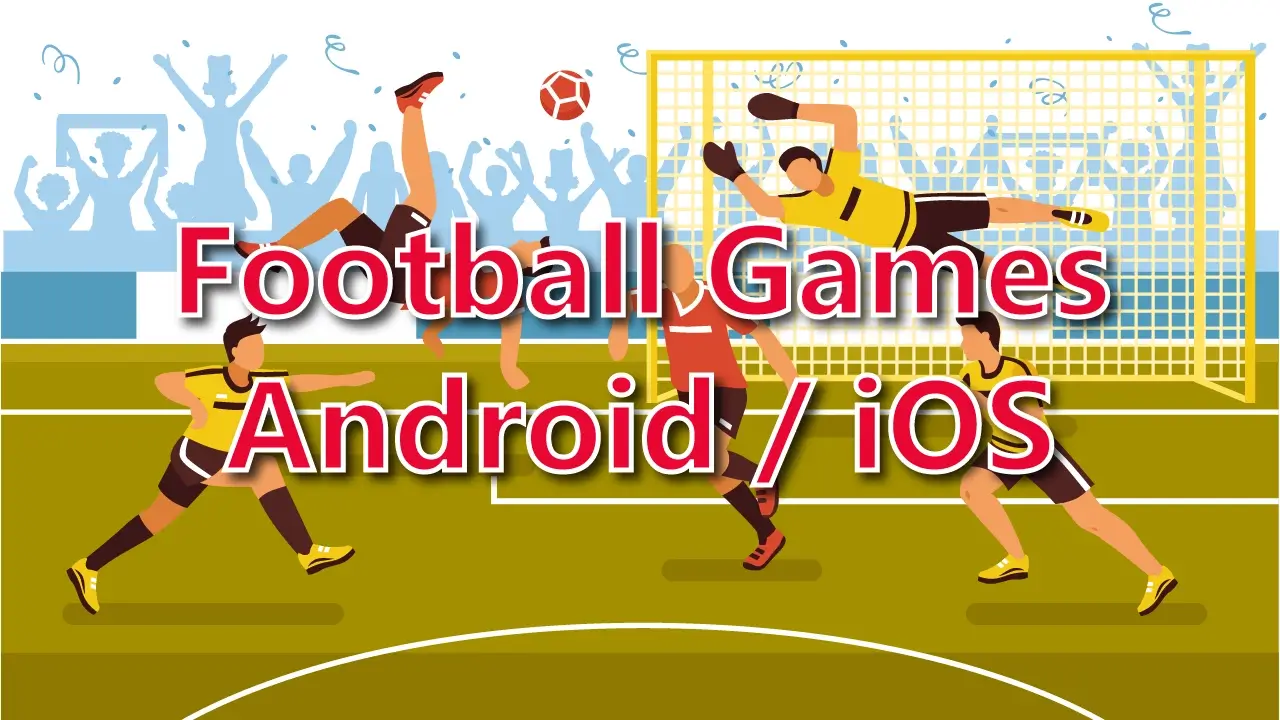On average, a person may have access to a computer, a smartphone, and a tablet. Okay, but what if you switch computers or have more than one? You may need to move some configurations along with the files.
There is no benefit to just copying everything on a hard drive. Fortunately, this is where the world’s top PC Migration software comes in to help.
With regards to Windows, Microsoft produced a high-quality transfer tool called Windows Easy Transfer for Windows 7.
However, the utility was misplaced over time, and we are now forced to use a third-party PC transfer solution. But I should also mention that their feature sets are quite comprehensive.
We have compiled a list of the most reliable PC migration Software for Windows 10 and 11. You can test their utility by using them to move data from your old computer to the new one.
Best PC Migration Software for Windows 10/11
To move information from an older computer to a newer one, you can use any of the many available free data migration software. For this reason, we’ve compiled a list of the Best Windows 10 PC Migration Software here. Okay, let’s go look at that.
1. Laplink
Laplink PCmover allows you to transfer anything from your files and programs to your folders and your preferences. Considering that most of your software would have been installed on the new system.
In addition, you can transfer and restore all of your data without losing anything, even if the version of your old system is different. Laplink gives you the option of selectively restoring or migrating the data and programs you choose.
Even so, no antivirus software can be copied. Your anti-virus software will need to be turned off on the old system and back on in the new system.
2. AOMEI
AOMEI has developed high-quality partition management software to control all of your disk’s partitions. This software allows you to easily transfer your files and data to your new computer.
You can clone individual partitions, or the complete hard drive, from the old computer to the new one. It’s professional software, so you can divide your drive dynamically, whatever you like.
It only takes a few mouse clicks to do everything you want with partitions, including making new ones, formatting existing ones, erasing them, merging them, splitting them, copying them, resizing them, or aligning them.
3. Windows Easy Transfer
Windows Easy Transfer is not compatible with Windows 10. However, it is compatible with prior versions of Windows such as Windows 7 and 8.
Therefore, if you are looking for software that will allow you to transfer data from an older computer running Windows 7 to a newer machine running Windows 8.
You may find that Windows Easy Transfer is helpful. One advantage of using an earlier version of Windows is that it already has it preinstalled on your computer.
Therefore, there is no requirement for you to install any additional applications from a third party. Aside from that, no associated costs are associated with using the product.
4. MiniTool Partition Wizard
MiniTool offers both a free and a premium version of its Partition Wizard utility. The paid Pro version is required to use the program as an HDD or SSD migration tool.
MiniTool Partition Wizard is a disc management software, first and foremost. However, it has many features that even the pickiest users will appreciate.
You can use the software to recover data and partitions and move operating systems to an SSD or hard drive. Disk diagnostics allow users to check for faults in the file system, analyze read/write times, locate and replace faulty sectors, and more.
MiniTool Partition Wizard is only available on Windows. Thankfully, it’s still compatible with Windows versions that even Microsoft isn’t maintaining.
5. EaseUS
EaseUS Todo PC Trans Free is a great option if you need to safely transfer your operating system to a different hard drive. It’s open-source, works with pretty much anything, and is free to boot.
Moving the OS to a new storage medium, whether its solid-state drive (SSD) or a hard disc drive (HDD), is a breeze using the free version of EaseUS Todo PC Trans.
The system drive can be duplicated to another device, either an SSD or an HDD. If you’re looking for a PC migration program that works well with Windows 10, look no further than EaseUS Todo PC Trans Free.
6. Acronis
With Acronis, you can solve every problem associated with your digital data in one place. Move, copy, and lock data and files from Windows or Mac. It is possible to back up whatever you have from software and images to configuration files and boot information.
You don’t need to download any other programs to keep your data safe, as Acronis already includes an anti-malware utility.
This means you are safe from any online dangers, including hackers, viruses, disc failure, and more. Acronis’s Active Disk Learning function is its crowning achievement.
7. OneDrive
The PC mentioned above migration tools are everything you need to make the transfer. But what if you don’t want to endure such suffering? If you’re using Windows 11 or 10, we know of a way to get things done.
The ability to synchronize system settings between computers is a feature of Windows 10 and Windows 11. To access them, just sign in using the same Microsoft account you use on your devices.
Next, you may use the integrated OneDrive cloud storage to quickly and easily transfer your files. It’s easy to access your files from any device once synced to OneDrive.
8. Paragon Software
You can’t go wrong with Paragon’s Hard Disk Manager Advanced if you’re in the market for file-transfer software for your personal computer. Optional data migration is only one of the program’s many impressive features.
Hard Disk Manager Advanced can help you keep your data safe and organized, whether you want to create a backup of your system, move data from one disc to another, or delete everything on your hard drive.
The software is fully capable of handling an HDD to SSD migration so that you may update your PC with a new SSD with no problems. Moreover, you can choose between a complete disc clone and the transfer of your operating system.
9. ForensiT TransWiz
ForensiT TransWiz is unique because it is compatible with every version of Windows 10, which is not the case with any other PC data-migrating software. This is wonderful since it instantly updates the user profiles from Windows 7 to Windows 10 during the switch.
ForensiT TransWiz appears to have a clean and uncomplicated user interface. ForensiT TransWiz allows users to transfer their entire computer configurations, including all of their software, settings, user profiles, and data.
10. Clonezilla
Clonezilla should be your first and only choice when looking for data migration software that is also capable of disc imaging and cloning for free. This is open-source software that can help with data movement and recovery.
On the other hand, using Clonezilla might be somewhat challenging. To migrate data using Clonezilla, you will need to configure a variety of different settings.