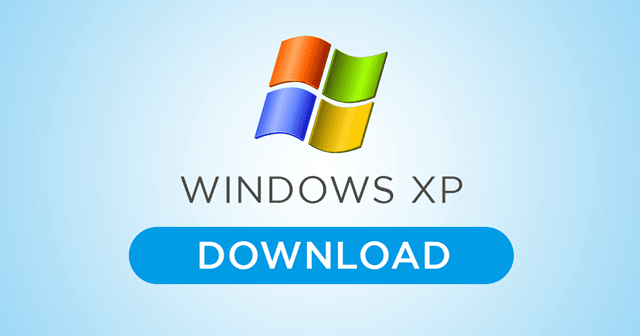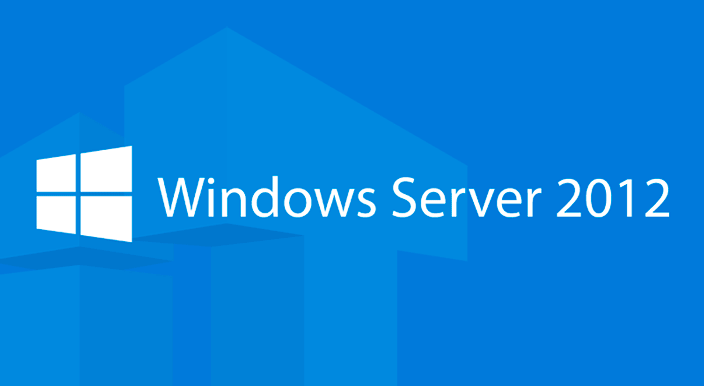Everyone is familiar with Google Chrome, the company’s official web browser, which has quickly gained much traction among internet users. It is incredibly quick and has several functions that can be of service.
When you begin downloading Google Chrome on your computer, it will download a tiny web installer that is only 1 megabyte in size (also known as stub installer or net installer).
Because the online installer does not contain all the necessary program files, the downloadable installer will automatically begin downloading Chrome’s required setup files from Google’s servers when you use it for the first time after downloading it.
The use of online installers is not without its problems! It is impossible to install Google Chrome on a computer that does not have an active Internet connection since downloading the actual software files requires an active Internet connection at the time of installation.
Consider the possibility that you will need to download and install Google Chrome on multiple machines. To install Google Chrome, each of your devices will need to be connected to the Internet, which will use your time and a significant amount of bandwidth from your Internet connection.
Did you know that Google’s official website allows customers to download the complete standalone offline installer of Chrome? You did understand it correctly.
You can use the official Google Chrome offline installer to install Google Chrome on numerous computers because it does not require an active Internet connection during the installation process. It also contains all the necessary files for setting up Google Chrome.
These offline installers can be utilized to successfully install Google Chrome for operating systems based on Windows 7, Windows 8/8.1, Windows 10, and Windows 11. Both 32-bit (x86) and 64-bit (x64) versions of the offline installer are available to download and use.
Also Read- Download Mozilla Firefox Offline Installer
Direct Download Links for Google Chrome Offline Installer
Google Chrome offline installers were a problem for several users who tried downloading them manually. Direct download links for the latest offline installers of Google Chrome are also available for your convenience. Chrome offline installers can be downloaded by clicking on the following direct download links:
Direct Download Link of Chrome 103 Offline Installer (64-bit) (83.34 MB)
Direct Download Link of Chrome 103 Offline Installer (32-bit) (80.30 MB)
When a new version of Google Chrome is published, we’ll keep updating the above-mentioned direct download links.
Download Chrome’s latest version
Download: Google Chrome web installer
Download: Google Chrome offline installer
Download: Google Chrome MSI Installer [Enterprise Edition]
Download: Google Chrome for macOS
Download: Google Chrome Offline Installer for Linux
Download: Google Chrome for Android
Download: Google Chrome for iOS
Download: Google Chrome Portable
Download Google Chrome Automatic Installer
Chrome can be downloaded and set up without user intervention (silent installation) if you choose. Automated installation services can help you with this. Ninite.com is the one I use the most.
Please download the executable below if you want Chrome to be installed and downloaded automatically. Automated, unattended instals benefit significantly from this tool.
Download the Ninite Chrome installer
Download Chrome Without a Browser
If you have Windows 10, you may use PowerShell to download the latest Chrome version without having to open a browser.
iwr -outf chrome-latest.exe https://www.google.com/chrome/browser/?platform=win32
This will download the 64-bit version of Google Chrome. For 32-bit, use the following link:
https://www.google.com/chrome/browser/?platform=win64
For macOS and Linux, you can use the wget command to download Chrome in command-line mode.
Also Read- Avast Free Antivirus Offline Installer Download (64/32-bit)
Download Chrome Beta
Chrome Beta is available to anyone who wants to try it out. It can be used to test out new features before they are released. Newer additions may not perform as planned, but the system as a whole appears to be very solid.
Because the testing is done on a small scale, this version is risk-free. Only minor adjustments are made every week, but substantial changes are made every six weeks.
- Google Chrome Beta for Windows 64-bit
- Google Chrome Beta for Windows 32-bit
- Google Chrome Beta for macOS
- Google Chrome Beta for Linux
- Google Chrome Beta for Android
- Google Chrome Beta for iOS
Google Chrome Dev
With Chrome Dev, you can quickly see what Chrome has in store for you in the next several months. The user of the Dev version rapidly receives any code that the testers write.
The Dev version of a new feature may contain issues that must be fixed before it can be included in the Beta version of the application.
- Google Chrome Dev for Windows 64-bit
- Google Chrome Dev for Windows 32-bit
- Google Chrome Dev for macOS
- Google Chrome Dev for Linux
- Google Chrome Dev for Android
Download Googe Chrome Canary/Nightly Build
Chrome’s nightly/canary build is the Chrome of the future, plain and simple. It will have all of the latest and greatest Chrome features in a few weeks.
Dev builds phase, which is a little more stable than Canary, will be the following step after all features are added to Canary. To run the Canary build, you must have the latest stable version.
- Google Chrome Canary for Windows 64-bit
- Google Chrome Canary for Windows 32-bit
- Google Chrome Canary for macOS
- Google Chrome Canary for Linux
- Google Chrome Canary for Android
Except for English, only partial translations are available for the Canary, Beta, and Dev channels. Until the Stable version is released, the feature’s text will only be translated into other languages.
Chrome’s Dev or Canary builds are the best places to try out the latest features before they’re released to the public. And for those who prefer a browser that doesn’t crash or have errors, stick with the stable versions.