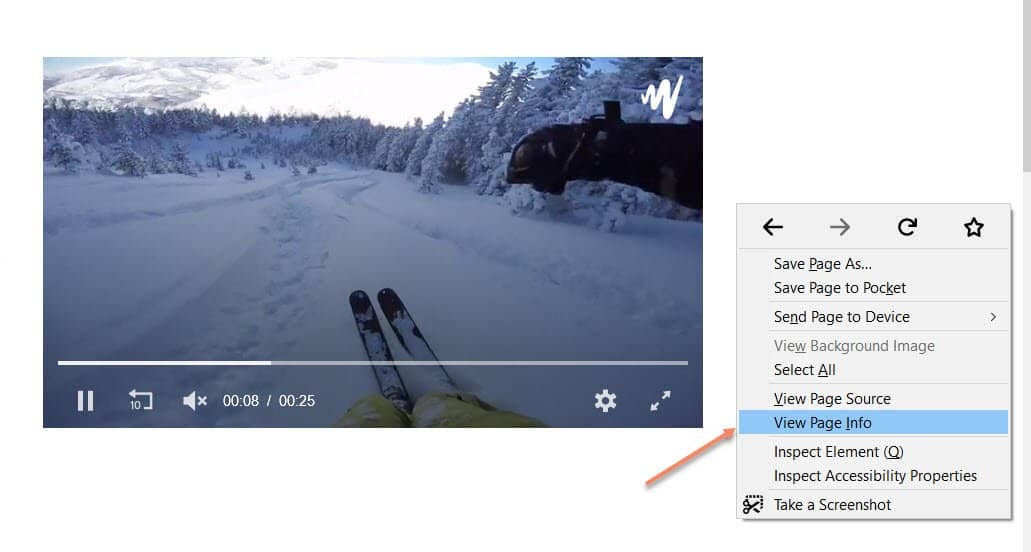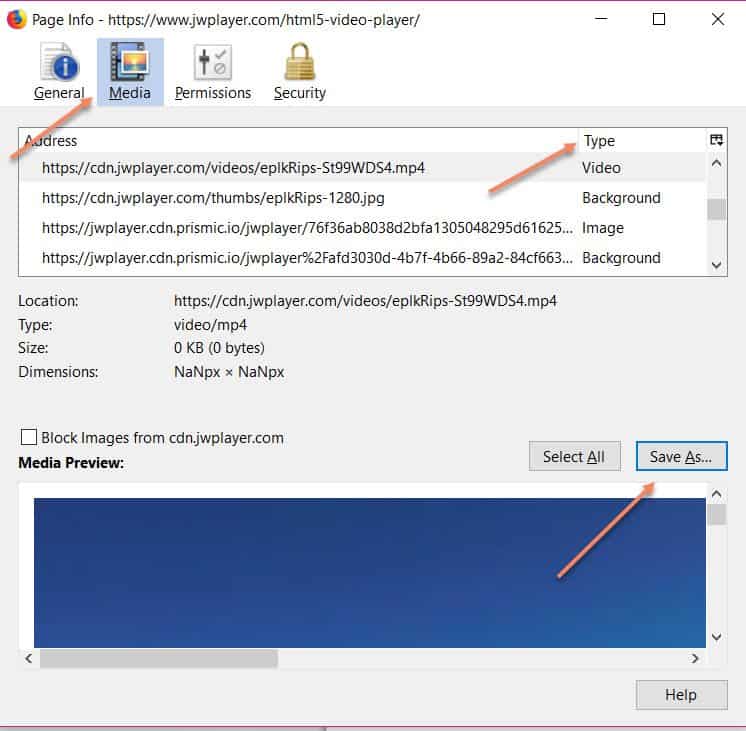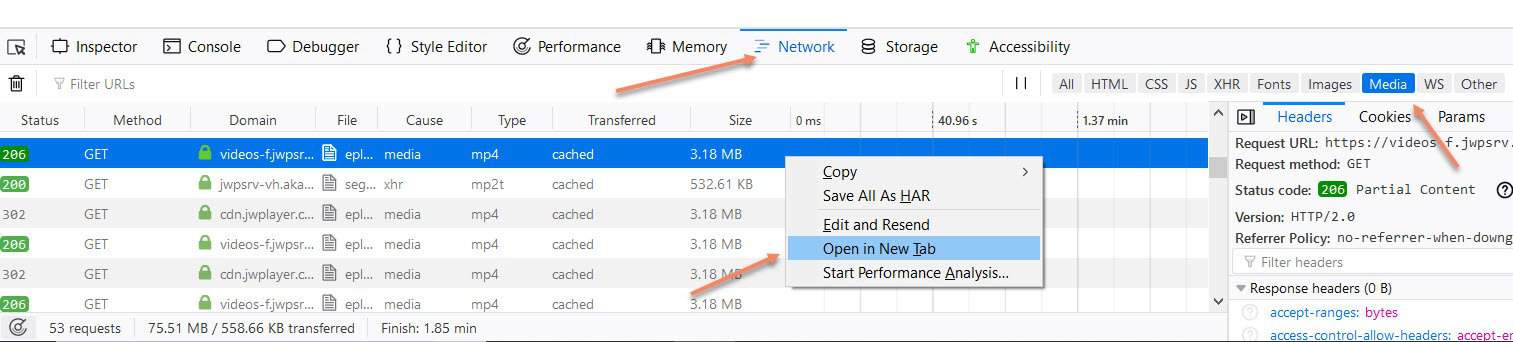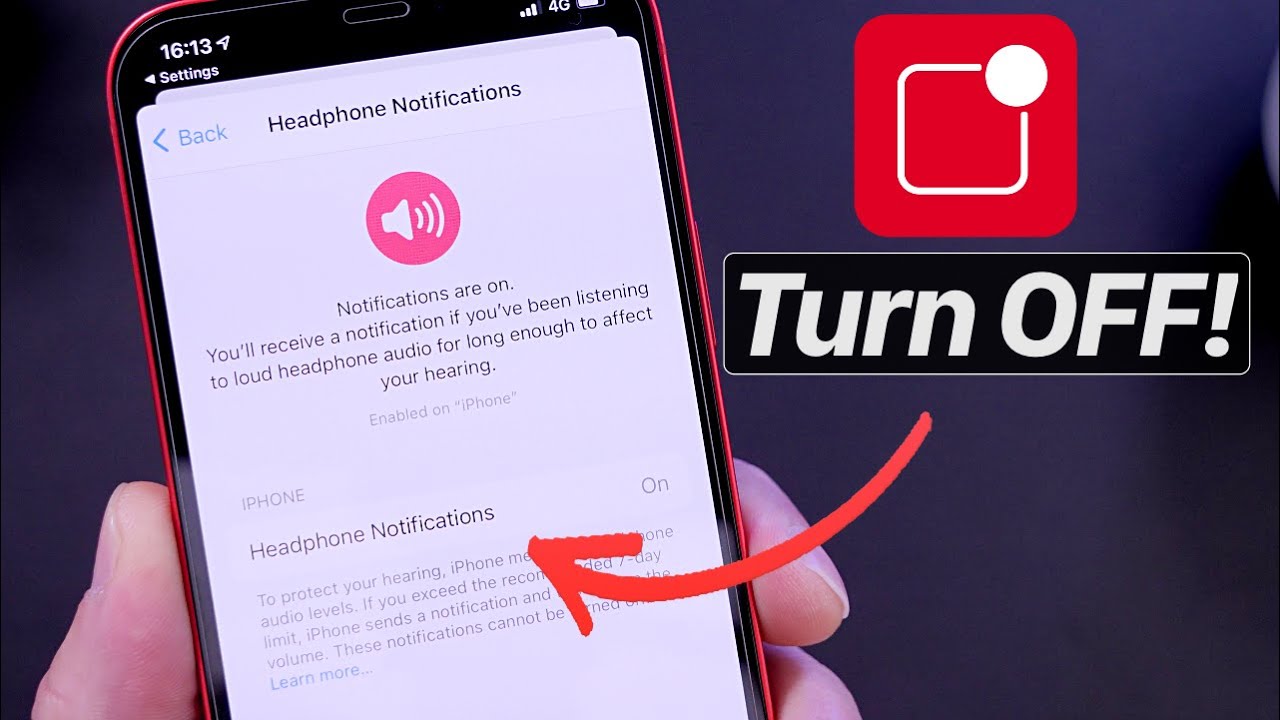Do you want to download JW Player videos quickly? This article will provide you with a complete guide on downloading JW Player videos. We will demonstrate many methods to download streaming videos online that use JW players.
This guide doesn’t require you to download additional programs or downloaders to download JW Player videos. It sounds great. Isn’t it?
JW Player Videos Download: Let me explain what JW Player is and how streaming sites use it to deliver their video content. We will demonstrate how to download JW player videos easily and without the need for any additional software. You can skip this section if you are familiar with the JW player and go directly to our download guide. Let’s get started now without wasting any time.
JW Player, a New York-based company that allows websites to host their video content, is called JW Player. JW Players are well-known for their efficiency in using website resources and the ease of enabling website owners to upload content. They make it easy for website owners to embed video clips onto their websites.
You now have a better understanding of the JW Player. JW Player gives you complete control over your video content and offers many APIs to access your video content in various ways. You can copy the HTML code from your console to upload your video. Many leading news and journal websites use the JW player. Isn’t it?
Also Read- Fix HBO Max on Roku Not Working
Best Way to Download JW Player Videos
Now address the elephant in the room, how to download JW player videos? Was this question running in your mind? Let us discuss all the methods from which we can download JW player videos. I will show you 2 different ways in detail using you can download videos from any online streaming site. Let us look at the first method.
Method 1. Using Google Chrome / Firefox
Which browser are you currently using? Are you using Firefox or Chrome? These two will answer almost 90% of the questions. Please let us know which browser you use in the comments section below. These browsers are robust and offer all the advanced options. You don’t have to install any software to download online videos if you use one of these browsers. To download online videos, follow the steps below.
- Start the browser you choose (Chrome, Firefox).
- Navigate to the streaming site where you want to download any video online.
- Click the play button on the JW player page to start the video. Wait until it loads completely.
- Once the video begins playing, click the pause button. If you’re using Google Chrome, press Shift + or right-click the webpage and click Inspect element.
- Next, navigate to Network and choose Media if you are using chrome. If you’re using Firefox, you can access the Media button directly.
- Once you have entered the Media page, you will see that some links end with .mp4 or other video extensions.
All you have to do now is to copy the video URL and open it in a new browser. It will start downloading your favorite video when you open the URL in a new tab. Hola! It’s so easy! Navigate to your favorite online streaming site to download your favorite videos.
If you don’t mind downloading the video URL every time, or if you prefer to use other downloaders to download online videos, then our second method for downloading the JW player video is for you. This method allows you to download all your favorite JWplayer videos directly from your browser without any additional software or extensions. Let’s take a look at this.
Also Read- Search All of Craigslist Nationwide
Method 2. Using Internet Download Manager (IDM)
IDM is the most popular download manager on any platform. This name is familiar to anyone who has ever downloaded large files. It’s not hard to see. This is a simple program that allows you to download large files. It also provides features like pause, faster speed, reliability, and reliability.
IDM’s simplicity and functionality is the best thing about it. If you’re using IDM, you can tap a download button to download any video. You can also download online videos that are streaming from your browser. These are the steps to download online videos with IDM.
- Download IDM by searching this keyword on Google “Download IDM Latest Version.”
- Open the executable file, and then install IDM on your computer. Do not close any browsers while you do this.
- After you have successfully installed IDM, you will see a pop-up of the download video for every online video that you are watching.
Which do you prefer? Let us know which one suits you in the comments section.
Conclusion
We hope you find this article helpful. How to Download Videos from JW Players in 2022 Without using any other apps or IDM. Was this article helpful? Please share it with your friends to help us reach more people.