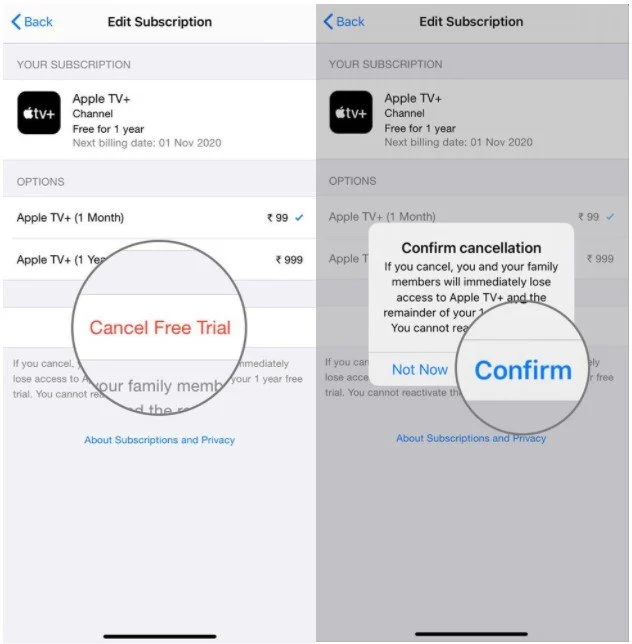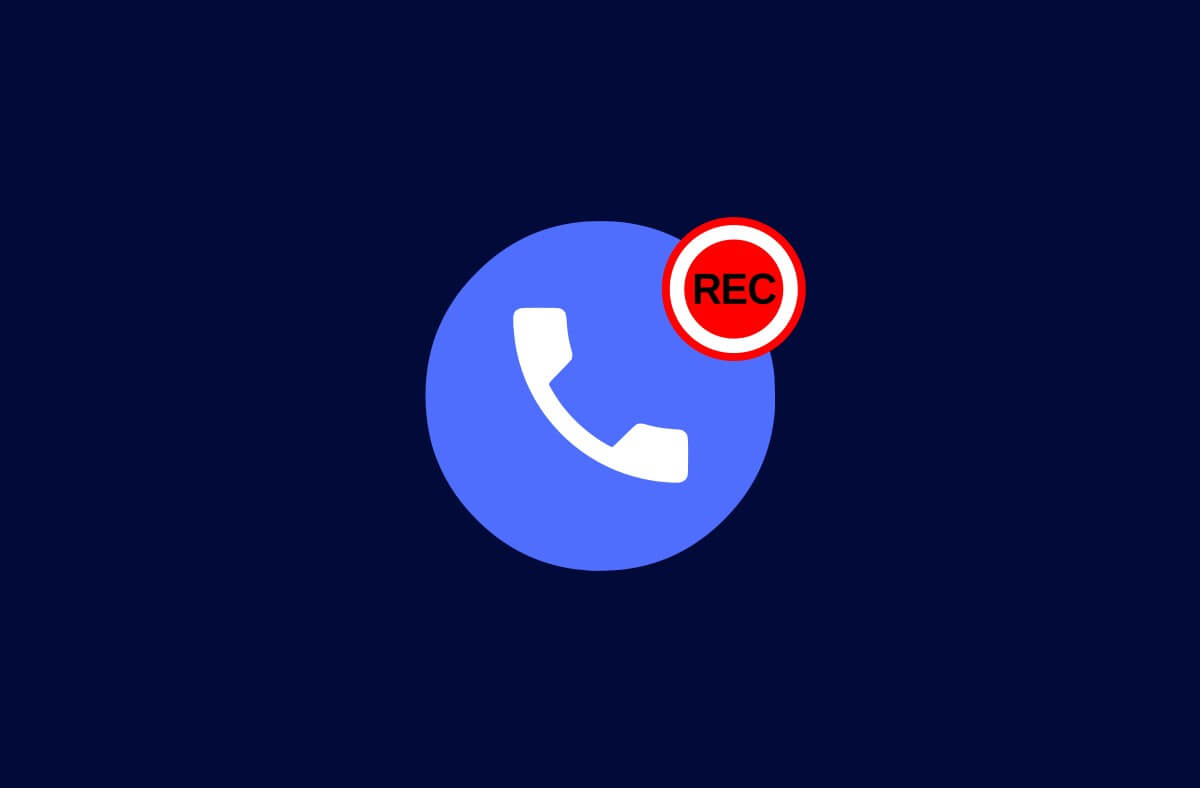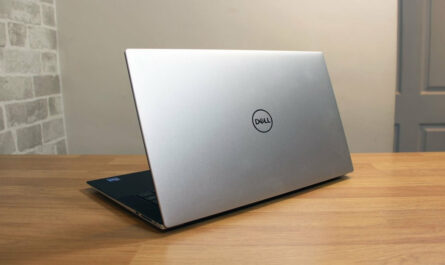Do you agree that iPhones are the best? To answer your question, compared to their other counterparts, they are significantly superior in virtually every respect. Most people who own iPhones are incredibly pleased with their devices, but one of the issues is that most quality apps for iOS need users to pay to use them.
This is a minor annoyance, as iPhone owners almost universally desire the ability to download paid apps for free on an iPhone that has not been jailbroken.
Even without jailbreaking, an iPhone user can get free versions of paid apps from the App Store. This topic will be covered in this post, as there are some legitimate ways to accomplish what you want to do here.
Disclaimer: At FirewallAuthority, we have zero tolerance for piracy. The following piece is being provided solely for informational purposes. It is not intended to be taken as legal advice.
Also Read- Best Location Sharing Apps for iPhone
Download Paid Apps for Free on an iPhone Without Jailbreak.
Because many good apps for their smartphones are paid apps, and sometimes the app developers release paid versions only for iOS, it’s a matter of disappointment for iPhone users most of the time. However, there are some ways through which you can download paid apps for free on an iPhone without jailbreaking it.
Using Third-Party Stores
Downloadable applications for iPhones can be found in Apple’s specialized App Store. However, there are several alternative third-party app shops that, in contrast to the App Store, will provide you with the same applications without charging you. The following list contains some of the most well-known third-party app stores for the iPhone:
1. AppValley
One of the most well-known and popular third-party app marketplaces for iPhones is called AppValley. It offers many iOS apps, including official and unofficial apps and exclusive apps, to your iPhone without requiring you to jailbreak it.
- Open Safari and go to AppValley.
- You can click on the “Install” button to choose from either one of the configuration profiles.
- You will now see a dialog box that says, “This website is trying download a new configuration profile.” Click on “Allow” to continue.
- After downloading the profile, you can go to “Settings”.
- The ‘Profile downloaded’ option will appear. Tap on it or navigate to General’, then tap on the ‘Profiles & Device Management’ tab.
- Select ‘AppValley’, then click the blue “Install” button. Enter your passcode and click on the Install button.
This is it. Now you can see AppValley on your home screen. You can search for apps and then download them. You can also download the other apps from the list similarly.
2. Yiti Apps
Yiti Apps is also one of the top app stores to download paid apps for free, making it a competitive marketplace. It works with iOS 9 and later versions of the operating system. The good news is that it will not ask you for your Apple ID password. Try not to let that stop you.
3. Panda Helper
It is accessible for Android and iOS, so that you can have it on both platforms. Panda Helper features over one thousand more apps for the iOS platform. With Panda Helper, you may quickly and conveniently download most of the changed games, hacked apps, and modified programs.
4. TweakBox
TweakBox is also one of the most well-known third-party app shops compatible with iPhones. It provides access to thousands of programs that may be downloaded for free. You can get modified versions of programs and games, among other benefits. Everyone ought to give it a shot.
By Using Free Trials for In-App Subscriptions
It’s a good thing that many apps designed for the iPhone come with a free trial version so that users can test them out and decide whether or not they want to pay for the full version of the app. Get the free sample, and then cancel the membership when you’ve used it. That’s all there is to it.
Some free trials are only available through in-app purchases, while others can be obtained by downloading the app directly from the App Store. So. You need only navigate to the App Store and select the “Get Trial” option. You will be prompted to provide your payment information; after doing so, you may proceed with the installation. You can terminate the subscription once the app has been installed.
This strategy is only beneficial if you want to use an app for a brief time and make sure to cancel the subscription before the billing date. If you use an app for an extended period, you should consider another way.
By Installing Apps gone Free for a Limited Time
You need to keep an eye out that sure app developers will give away free copies of their software for a specific amount of time as part of their marketing efforts. You can get some pretty useful programs for free for a limited time, and downloading them is easy to accomplish.
These promotional activities typically take place on various joyous holidays, and some app makers even make their apps available for free on the app’s anniversary. You can download an application called “Apps Gone Free,” which lists applications that have become free to use. If you use this application, you can find some exciting applications you want to download.
On an iPhone, you can get paid apps for free if you don’t have to jailbreak the device by using some of the methods we just discussed. Please give these strategies a shot and let us know how it goes in the comments below.