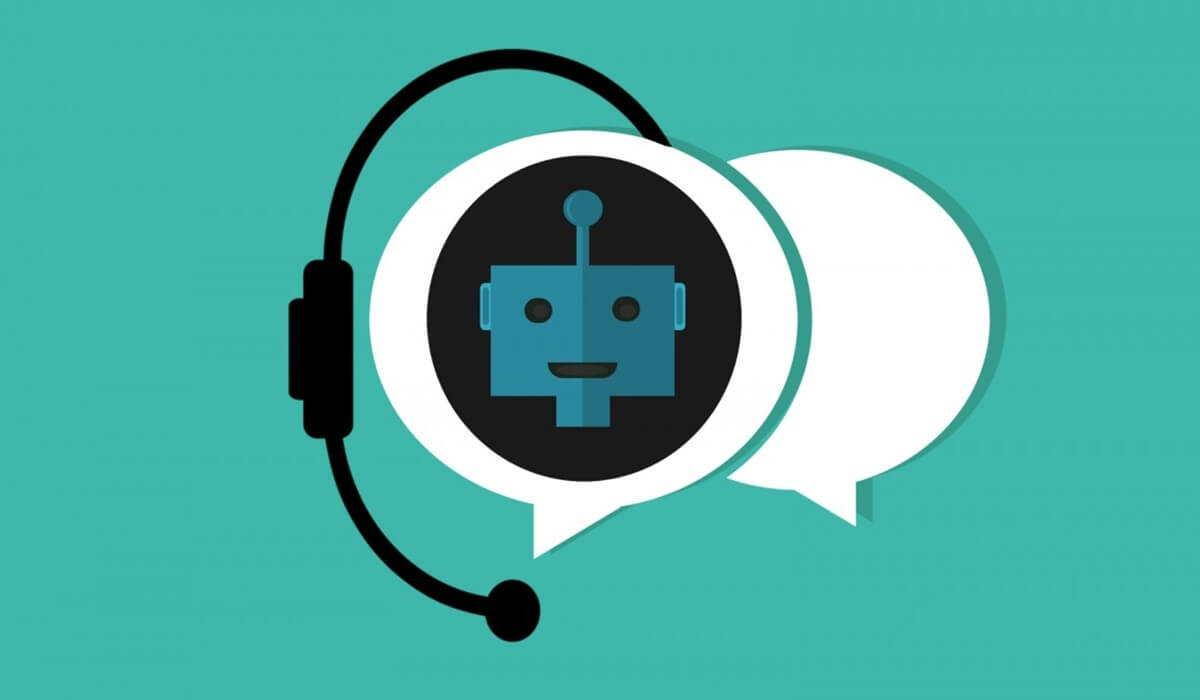Are you looking for Evernote alternatives? If yes, here we have discussed some free Evernote alternatives that you can try. Evernote is a popular free software for taking notes and is undergoing some major updates that were revealed by the company last year.
Among these controversial changes are a cap on two devices per Basic account and a price increase for Plus and Premium memberships. Anyone who relies on the app on their computer or phone to keep track of ideas, research materials, and other notes throughout the day will be disappointed to hear this.
The company has promised to give existing customers time to adjust before the new limits go into effect, but If you really want an Evernote replacement, here are some of the best alternatives to Evernote you can consider.
Best Evernote Alternatives
Having a reliable method to keep track of everything is just as important as taking detailed notes. Because of this, we’ve compiled a list of the best alternatives to Evernote that you can use with your team.
1. Microsoft OneNote
Microsoft OneNote is a digital notebook that streamlines the process of taking notes, organizing data, and sharing it with others. As an alternative to Evernote, it allows you to keep track of text notes, images, audio clips, and video clips in one convenient place.
Notes may be easily shared and searched by multiple people with little hassle. The most recent versions sync instantly with Skydrive, allowing you to view your notebooks and notes from any computer or mobile device.
2. Notion
One of the best Evernote alternatives is Notion, a software that falls between Evernote and Hive in terms of functionality. The features of Notion include note-taking, task delegation and management, and collaborative document creation. List view allows you to organize your notes and documents within the app to see what’s most important at a glance.
Then, with just a few clicks, users may delegate actions from within the note itself. This app has quickly risen to prominence as one of the best ways to take notes on the go. Group wikis are a handy way to compile and organize documents like corporate guidelines, contact details, and engineering best practices.
3. Google Keep
We recommend Google Keep as an alternative to Evernote for people who already use other Google services and want to make the most of their existing setup. Take notes, make changes, send them to others, and work together on them from your mobile device or computer using Google Keep.
Keep, like Evernote, also lets you compile your thoughts in the form of lists, memos, pictures, and even audio recordings. Google Keep can be synchronized with your phone’s reminders so that you can be notified about a note at a predetermined time and location. Now you may take advantage of automatic transcription by recording a voice memo.
4. Joplin
Joplin is an open-source and free note-taking service compatible with all major operating systems. The app is free for as long as you want to use it. Since Joplin is based on Markdown, all of your data is saved alongside it and can be easily imported or exported. It is compatible with a wide variety of syncing solutions. Use Joplin Cloud if you like.
You can acquire 1 GB of storage for $1.99 a month if you want to subscribe, but you don’t have to. Whether you use Dropbox or Microsoft’s OneDrive, you can sync your notes across all of your devices and maintain a consistent experience. You can host Joplin on your servers rather than relying on Dropbox.
5. CintaNotes
The Windows-only CintaNotes is a portable app that eliminates the need for installation, but it isn’t web-based like Evernote. However, there is no cap on the total number of devices that can run Microsoft’s OS, so this shouldn’t be a problem for anyone committed to the platform.
CintaNotes has a free version, a Pro version, and a Lifetime Pro version. The basic features available in the free edition include text clipping, search, backup, shortcut customization, and three different note sections. It looks good, and its integration with Windows shortcut keys and mouse buttons makes it seem right at home.
6. Notejoy
Sharing notes with your team has never been more fun than with Notejoy. Note views, discussion threads, and reactions facilitate giving and receiving input. It has a quick search option that facilitates finding what you need.
Quick and simple to operate. There is hardly any learning curve. Thus, its implementation across the organization or department benefits everyone. Notebooks are a great way to keep track of ideas and share information with my colleagues. Making and using templates for emails and other documents is a breeze.
7. Simplenote
This method of note-taking is exactly what it seems like it would be: quick and easy. All of your notes will be up-to-date on whatever device you use, making this a truly portable solution. This Evernote competitor has features similar to Evernote, including the ability to create and use tags to quickly discover notes, share lists, give instructions, and publish your thoughts.
Enter a search term, and the results will refresh immediately. Keep all of your thoughts in one place using Simplenote. Data backup, file sharing, and synchronization are all handled automatically.
8. Zoho Notebook
The Zoho Notebook is yet another option for Evernote that offers cross-platform note-taking and storage. Here, your notes are organized into “note cards,” You may choose from various designs for each card, such as text, audio, image, checklist, and doodle.
Zoho Notebook is a free tool that allows you to safely share notes with your friends. In addition, the software uses the Touch Bar if you have a new Mac, so you can take advantage of some neat contextual shortcuts.
9. Bear Note
To take elegant notes, check out Bear Notes, available exclusively on Apple products. It’s comparable to Apple Notes in that it syncs via iCloud, has a three-column layout, and is minimalist in design, but it offers much more. For starters, you can now easily export your notes as native HTML thanks to Markdown support.
The exporting and writing motifs in Bear Notes are really lovely. In addition, the tagging mechanism works really well. Bear Notes is free to use on one device, but upgrading to Bear Pro (which unlocks more features) will set you back either $1.49 per month or $14.99 per year.
10. Dropbox Paper
Dropbox Paper, formerly known as Note, is a more professional alternative to Evernote than Keep. It’s a terrific alternative to the conventional method of taking minutes at a meeting, which involves someone scribbling down notes, having someone else type them up, and then emailing everyone.
Paper notebooks can be as large as necessary, but documents cannot be inserted directly; rather, they must be uploaded to your Dropbox and linked. Paper will show a preview of the file before uploading it to your Dropbox, so your team can decide if it’s useful before downloading it.