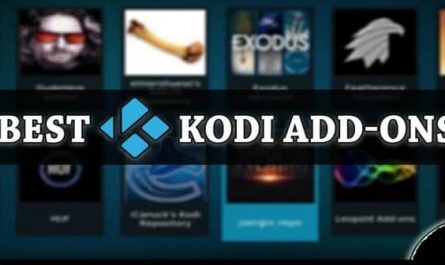Facebook is the second largest online community for sharing and discovering new content after YouTube. You can find various media here, including GIFs, memes, music, and videos. Sad to say, users can’t save videos for offline viewing. However, for some users, many third-party Facebook video downloaders make up for what Facebook falls short of.
This article will look at a few online resources to help you download Facebook videos for offline viewing. We’ll look closely at the tools they provide, how they present themselves, and whether or not you should use their service to download a video from Facebook. Below we have mentioned a list of the best Free Facebook video downloaders options.
Best Facebook Video Downloaders
We’ve listed some of the best Facebook video downloaders below. This article will provide a list of apps and websites that can be used to download videos from Facebook.
1. XTREME DOWNLOAD MANAGER
Download videos from Facebook to your computer with the help of the intriguing XTREME DOWNLOAD MANAGER. It’s a Facebook video downloader that’s open source and works on Windows, Mac OS X, and Linux.
It adds itself to your browser, and when you visit a website, it finds any videos on that site and displays them to you. This menu is presented in a compact Toolbar located in the lower left corner of your screen.
If you find a video on Facebook that you’d like to save to your computer, use the Download Video Toolbar. It shows a list of all the videos on the website. Confusion arises during the Facebook video download process because the list of videos is titled using your Facebook profile name.
2. 4K Video Download
Check out the 4K Video Download. It’s fantastic. Allows you to download multiple videos from Facebook at once. The free Facebook video downloader supports resolutions up to 4K.
To save a video, copy and paste the URL into the app’s UI. Before beginning a video download, you’ll be asked to choose the video’s format, quality, and location. It is that easy.
If you’d like to download videos from Facebook in bulk, you can use the Smart Mode feature here. You can either manually paste each video’s URL or copy and paste a large number of links at once. Downloads of videos will be queued up.
3. fdown.net
Fdown is a website that facilitates the downloading of videos from Facebook. You can access the site without signing up for anything, and it’s completely free.
Also, fdown.net does not require any additional Chrome extensions. To use fdown.net to download videos from Facebook, you must first copy the URL of the relevant Post and then paste it into the website’s corresponding URL field.
Once you’re ready, select the Download option. The video will be downloaded immediately after being fetched from the site. The website can only choose public posts, though.
4. Leawo Video Downloader
Regarding downloading high-definition (HD) videos from over a thousand websites, including Facebook, Leawo Video Downloader is the easiest and most effective solution.
Live videos from sites like Facebook Live can be downloaded with its built-in online downloader. It allows you to download live videos in two ways: via an embedded player or a direct URL. Leawo Video Downloader includes functions to provide accurate video details before downloading.
You can watch the videos you’ve downloaded thanks to the integrated player. Some smart download options include clearing the browser’s cache, redirecting downloaded videos to a specific folder, etc.
5. HD Video Downloader
With HD Video Downloader, you may download videos of any quality and watch them in High Definition (HD) and Standard Definition (SD). With this HD Facebook video downloader, you may save movies to your device and then share them with WhatsApp, Instagram, or any of your other preferred social media platforms.
The app has proven to be quick and trustworthy. You’ll have no trouble getting up and running after you begin the app, as the UI is very user-friendly.
The videos can be saved directly to an external SD card if necessary. Bear in mind, though, that this app is compatible only with Android-based gadgets.
6. FastVid
FastVid is another great option for downloading videos from Facebook; it’s simple and has many useful extras. The Facebook video downloader app for Android makes it possible to save videos offline.
With just the video’s URL, you can easily save it to your computer. These videos can be downloaded without signing in with a Facebook account.
On top of that, FastVid provides a few extra tools, such as a Facebook account browser. Quickly and easily save videos to your computer with this browser.
7.GetfVid
The GetfVid app is widely used to download and convert Facebook videos. It’s cross-platform, supports downloading MP4s and MP3s from Facebook, and works great. Simply copy and paste the desired URL into its text box for a quick and easy download.
In addition to its other qualities, the tool is comprehensive and aesthetically pleasing. Intuitively, you can start using it with fewer instructions.
The software is often updated to include new functions that enhance user experience and enable users to download GIFs and Facebook live videos. The process is simple and straightforward with GetfVid.
8. Apowersoft Video Download Capture
Apowersoft Video Download Capture is free video capture software that may be uploaded to Facebook. Simply paste the video’s URL here to begin the download of a Facebook video. Pasting a Facebook video URL triggers automatic detection and download.
There’s an option for downloading Facebook videos in bulk, but it’s restricted to logged-in users. You can go to the Finished tab to see all the video files that have been successfully downloaded. It’s a great Facebook video downloader and incredibly easy to use.
Those who sign up for an account can access the rest of the features. Tools like screen recorders, webcam recorders, etc., fall into this category.
9. AnySave
The video-downloading capabilities of AnySave are similar to those of the other app reviewed here, but it also boasts a few features that set it apart. It’s an iOS app compatible with all the major social media platforms.
With the iPhone app, you can bookmark articles that catch your eye. There are no restrictions on the format of the post itself. Here you may view and access all of your past Facebook status posts.
This app, however, only stores the actual post. If the video is removed from Facebook, AnySave will likewise remove it from their database. With this app, you can’t save videos on your iPhone.
10. Video downloader for Facebook
This Android app does exactly what its name implies: it downloads videos and stories from Facebook, both regular and HD quality.
You may preview clips with the help of Facebook video downloaders, which is a great feature. The app’s download manager is feature-rich.
Video downloader for Facebook allows users to save videos from their friends’ profiles, their newsfeeds, pages, groups, and more.