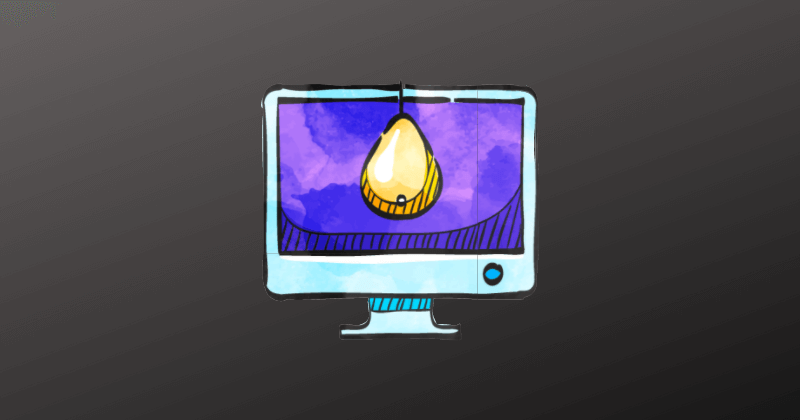Using Chrome, you may download as many images as you like from various websites by installing one of the best image downloader extensions. Google Chrome is an excellent choice for a browser.
It’s convenient to gather photographs from multiple online sources for offline use. Right-click on the image to open a menu to choose “Save Image As” and then save the image to your computer.
This approach, however, does have a few limitations. It’s possible that certain sites won’t allow you to save the photographs you find there. Additionally, this procedure is somewhat intricate and time-consuming.
Chrome add-ons that allow you to download images are the best option here. Look at the best Image Downloader Extensions For Chrome for downloading photos.
Best Image Downloader Extensions For Chrome
You should keep reading to learn more about the image downloader Chrome extensions. The greatest Image Downloader add-ons for the Chrome web browser are discussed here.
1. Image download for Youtube
Chrome’s latest image downloader plugin is unlike any other on the market. This add-on serves the user by meeting a certain need. When browsing YouTube videos, you might find a cover version of a song or clip you enjoy.
If this occurs, you may wish to download the cover. But you won’t be able to get the same download with the standard approach. It’s possible that not even the rest of these Chrome add-ons for downloading images will work.
This is why a YouTubeTM extension lets you download images directly from the site. Using this add-on, you may quickly grab high-quality covers for your favorite songs.
2. Lightshot
We can all agree that screenshots have become an integral part of our daily lives and that several useful apps exist to assist us in keeping track of them. Lightshot is a popular screenshotting software with a Chrome add-on.
When you can’t save an image from a website, a screenshot is a great alternative that may be modified in any way you wish. Locate the region of the screen containing the image you wish to save, and then save just that area.
The add-on is straightforward and easy to use. Moreover, its characteristics can be altered to better suit your needs. You can look for further screenshots that are comparable. Lightshot is the most popular image-downloading extension for Google Chrome, with over 2,000,000+ users.
3. Unsplash For Chrome
The Unsplash for Chrome extension is not quite a downloader, but it does provide you access to the entire library of free public domain photos hosted on Unsplash even when you’re not online.
We recommend Unsplash For Chrome if you are a blogger who frequently uses Unsplash to download free stock pictures. Unsplash With Chrome, you may view a comprehensive gallery of all the site’s photographs.
Once you’ve installed the extension and clicked on its icon, a new search field will appear. To find the appropriate gallery, you must use the corresponding search bar.
4. Image Downloader
The creators of this add-on took the “less is more” approach when creating it. When it comes to Chrome add-ons that allow you to download images, Image Downloader is among the finest. Downloading the pictures is made easier with the help of the tool’s many capabilities.
It provides access to all the images on the current page, letting you browse and save them as needed. The addon also comes with several filters that may be applied to the image to achieve the desired effect.
The extension allows you to open photographs in a new tab for a more thorough examination and provides many download formats. You may easily download the photographs, rename them, and store them in the desired location.
5. ImageAssistant
Picture Assistant is the best of the numerous available free online image downloaders. This amazing add-on scales photos down or up as needed. A bulk download feature is also available for those who like to save several photographs concurrently.
The one drawback of Image Assistant is that it may only download a small preview image rather than the full-size original.
In any case, you can avoid this issue by just opening the image in a new browser tab. Besides that, it’s a nice and useful addition to your PC.
6. Download All Images
Get All Pictures Here is a top-notch add-on for downloading photographs, and it does it quickly and efficiently, even when downloading many at once. This add-on can filter photos based on their file type (JPG, PNG, GIF, BMP), dimensions, and file size.
The add-on is so accurate that it can even count the tiny logos peppered across online pages, indicating its proficiency at detecting all the photos on a webpage.
Get the Picture Pack Here! It simplifies the process for the user by showing all images in a gallery that allows for a thorough preview before download.
7. Loadify
This list of the top Chrome extensions for downloading images ends with a bang. Loadify is an addon that allows you to download photos from websites in a smart, intelligent, and interactive way.
Assuming you need specific pictures quickly, this is the best option. The expansion has a straightforward but visually appealing design.
It provides an online color palette that compiles all the colors found on the web. You should utilize this addon if you are a web designer or incorporated by the concert.
8. Double-click Image Downloader
If you use Google Chrome, you may use an incredible image downloader extension called Double-click Image Downloader, which will save you every image on any website you visit.
You may click on the extension to see all the photos used on a website. Double-clicking on any of the photos above will start the download process.
Adding a comprehensive filter option to sort the photographs by height, width, pixel, etc., is a great extra feature, and I’m glad this addon provides it. As an added convenience, you can select multiple photographs for download with a single press.
9. Fatkun Batch Download Image
Fatkun Batch Download Image is a simple, effective option when downloading many photographs simultaneously. Simply navigate to the website whose pictures you wish to save.
The add-on is compatible with nearly every online platform. Images on a website can also be filtered according to several criteria, including the format, file size, and resolution.
This function might be very helpful in cases where a website features many photographs. Other filters help refine your search and locate the appropriate photographs for download.
10. Tap Image Downloader
Tap Picture Downloader is an excellent choice for a quick and simple-to-work image downloader compatible with Chrome. Tap Image Downloader is an extension for Google Chrome that enables users to download images in various file formats.
You can download images posted in PNG, JPG, SVG, or WebP format using Tap Image Downloader. To save photographs to your computer, go to the website and click on the extension’s icon. This will cause the extension to load all the pictures hosted on the page and allow you to save them with just one click each.