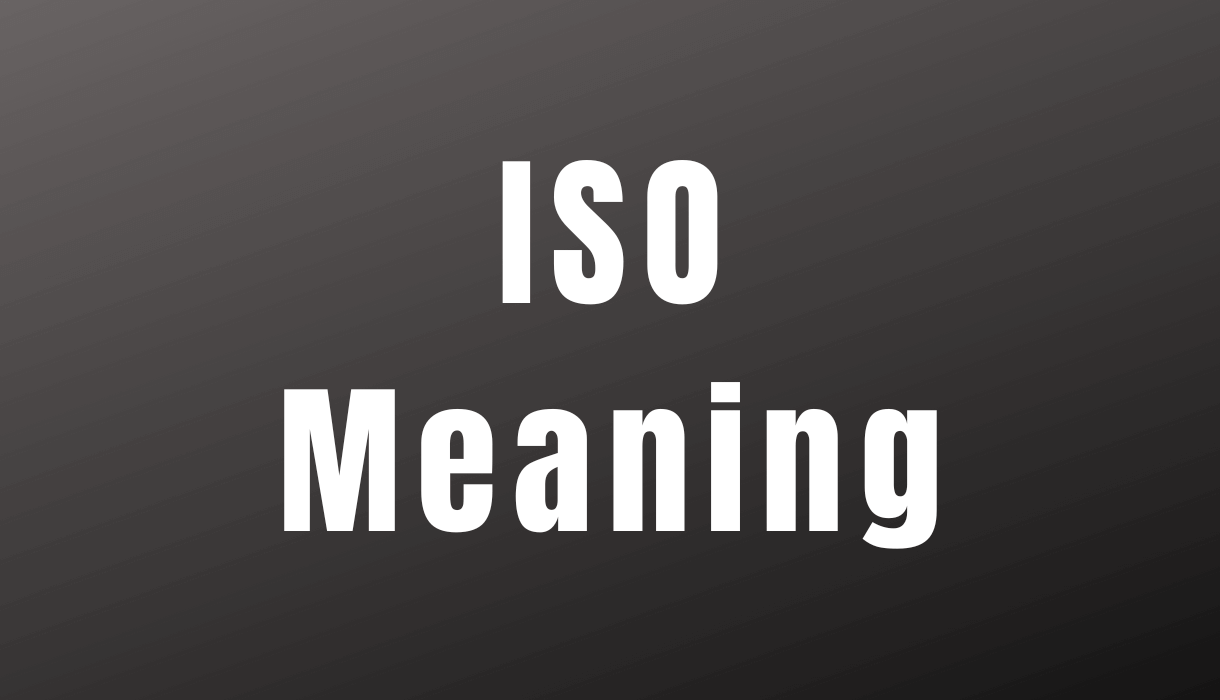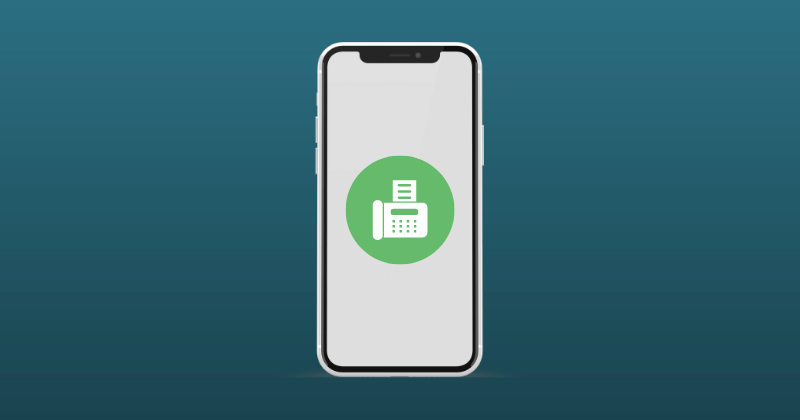High-tech electronics, such as the iPhone, are notoriously susceptible to being destroyed by water damage. When water gets into the phone’s hardware and components, it causes corrosion, eventually leading to the phone breaking down. The display is one of the areas that can be affected when there is a malfunction.
If the screen has been damaged by water, it may appear dull or dark and will be practically impossible to navigate. If you want to avoid having to spend top bucks to have the damage repaired on your iPhone or having to acquire a replacement phone from Apple, you can try to fix it on your own.
Apple Warranty
You must thoroughly understand the Apple warranty on iPhones and iPods before attempting to repair a water-damaged device.
If you buy an iPhone, Apple will immediately provide you with a one-year guarantee that covers any software or hardware problems arising from the manufacturer’s defects and not your misuse of the product.
Because water damage can typically be avoided, the guarantee does not cover it if it occurs. There is a water damage indication on your iPhone, which is placed in the headphone jack.
This indicator tells repair specialists whether or not your iPhone has been submerged in water, which determines whether or not you are eligible for the warranty conditions on your iPhone.
Also Read- How to Enable or Disable Keyboard Vibration on iPhone
Rice Method
If the screen on your phone has become less bright or darker due to coming into contact with water, this indicates that water has made its way into the display, making it more difficult for you to use your phone.
Stop using your phone immediately and put it in a container or bag packed with rice. Then, let it sit there for a few minutes.
Rice helps improve the display on the phone and prevent further damage caused by moisture by drawing moisture out of the phone and preventing it from getting even wetter.
Depending on the water’s damage to the phone, you may need to leave it in the rice for up to 48 hours.
Common Mistakes
It is almost natural to reach for your iPhone as soon as it comes into touch with water and attempt to turn it on to determine whether it is still functional.
This may make the issue far worse because it would enable the phone to be powered on while corrosive water was in the hardware.
Also Read- Download Paid Apps for Free on iPhone Without Jailbreak.
When your iPhone becomes wet, you should first quickly turn off the power, and then you should just let it alone until it dries out.
If you do this, you will prevent further damage to your screen by preventing water from affecting the hardware while it is in operation.
Service and Repair
Even though Apple’s warranty does not cover repairs for phones that have been damaged by water, you still might be able to get your phone fixed if it does not show any symptoms of corrosion.
Unfortunately, a faint display indicates damage that ranges from mild to severe; as a result, your warranty may be deemed null and void.
Also Read- Best Free RPG Games for iPhone
However, if the rice approach does not work for you, you can still contact Apple to get your phone repaired or replaced at a discounted fee.
Depending on the extent of the damage, you may need to get a new screen for your phone or maybe a new phone altogether.