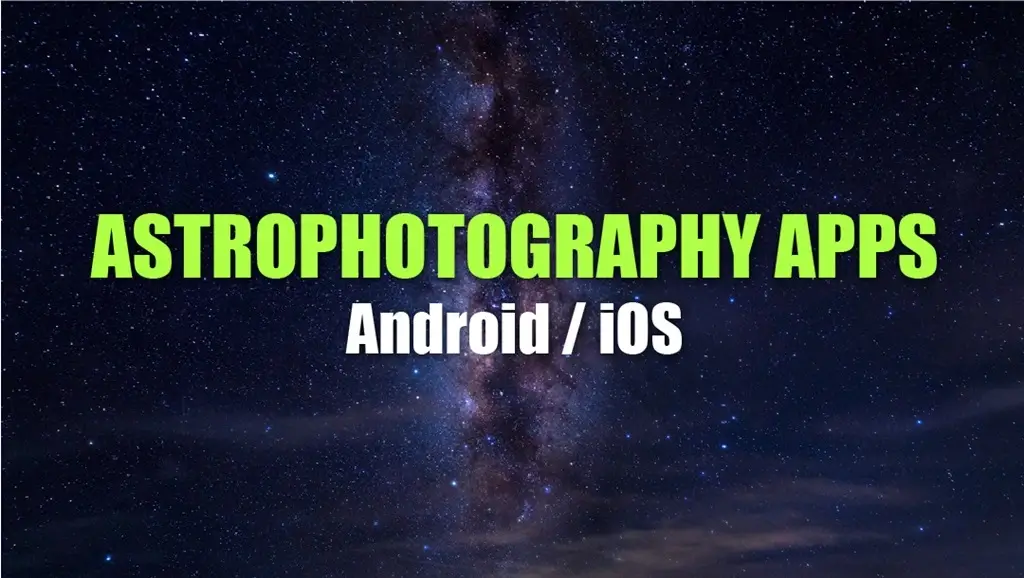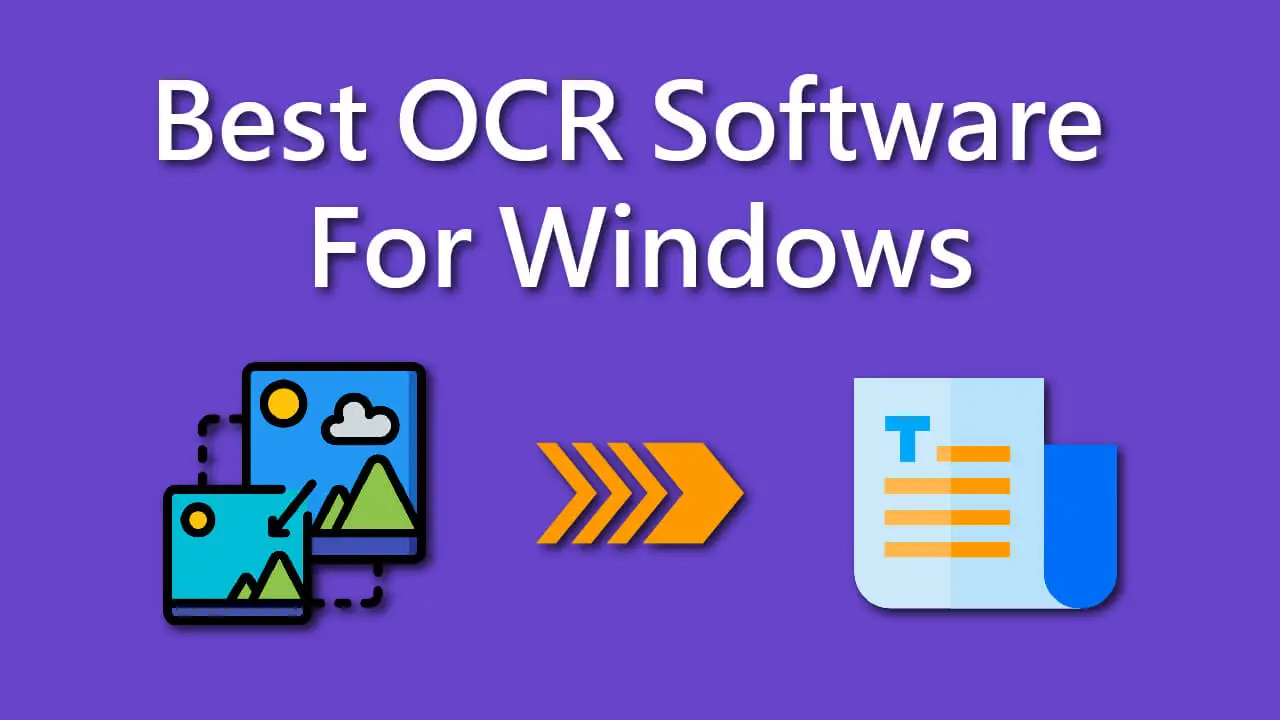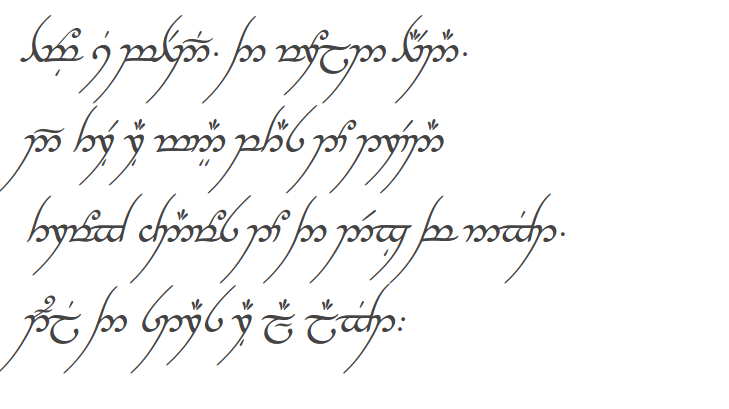Microsoft Project is a popular choice among project managers all over the world. However, this does not make it the optimal instrument. So many alternatives to Microsoft Project have emerged over the years for this reason. An online project management tool is no longer a luxury as projects get more complicated and global workforces become more prevalent.
The alternatives to Microsoft Project are numerous and offer various features and degrees of utility for project management. Microsoft’s Project software is a significant blow to the competition. Due to its widespread use, Microsoft Project has become the de facto standard for project management. These are the best alternatives to Microsoft Project and are fantastic for users with varying requirements and spending limits.
Best Microsoft Project Alternatives
The list is one-of-a-kind since each alternative to MS Project offers something special that the others lack. Here is the list of the best Microsoft Project alternatives.
1. Asana
Asana was founded in 2011, but thanks to its founders’ ties to Facebook, the company skyrocketed to prominence almost immediately. This is on track to become a $1 billion company shortly because of its stellar background and ability to attract investors. That being said, are the individuals on your team a good fit for this particular software? Maybe not in that case.
Visual project management is made easy with Asana’s intuitive UI and well-defined divisions. The user interface is soothing, much like the product’s name, so you can focus on your task without distraction. The fact that it can compete with Microsoft Project is enough to recommend it.
2. nTask
nTask markets itself primarily as an alternative to Asana, but it works very well as a less complicated alternative to Microsoft Project. Any manager would benefit from nTask’s excellent reporting capabilities for monitoring employee time, project progress, and meetings.
For a birds-eye perspective of several projects, it also has built-in Gantt charts. When you factor in their issue/bug tracking, it becomes possible that this is a simpler option than Microsoft Project. It’s a good Microsoft Project competitor since, like most of these productivity tools, it’s far cheaper than Microsoft Project.
3. Smartsheet
Smartsheet is a well-funded, venture-backed firm that provides various capabilities beyond traditional project management software to help you organize and control your workload. If you’re a fan of spreadsheets, you might find Smartsheet to be an ideal tool for you.
Smartsheet has limitations in its ability to manage activities and resources for more complicated projects due to its interface, which is designed to resemble a spreadsheet. Managers of various projects can each have their own “sheet,” and managers can alter standard reports to better suit their needs.
4. Zoho
Zoho, established in India, offers more than just marketing automation and customer relationship management; the software also has a robust project management section. The fact that teams may use a respectable range of features at an affordable price makes the list of Microsoft Project alternatives.
Zoho Projects is a reasonably-priced addition to the Zoho ecosystem, and it comes with all the features you’d need to manage your projects effectively. The addition of additional users is limitless across all pricing tiers, unlike many competing services. The large size of the Zoho ecosystem can be a hindrance to some users.
5. ClickUp
ClickUp is yet another web-based project management suite compatible with Windows, macOS, Android, and iOS. It can synchronize your online storage, calendars, and chat apps, and it’s compatible with services like Slack and Zoom. Besides the standard project management tools, ClickUp has features like group chat, file sharing, whiteboarding, and kanban.
Figure B displays the engaging user interface that provides fast access to various features, including project management. Users who only need access to ClickUp’s most fundamental features for project management will find the service more than acceptable. ClickUp offers Unlimited, Business, Business Plus, and Enterprise subscriptions, with pricing starting at $5 per month per user.
6. ProjectManager
ProjectManager is an online project and task management software that tops our list for its ease of use, reasonable pricing, and compatibility with Mac. This MS Project alternative helps you plan and schedule projects while giving real-time updates with live dashboards and strong reporting tools to continuously improve your performance and progress.
The best part is that it’s fundamentally collaborative, linking together hybrid teams regardless of their location, working style, or function within the company. Unlike Microsoft Project, this option allows teams to collaborate on the same platform regardless of whether they use agile or traditional project management methodologies.
7. Trello
Trello is a comprehensive cloud-based project management tool that can be used from any device with an internet connection. It’s compatible with Slack and a wide range of other enterprise software. Thanks to its extensive improvements in flexibility, Trello may quickly become your preferred task management system.
Within a streamlined kanban interface, even inexperienced users can easily rearrange their assignments. Trello is just a digital to-do list. The card is made, a checklist is added, people are invited, and the journey begins. You can see at a glance what needs doing and what has already been finished because everything is in one location.
8. Celoxis
Companies like HBO, Deloitte, and Rolex employ the powerful yet straightforward project management application known as Celoxis. It is available in two convenient formats—as a web app and on-premise. Compared to Microsoft Project, it is more affordable while offering more features, such as robust interactive Gantt charts, convenient portfolio dependencies, and many keyboard shortcuts.
With Celoxis, you can plan your project just like in Microsoft Project, complete with milestones, tasks, subtasks, resources, and dependencies. Not only can you use it to make Gantt charts. But also keep track of your project portfolio, processes, expenses, timesheets, and resources, making it an enterprise-level integrated solution.
9. Wrike
Wrike is a useful project management application for organizing, monitoring, and assessing work progress. It provides various project management tools, including modifying workflow, dashboards, reports, request forms, and more.
It provides tools for organizing and managing work activities in real time, such as scheduling and planning. In addition to its flexibility, Wrike facilitates straightforward project management, group communication, resource optimization, report generation, portfolio administration, and many other uses.
10. Monday
Monday is unique among software because it takes great pride in not being a “project management tool.” They’ve cut out a lot of the fluff that usually comes with software, opting instead to concentrate on straightforward structures that make it easier to understand the logical progression of tasks.
This program is a fantastic Microsoft Project substitute since it performs many of the same activities as a spreadsheet. But does so in a way that is both more user-friendly and more flexible. Also, it’s not just a standard Option for Spreadsheets because it lets you see your projects from multiple angles, including list and map views, Gantt charts, and Kanban boards.