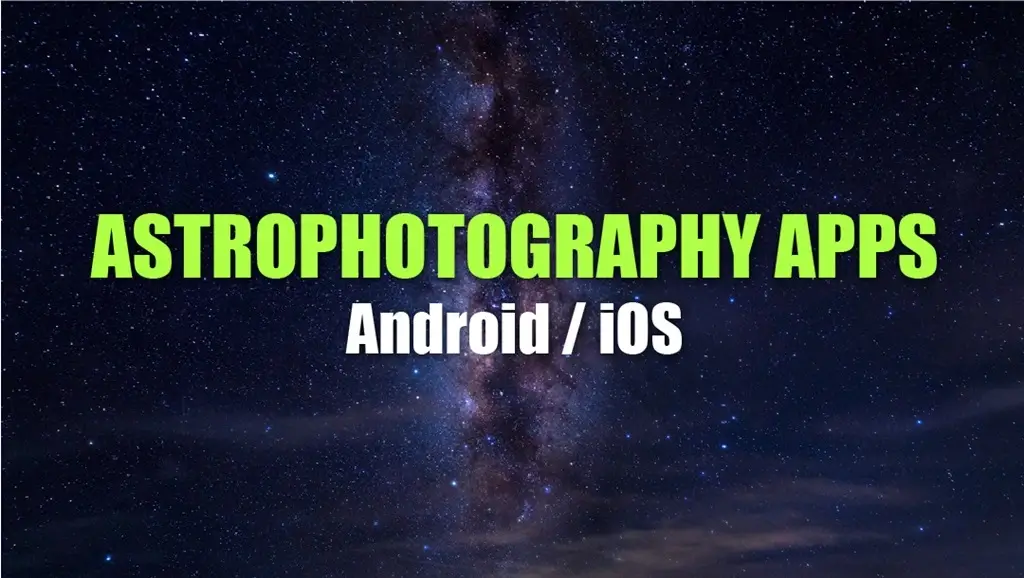To get the most out of your brand-new PC or laptop in 2022, if you’re tech-savvy, you should be aware of the must-have software for windows 11/10.
Your computer experience will be enhanced by the latest and greatest features of Microsoft’s popular Windows 11/10 operating system. We rely on various Windows 10/11 apps for everything from work to gaming.
Despite this, your needs may change from time to time, and you may find yourself searching for new Windows apps.
It’s time to fill up your computer with all the vital and beneficial Windows 11/10 programs that will profoundly affect your work and pleasure.
Keeping this in mind, we’ve compiled a list of some of the essential apps for Windows 10/11 below. Down the list and download the must-have software for Windows 11 or older devices.
Best Must-Have Software Programs for Windows
You may discover both free and paid software on the Internet. As a result, choosing the right software became increasingly difficult because of the many free alternatives.
Because of this, we’ve compiled a list of the finest free software for Windows that you should have on your computer.
1. Google Chrome Browser
The web browser of choice should be Google Chrome. Let’s face it: Without a web browser app, you won’t be able to download any of the other apps in this guide.
Watch YouTube videos and go to your favorite websites with Google Chrome. But there are also drawbacks to Google Chrome, such as the fact that it consumes more RAM.
2. VLC Media Player
VLC media is a media player that can be used on nearly every operating system, including Windows, Mac OS X, Linux, and Android devices. In addition to watching movies and videos and listening to music, it has a wide range of features. You don’t have to pay a dime to use this program, which is incredibly user-friendly.
3. WinRAR
Developed by Eugene Roshal of win.rar GmbH, WinRAR is a free trialware file archiving application for Windows. In addition to RAR and ZIP file formats, it can also unpack various archive file formats.
WinRAR includes CRC32 or BLAKE2 checksums for each file in an archive so that the user may verify the integrity of the archive. WinRAR can create encrypted, multi-part, and self-extracting archives.
4. Best Antivirus Software
The Internet allows crooks to gain access to your computer. This is a must-have application if you use your computer to access the Internet. Antivirus and internet protection should be included in the program.
Avira and Avast are two of the many free antivirus programs available online. The best antivirus software for your PC/laptop can not be easily chosen, but here you will get to know which one to choose.
5. VPN (Virtual Private Network)
NordVPN is the next program on our list of PC must-haves. Geo-restricted content or government blockades of particular websites may be an issue if you live in a nation where such restrictions exist. Were your favorite social media sites or movie streaming services on the list?
It is possible that your IP address, browsing behavior, and location could be at risk if you are not careful. There’s little doubt that cybercriminals and spies worldwide can see everything you do online, including the websites you’ve visited, the photos you’ve posted, the movies you’ve watched, and more.
6. Teamviewer
Using Teamviewer, you can connect to other PCs remotely. Teamviewer allows you to remotely access and share files with other machines.
After converting to Windows, it may be necessary to use Teamviewer for support. Using Teamviewer, you may cooperate online, participate in meetings, talk with others, and so on.
7. Sumatra PDF
In a bind because you can’t open PDF files? Sumatra Pdf is here to help, so you don’t have to worry about anything. You may use it to open and read EPUB and MOBI files on your Windows PC for free. Using the software does not slow down your computer in any way.
8. CCleaner
CCleaner can help speed up a sluggish computer and pages that take a long time to load. It is software designed to remove unnecessary files from your computer.
Files that can be deleted with this program include transient, cached, and no longer needed files. Once you start utilizing it, your system’s performance and lifespan will improve.
9. Spotify
You’ll need the Spotify desktop app if you want to listen to music on your computer. You may access and listen to millions of songs for free with the Spotify desktop app.
Spotify offers a free version and a paid version. The paid version removes the commercials but does not allow you to listen to the songs. However, a few of Spotify’s premium subscriptions are well worth the money for music lovers.
10. Internet Download Manager
Using the system to download many files could take a long time. You can use Internet Download Manager to speed up your downloads. This program can help you download files faster and save you time.
Conclusion
As a result, these are must-have essential software for windows 11/10 you should have on your computer. If you want to increase the speed of your computer, you should look into these programs. I hope this essay was beneficial to you. Also, please pass it on to your traveling friends. Thank you for your kind words.