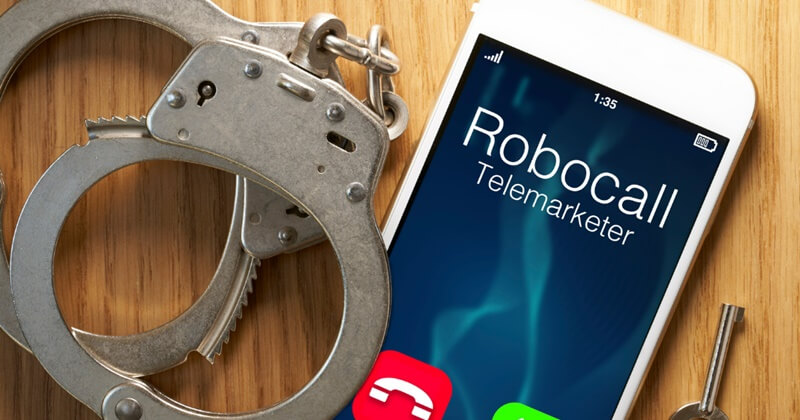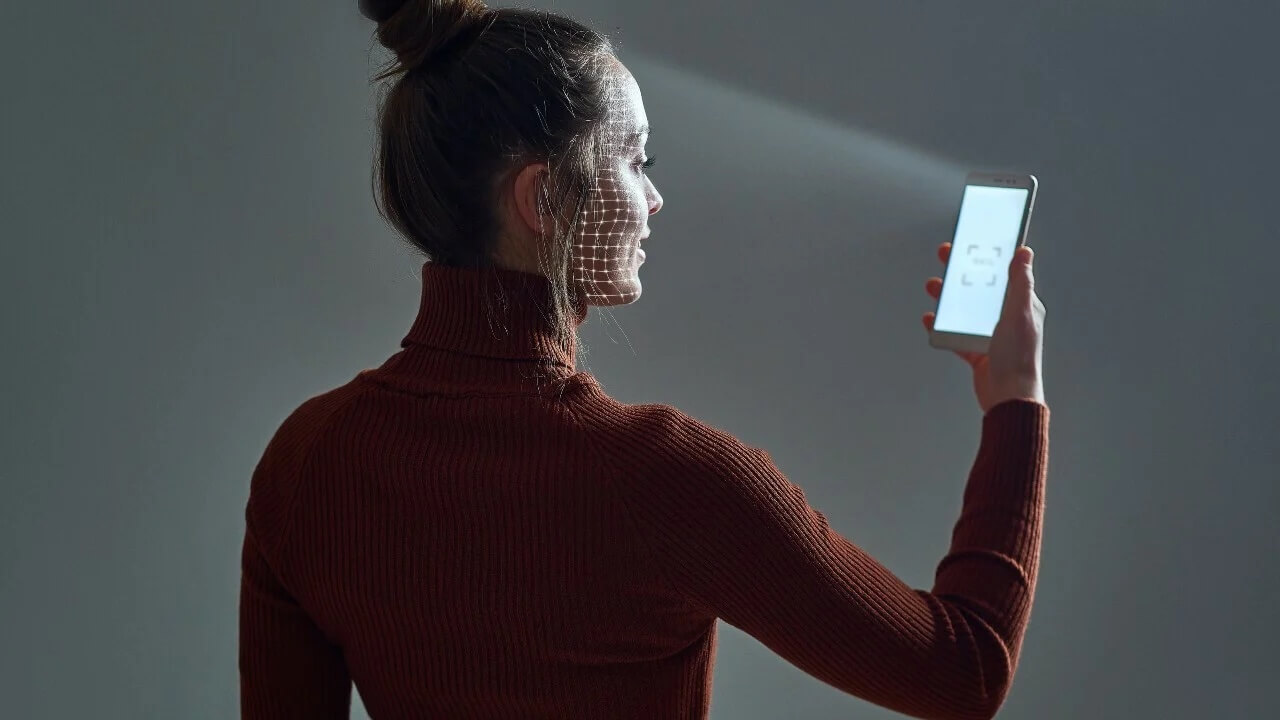There are numerous new features in the latest edition of OBS Studio. With HDR 10-bit color support, a user interface framework built with Qt6, support for ScreenCaptureKit, and much more, OBS Studio 28 is a major leap over prior versions.
Even though there have been many enhancements and modifications, several legacy operating systems have had their support discontinued.
If you haven’t heard of it, OBS Studio is a widely used open-source program that you can download for free. The software provides a wide range of features and is highly adaptable. It’s not just a great tool; it also allows you to use add-ons from other developers.
The program works on macOS, Linux, and Windows. When dealing with a program as resource-intensive as OBS Studio, a native version is required to take full advantage of the hardware’s capabilities. Although Apple’s M1 CPU debuted nearly two years ago, native support has been slow in coming.
Apple anticipated this issue and proceeded cautiously while transitioning to its own A-series CPUs. The company has used Rosetta 2 technology to enable Intel software to operate on Apple silicon-based machines.
The outcomes were quite promising generally. A native Apple silicon version of an app isn’t required, but it improves its performance.
The most up-to-date version of the app is now available for direct download from the OBS website at the following link. Ensure you select the appropriate macOS version for your machine. Get the Intel one if Intel powers your computer.
If you’re using a Mac that supports Apple Silicon, get the Apple Silicon version. As previously indicated, the latest OBS Studio version no longer supports pre-10.15 versions of macOS.