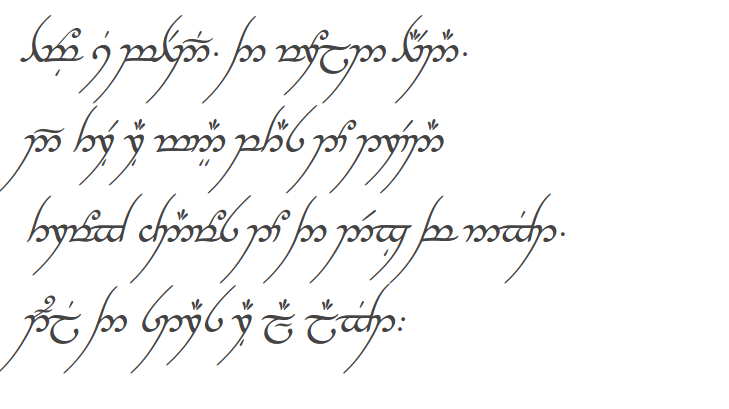If you’re looking for new alternatives to OwnCloud, you might be wondering what options you have. Not to worry, since that’s exactly what I’ll be showing today. Today, personal cloud storage is a commodity that everyone wants to own. They have no one to be blamed but themselves.
You or your business may make use of all the benefits of cloud storage with the help of this self-hosted cloud platform. Dropbox is one such service. However, doing so would imply that your personal information would be under domestic control.
If you’re thinking of switching from ownCloud to another cloud storage service, this article will provide you with a list of the best alternatives to ownCloud.
Several free and open-source file-sharing applications are available, each of which improves upon the others in terms of capacity, safety, and management. The most popular open-source alternatives to ownCloud are listed below.
1. Tresorit
If you’re in Europe and looking for an alternative to ownCloud, you should check out Tresorit. Thanks to end-to-end encryption, your files and data are safe while in transit and at rest. They have a pricey individual, business, and corporate packages rather.
Tresorit provides robust encryption to safeguard sensitive information. To do this, it employs a combination of end-to-end encryption, cryptographic key sharing, and client-side key generation.
Tresorit provides a free plan. However, it has fewer features available. The monthly premium for an individual plan is $12.50, while a corporate plan’s premium begins at $18. The cost is considerable, yet it’s still cheaper than ownCloud.
2. Secure Safe
Secure Safe isn’t like your typical cloud storage provider because it prioritizes the safety of your data over providing you with a tonne of space and features. The integrated password manager makes it simple to keep your login information safe and secure.
Secure Safe’s primary benefit to users is enhanced security. Your data is encrypted and stored in one of its two Swiss data centers.
The decryption key is stored on your gadget, and your account can be set up to restrict access to encrypted data until you check in. SSL and AES 256-bit client-side encryption are used to encrypt sent data.
3. CloudMe
CloudMe is a respectable European cloud storage provider that provides all the essential features. Your phone’s media can be backed up automatically, synced, and streamed anywhere you happen to be.
Non-encrypted, yet compliant with the EU’s General Data Protection Regulation. Customer data is encrypted and housed in a Swedish data center, but beyond that, we don’t know much about its security.
Also Read- Best Cloud Gaming Services and Providers
While group insurance can get rather pricey, individual plans are quite reasonable. Those who need less space than that are welcome to use the free 3GB plan.
4. NextCloud
As a 2016 offshoot of ownCloud, NextCloud is functionally identical. Nextcloud stands apart from the crowd thanks to its superior security and regulatory compliance.
It has robust data-policy enforcement, encryption, user management, and auditing capabilities and is HIPAA- and GDPR-compliant.
In addition to encrypting information in transit and at rest, it can also work in tandem with other mobile device management and authentication systems. Just like the other choices above, NextCloud requires no external hosting.
5. Seafile
Seafile lacks the features of competitors like ownCloud and Nextcloud, but it does what you need. It functions as a Linux-hosted “virtual drive,” letting you increase the amount of space available on your desktop.
The folder-level security, encrypted download links, and Git-like versioning and version retention are some of its collaborative features.
Two-factor authentication, file encryption, and Active Directory (AD)/Local Directory (LDAP) integration keep data safe while making it available on Windows, Mac OS X, Linux, iOS, and Android devices.
6. Resilio Sync
Resilio Sync is a free application that can synchronize files across several computers. The BitTorrent protocol utilized by such applications makes this a reality. Network nodes must be in sync to function as a distributed system.
Your folder now has a key made up of numbers and letters. Using another terminal, you can input the key and begin syncing immediately.
Also Read- Tcaps Cloud Guide
The 300MB files we needed to share with multiple coworkers went out without a hitch. This cloud storage service quickly wowed us. They also frequently release new versions of their product.
7. GoodSync
A further option to OwnCloud that we recommend is GoodSync. For the technically savvy, this cloud storage platform is a good option. You might be familiar with this brand if you’ve ever utilized a cloud storage service.
We found this platform feature-rich and functional, especially its ability to synchronize files across multiple platforms. One of the greatest alternatives to OwnCloud, this solution has a lot going for it.
The evaluations for this tool are so overwhelmingly positive you won’t believe it. This platform has several drawbacks, one of which is the need to go through a lengthy and complicated initialization process.
8. Digital Pigeon
The last firm on the list is Digital Pigeon, a cloud storage provider established in 2010. The marketing, design, and media production industries can benefit from the solid platform this file delivery company provides.
If you’re working with a large file, you won’t have to worry about missing your deadline because the service is lightning-quick.
The company relies on Amazon’s high-capacity, enterprise-grade servers to keep your content secure and ensure a quick delivery.
When it comes to sharing files and folders, OnionShare is a fantastic program that excels at its single purpose. You may run this program on any computer running macOS, Windows, or Linux without worrying about setting up or maintaining a server.
When you transfer a file, OnionShare establishes a web server, makes it available as a Tor Onion service, and provides an unguessable.
You should supply the recipient with an Onion URL so that they may read the file’s content using the Tor browser.
10. Pydio Cells
As of May 2018, you can download a stable version of Pydio Cells. This new version of the file-sharing software completely rewrote the server logic at its core.
The limits of the original PHP backend for Pydio led to a rewrite in the Go server language with a microservices architecture.
In addition to standard file-sharing and revision-control tools, Pydio Cells also provides in-app messaging, Android and iOS apps, and a social network-style approach to teamwork.