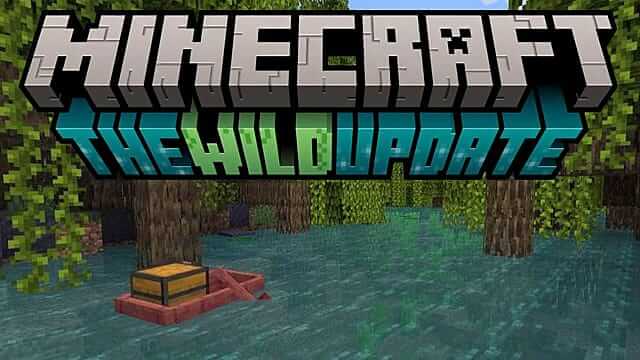Are you interested in learning about other Windows alternatives to Procreate? By dragging and dropping the elements you want to appear in the photos, you may quickly and easily create stunning visual effects with the Procreate software. Everything you see in the pictures is exactly what you get.
The software has some of the best features, including a sophisticated blending layer, 100 redo/undo strokes, incredible filters, automatic storing as you draw, and a wide variety of brushes. Because of all the useful tools it provides, digital artists and sketchers widely use this software.
When making high-quality paintings and sketches, these apps function just as well as Procreate, if not better. There are paid options among these and some are completely free. Here we have listed some of the best Procreate alternatives for Windows.
Best Procreate Alternatives for Windows
In this article, we’ll go over some of the best alternatives to Procreate for Windows that are suitable for both new and experienced users.
1. Sketchbook
The Sketchbook is a fantastic application for sketchers, painters, and designers. It’s one of the greatest Procreate alternatives; for a good reason; it’s packed with useful and fun extras.
Sketchbook’s simplified user interface and intuitive drawing experience make it ideal for its namesake purpose. Essential tools, including blend modes and layers, are included.
The software’s versatility in offering several brush types is a major selling point. You may also alter the brush settings to achieve the desired effect. The color fill tools also make it easier to experiment with various coloring methods.
Are you an exact sketcher? And in that case, Sketchbook is the app for you! In this case, you can acquire the stroke you want with the help of various tools, such as elliptical and curved rulers.
2. Clip Studio Paint
As we move forward, we’ll be using some paid apps, but have no fear: Clip Studio Paint is well worth the low(ish) price if you’re in the market for a painting app. There is no cost to you for at least three months!
You may change the pen’s pressure and choose from several different rulers to help you get your drawings and paintings just right using Clip Studio Paint’s many helpful tools. Particularly noteworthy is the pen’s adaptable pressure.
Also Read- Best Book Design Software
Even if you’re using a high-end Wacom tablet with more than 8192 levels of pen pressure, Clip Studio Paint allows you a tonne of control over the sensitivity of your pens and brushes. Every month, Clip Studio ASSETS adds up to a thousand new resources for designers to peruse.
3. ArtRage
For traditional digital painters and artists who like watercolor and oil painting, ArtRage is one of the greatest Procreate alternatives. The best part about this software is how well it tries to simulate real paint.
In addition, users have the freedom to blend colors like they would in a traditional painting session. The software has built-in features for measuring thickness, directional illumination, and moisture.
Not only is this app packed with useful tools for professionals, but it also has several other advantages. The experience of using ArtRage is similar to painting on a real canvas.
Artists are free to explore a wide range of techniques, from blending tones to sketching out finer details with pencils and scooping up pigments with a spatula.
4. PaintTool SAI
Are you looking for a portable medium that does not compromise on quality but can yet produce stunning artwork? Try the excellent PaintTool SAI. And trust us when we say that, we mean it when we talk about how light it is.
You’ll need just a few megabytes of storage space to install this app on your laptop. How recently was the last time you downloaded something of any use that was so compact? 1999?
Also Read- Best Tattoo Design Apps for Android and iOS
Even though it’s a little app, PaintTool SAI has several powerful tools designed for serious artists. Features like complete digitizer support, 16-bit ARGB channels, and compatibility with Intel’s MMX technology make this an attractive option to Procreate for Windows.
5. Concepts
It is not suggested that you use this vector drawing software for freehand sketching, as it is better suited for precise measurement drawing.
Comparable to Procreate, it provides users with quick access to layers and brushes, but unlike other Procreate competitors for Windows, it offers a wide range of tools as paid add-ons.
Also. Interested users can purchase the app’s various tools as upgrades, and the app accepts various payment methods to facilitate this.
The free edition of this app still provides a limited set of layer styles and brush options. The Essentials bundle can be purchased for $9.99 upfront or for $4.99 each month.
6. Krita — Overall the Best
Using Windows 10, you can swap out Procreate with the equally potent Krita. It’s a free and open-source drawing tool suitable for professional use.
Its potent capabilities can be used to make conceptual art, comics, and intricate graphics. After a recent major update, its user interface is now more powerful and competitive with Procreate.
Also Read- Best Mangastream Alternatives
If you didn’t already know, Krita is a fantastic Linux app for digital painting used by many industry experts. So, if you’re using Windows 10 and want a drawing app on par with industry leaders like Procreate, go no further than Krita.
7. Adobe Illustrator
Adobe Illustrator is widely regarded as one of the best sketching apps available. Its easy-to-use interface and controls contribute to its widespread acceptance. Here, you can easily make online icons, billboards, product packaging, etc., with the help of vector graphics.
Artists can use Adobe Illustrator’s many different tools to create their works. You can do anything from drawing a simple shape to making a complex logo or graphic design.
In addition to the traditional freehand sketching tools, sketchers can also use the program’s built-in typography. If you’re using Windows 10, it’s one of the greatest alternatives to Procreate you can get.
8. Corel Painter
Corel Painter 2022, which is also compatible with Windows 10, is a fantastic Procreate replacement due to its extensive collection of graphics-related features. For professionals, Corel Painter was developed by professionals.
Thankfully, such an interpretation is not too far off the mark. You’ll get access to a wide variety of brushes (over 900), unique particles, pattern pens, fat paintbrushes, and more.
The extensive video tutorial library packaged with Corel Painter is a fantastic resource for anyone just starting the app. All things considered, Corel Painter is the greatest Procreate alternative for Windows 10.
9. Adobe Fresco
You recognize the name Adobe; they make apps like Photoshop, InDesign, and Acrobat, among many others. Adobe Fresco isn’t as well-known as those apps, but it’s widely considered a Windows 10 users’ favorite way to illustrate on a computer or tablet.
It’s not free, but considering all of its features might be worth the $9.99 each month. Fresco is a highly adaptable app that we recommend.
Also Read- Best Adobe Flash Player Alternatives / Replacement
You can adjust the interface to suit your dominant hand, left or right, and you can switch to full-screen mode to shut out any outside interference. Its primary intended platform is the iPad, but PC and Mac users can also access it.
10. MediBang Paint
Numerous hobbyists and artists depend on this well-liked software to help them sketch and create their fantastic ideas and designs on computers.
The fact that you can save work in progress and pick up right where you left off is one of the best features of this software. The whole thing can be controlled with a single mouse click. Very convenient and cozy, wouldn’t you say?
No other digital painting software comes close to MediBang Paint in the useful features and tools it provides to its customers.