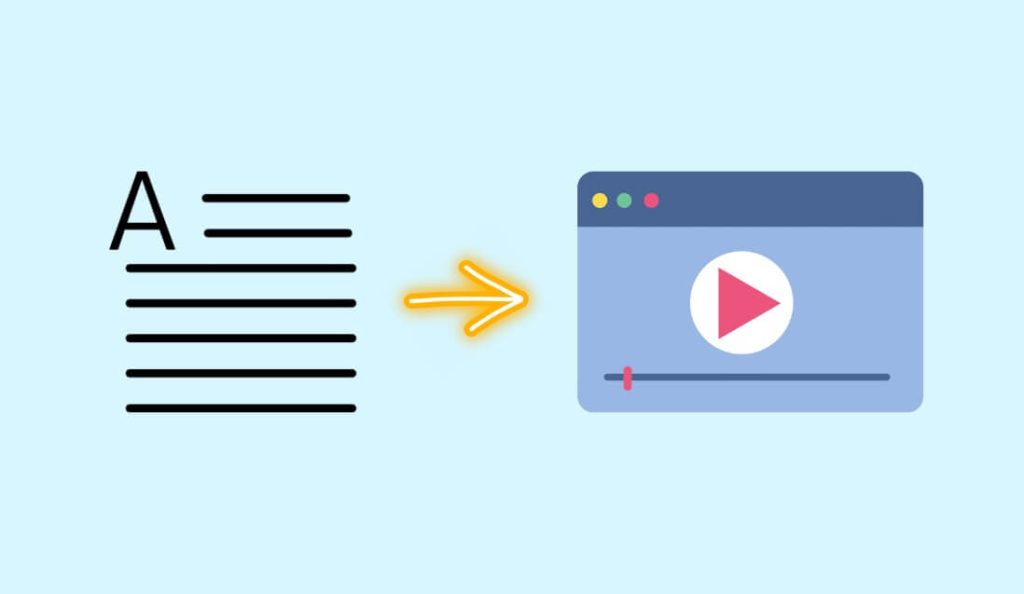Not everyone enjoys working with video. Creating videos worth sharing takes a lot of practice in recording and editing. Hiring staff to make videos for you is unrealistic if you’re starting or on a strict budget. A tool to convert text into video might be useful here.
It’s an AI-powered filmmaker that only requires text input. A video may be made in a matter of minutes by simply adding a title and any text that has to be narrated. The written content of blogs can also be turned into videos. Copy and paste the article’s URL into the provided article box.
This article will review many of the most trusted AI Video Generators tools. The vast majority are without cost, while the minority have trial periods. So let’s check out our list of the best AI Video Generators (Text-to-Video) that you should try once.
Best AI Video Generators (Text to Video)
Here we have some of the best AI-powered AI Video Generators to make your life easier. Soon, you’ll make engaging videos for your business or personal use in just a few clicks.
1. Pictory.AI
From our experience, this is one of the simplest artificial intelligence video makers available. The control panel allows the creation of a video script from an existing article. Videos can also be edited with text.
When you add text, the program recommends suitable layouts to accompany the video. The video’s aspect ratio or width to its height can also be adjusted. Aspect ratios of 1:1, 4:5, and the more common 16:9 are all suitable for smartphone viewing.
Recording your own voice while working in the editor is a viable option. You can even record audio to accompany the video if you like. Unlike many similar tools, this one does not need you to include a watermark on your final product.
2. GliaCloud
If you own a website or run a blog, you undoubtedly already know that including videos can increase views, clicks, and sales. There’s a chance you don’t have the resources to make them, though.
By using GliaCloud, you can quickly and easily transform written content into high-quality videos. You don’t need any specialized gear or expertise in video editing programs to get started. Just submit the link to your article or upload the file directly, and an interesting movie will be generated instantly.
After previewing and revising the screenplay, an HD video file can be produced and uploaded to a website or social media platform.
3. InVideo
When it comes to turning text into video, InVideo wastes no time. Set the title, compose the script, and press the “Publish” button. If you paste the whole script for the video into the text box, it will suggest ways to organize and divide the text for the various scenes.
In addition to recording your own voiceover, you can use the program’s text-to-speech capabilities to narrate the piece. The storyboard provides a frame-by-frame look at the full video. The full-fledged editor should be consulted when doubts arise.
Also Read- Best Video Editing Apps For Android
Give your team members a chance to watch the video you’ve created so far so they may offer constructive criticism. They have the ability to make changes to the video as an administrator.
4. Synths Video
Do you wish you had more success in capturing the attention of your readers? With Synths Video, you can quickly and easily transform any blog post into an attention-grabbing video. More than forty different human avatars are available for your use.
The tool uses AI to simulate realistic lip movement in response to the text you provide. With the automation provided, you may focus on the content rather than the technical details.
Then, after you’ve finished writing your regular blog post, you can upload it to Synths Video, which will automatically transform it into an interesting video you can share on YouTube.
5. Elai.io
You can also find a nice text-to-video maker with a simple UI at Elai.io. For the first 14 days, everything is free for you to try. After entering your billing information, the avatars will begin to appear in your movies.
Avatars are just representational if they are not animated. It seems enough for use on most home and personal projects.
Using this AI-powered tool, you can easily make promotional films for any item you sell online. It’s as simple as entering a title, description, and images for each product. In addition, a PDF file can be uploaded to transform a presentation into a video.
6. VEED.IO
Many of the available tools might be frustratingly difficult for those who aren’t trained in video editing. You need to spend a lot of time learning how to use each tool, even if you’re an expert, before making anything truly compelling.
With VEED.IO, even those with a very rudimentary knowledge of computers can easily create professional-quality videos without having any prior experience with video editing.
Also Read- Best Free Photo Editing Software For Windows 11
Incorporating your own unique style with the manipulation of text, color, font, and audio, you may make stunning videos with it. Depending on the tone you wish to set for your film, you can select from various premade themes.
7. Steve.ai
Use Steve.ai to call upon AI and have it present your tale in a professionally edited movie. It’s an artificial intelligence video maker from the text that doesn’t get nearly enough credit. Proceed directly to the dashboard after logging in.
The editor takes its sweet time loading the first time. You can make a regular video or go with an animation featuring a cast of characters. Some of the themes are like advanced versions of PowerPoint.
Specifically, this frame represents a specific scenario in the overall storyboard. The watermark at the bottom of the free version is very glaring. If you purchase the premium version, you can get rid of it.
8. Lumen5
Lumen5 is a video editing platform that facilitates the creation of engaging visual narratives for promotional and educational purposes. With a few mouse clicks, you can turn any narrative into an interactive one using this handy tool.
One of its most appealing features is the incorporation of AI to discover appropriate musical visuals to accompany your speech.
All you need is a script to take care of the rest. It locates layouts that are a good fit for your writing and superimposes them on a beautiful background.
9. Designs.ai
With the help of AI, Designs.ai can quickly and easily create high-quality movies for you to use in your business. It’s easy to use. All you need to do is join up, paste your text, pick the appropriate sector, decide on a language, and pick a voice.
You’ll end up with an audiovisual narrative that is both compelling and captivating. In addition, identical information is available in more than 20 different tongues.
Optimize your social media marketing by resizing your videos using Designs.ai for Facebook, Instagram, Twitter, or TikTok. Create professional-quality logos, banners, and voiceovers in minutes with the help of this AI-enhanced tool.
10. Synthesia.io
Compared to other methods, Synthesia is one of the quickest for turning text into video. Just type in your title and script and hit “create” to see your masterpiece take shape before your eyes.
The video content is available in 60 different languages. You can choose from more than fifty premade avatars or import your own character.
You can use the screen recording feature of the Synthesia studio to incorporate your own work into a finished video. This helps make instructional or instructional videos for a wide variety of viewers.