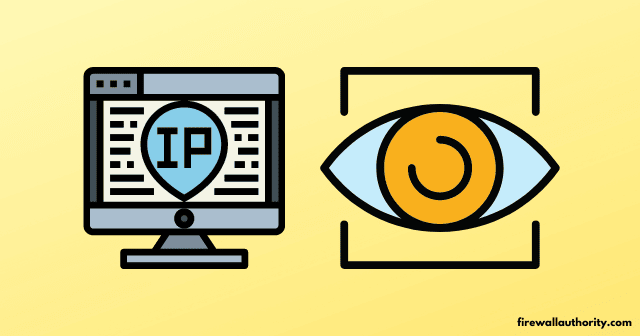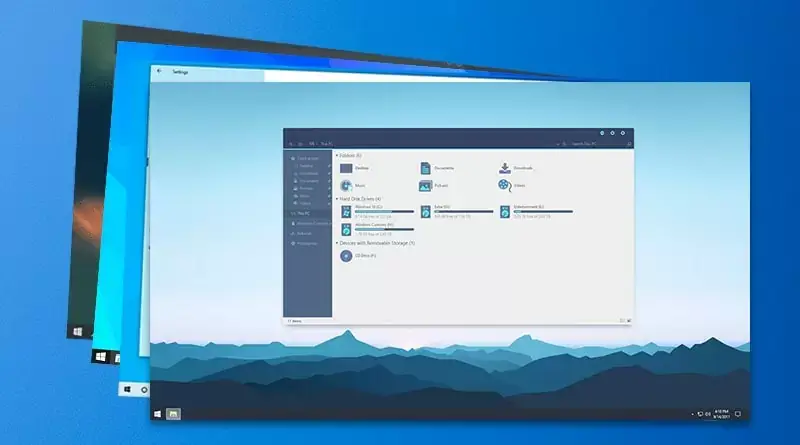Network scanners play an essential part in computer networking. They aid in scanning networks to locate connected devices and ensure performance and security by fixing the network. However, you shouldn’t rely on any IP scanner available to satisfy your requirements and offer top-quality services.
This is because various IP scanners perform different operations. As a result, many people are confused when selecting the most suitable IP scanner to meet their requirements.
The IP scanner is also essential to manage large networks. There are a variety of solutions that will aid you in managing and tracking the IP addresses that are on your network.
Also Read- Best Free Penetration Testing Tools
List of Best IP Scanner Tools in 2022
This article will discuss the top IP scanners that network admins utilize to get the most effective results.
1. Advanced IP Scanner
The advanced IP scanner comes with an intriguing twist. The program operates on Windows and is designed specifically for Windows. We’ll talk about it in a minute. The program uses an IP address range as an input. You can also provide the program with a text file that contains an IP address list. The tool will analyze the addresses and give you an overview of the responding addresses. In addition to IP addresses. The tool will also show the host’s name, address, MAC address, and the network interface vendor.
If you use Windows hosts, which the Advanced IP Scanner finds, it will provide you with more capabilities. For instance, it will show networks shares. Clicking on any share will open it to your computer. You can also initiate an RDP or Radmin remote control session one of RDP and Radmin and remotely switch on a Windows computer if it is equipped with wake-on-LAN or off.
2. Angry IP Scanner
Angry IP Scanner, also known as Ipscan, is compatible with Port and IP scanning. It’s among the top scanners for networks on the market, allowing you to conduct an all-encompassing review of networks. You can also export results to various file formats. It has two distinct advantages to this software. One of them is providing an intuitive interface that lets you begin quickly.
Another benefit is that you can also avail certain advanced features that require some time to master. Therefore, you can use the program however you want to use it. The Angry IP scanner is a no-cost tool that runs on the most widely used operating systems such as Windows, Mac, and Linux.
3. Network IP Scanner
It is also possible to perform scans of networks from an Android device with the Network IP Scanner from Good Idea, a Taiwanese Software developer. This scanner will show all devices on the network like webcams, routers, computers smart TVs, smartphones, and many other IoT devices. The interface is simple and allows you to export the scan results.
It will also show unidentified devices that have not been given names or nicknames. In this way, you can determine if it’s one of yours or you are dealing with an intruder. Other options include port scanning that shows the listening servers and their associated services.
The app is entirely free, but it has advertisements. For $5, however, you can switch off the ads completely and enjoy. Network IP Scanner is a 4.3-star score on its app store with more than 4,000 reviews and 500,000 installations.
4. Nmap — Best Free Network Mapper
Its Solarwinds IP Address Manager is a self-scanning program that helps manage your networks and avoid costly mistakes. It also has numerous features, including IP tracking and management of hybrid DNS and integration with Infoblox subnet discovery, and many more.
Nowadays, most people avoid this application because it was designed for industrial customers; however, it can be easily used. You can create alerts that receive a notification when there is the possibility of an IP clash. You can professionally control your network using SolarWinds IP address management software. SolarWinds IP Address Manager.
5. Solarwinds IP Address Manager
Its Solarwinds IP Address Manager is a self-scanning program that helps manage your networks and avoid costly mistakes. It also has numerous features, including IP tracking and management of hybrid DNS and integration with Infoblox subnet discovery, and many more.
Nowadays, most people avoid this application because it was designed for industrial customers; however, it can be easily used. For example, you can create alerts that receive a notification when there is the possibility of an IP clash. Furthermore, you can professionally control your network using SolarWinds IP address management software. SolarWinds IP Address Manager.
I hope this article will give you an idea of the network IP scanners and tools that can help you manage them better. For example, do you need a tool to check the ports that are open quickly? Take a look at the port scanner.