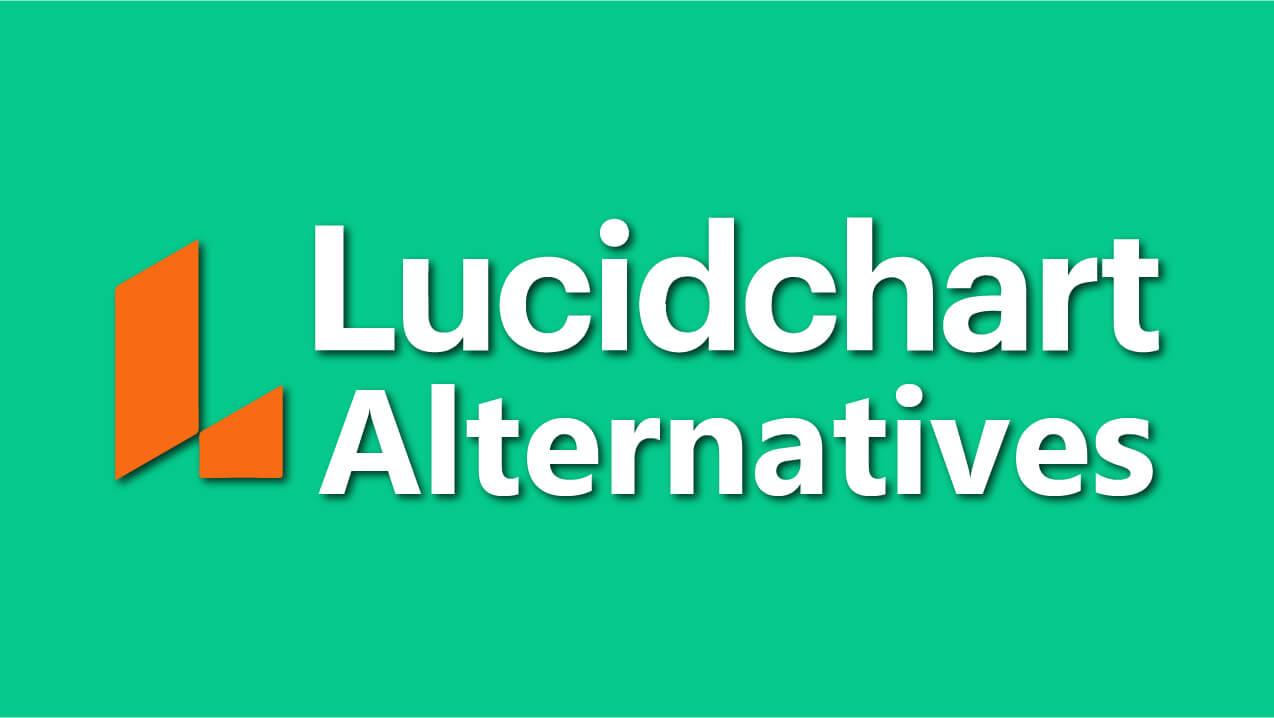As a free, open-source multimedia player capable of handling various formats, VLC is a must-have for every PC user’s collection.
Even though it’s free, VLC’s ad-free interface, support for multiple video formats, media streaming, and other features have made it a popular choice among PC users of all skill levels. Some of you may also be for some good VLC player alternatives.
There are various easy reasons for this: you may feel that VLC is too heavy, or you may dislike the design and user interface, or you may want a different experience from what VLC provides.
A security researcher recently claimed that the VLC media player was accessible to hackers. It has since been proven that the VLC player is not as hackable as previously reported or claimed.
Maybe this post may help you find another media player that is as good as the one you currently use. To that end, we’ve compiled a list of the best VLC Player alternatives.
Also Read- Best Fastest Browsers For Windows 11
Best VLC Media Player Alternatives
We’ve shared a list of the best VLC Alternatives using the most significant media players available. This ranking is based on various characteristics, including ease of use, media format support, and more.
1. KM Player
This is an excellent alternative to VLC if you’re seeking a more advanced piece of computer software. KM Player’s support for a wide range of formats, such as MKV, OGG, 3GP, and FLV, is one of the main reasons for its popularity.
People who tried KM Player have been forced to keep using it because it has so much to offer casual and experienced movie fans. KM Player isn’t simply a good movie player; it can also play audio files like VLC.
You may use the library-based administration of KM Player to organize your movies and music by building libraries and playlists, which will save you time.
KM Player supports 3D movies, but it doesn’t use too many system resources. The playback area has a plethora of options to choose from. If you have 3D glasses, you can watch non-3D movies in 3D.
KM Player’s in-built subtitle editor is another tool that I particularly enjoy. A-B Repeat, playback speed control, and other features are included in KM Player. In short, KM Player is an excellent choice if you’re looking for a more advanced Windows PC VLC replacement.
2. GOM Media Player
If you’re looking for media software, go no further than GOM Lab’s GOM Media Player! Video and audio files of many types can be played with GOM Media Player, a full-featured VLC equivalent.
GOM Media Player is a favorite among movie buffs, and for a good reason: it offers both the essential functions and the sophisticated capabilities you’d expect from a movie player.
Regular users may rely on GOM Player to smoothly play any media file, even those requiring codec downloads, thanks to the player’s built-in search function for codecs. AVI, MKV, FLV, MOV, and nearly every other popular media file are all supported natively by GOM Media Player.
Also Read- Best Portable Antivirus Software for Windows
GOM Media Player has a variety of complex capabilities, like audio capture, video effects, and playback speed adjustment, which can be beneficial if you’re concerned about the whole movie experience.
You can also choose from various skins and logos in the customizing section. In light of all this, we can conclude that GOM Player is an excellent VLC replacement if you prefer an intuitive media player with additional capabilities.
3. DivX Player
This Player is more than just a media player; it’s a complete multimedia solution. DivX Player can be extended so that you can stream video to DLNA-enabled devices. Also, DivX Player is an excellent choice if you’re seeking a VLC replacement since you don’t trust VLC to handle high-quality files.
This is because DivX Player has a built-in capability for playing back HEVC-encoded 4K Ultra HD video. However, it should be mentioned that standard media formats like MKV, MP4, and AVI have been optimized.
Even more compliments for the DivX Media Playback section. In addition to its FF/RW Feature, which allows you to view your favorite scenes effortlessly, the media library is helpful if you choose to arrange your media assets for simple access.
In addition, there is an enhanced audio option and the ability to resume play. This makes DivX Player a viable VLC alternative, especially for those who seek high-quality output. To be clear, the DivX download bundle includes DivX Player, Converter, and Media Server.
4. 5K Player
In our opinion, this is also the most significant media player for PC. 5K Player, like VLC, plays almost every common media format, including MP4, MOV, M4V, MP3, AAC, and a slew of others. This widely used media player offers an intuitive user interface and can play back films in resolutions as high as Full HD, 4K, 5K, and 8K.
5K Player utilizes CPU and GPU-based hardware acceleration to improve video quality and framerate while playing videos. Also, this VLC Player alternative for PC is free of charge.
The ability to download videos from the internet is another essential feature of the 5K player. Currently, 5K players can play videos from over 300 websites. To achieve this, copy and paste the website’s URL into the program’s address bar.
5. MPV
MPV is the final best alternative to VLC on the list. There are numerous free, open-source, and cross-platform media players on this list. Using a mouse instead of a touchscreen to control video playback on this media player makes it much more convenient for touchscreen devices.
The user-friendly interface of the MPV media player makes it easy to focus on the media being played. Every standard media file, such as MP4, MOV, M4V, MP3, AAC, and countless others, is all supported by this VLC Player alternative.
Hardware acceleration via DXVA, CUDA, QuickSync, and MPV’s dependable performance significantly enhances the whole media consumption experience. Cons include the absence of features like Chromecast support in MPV.
We’ve come to the end of our list of the best VLC player alternatives. All of the VLC options are Free, or at least have a free version; we hope this makes you pleased.