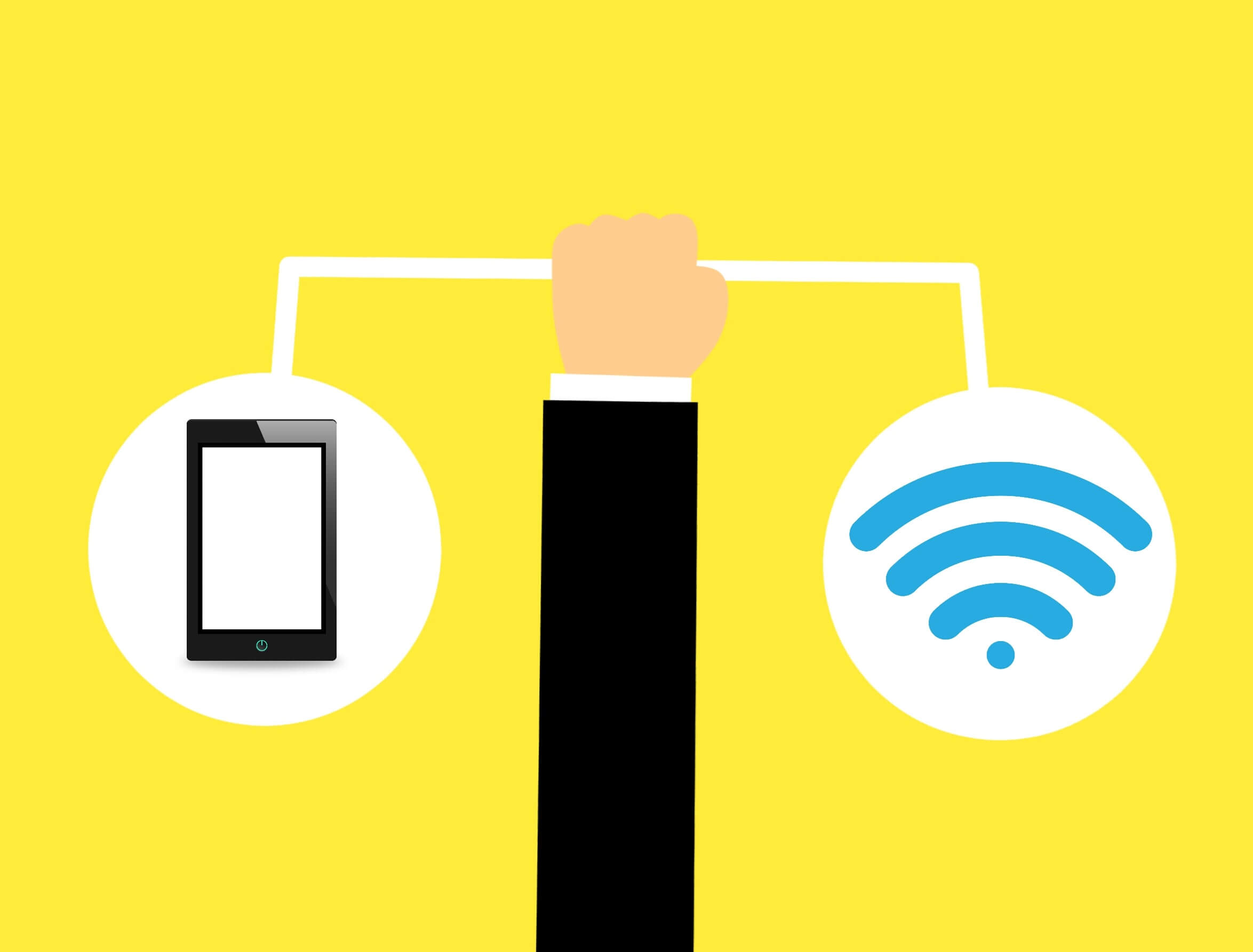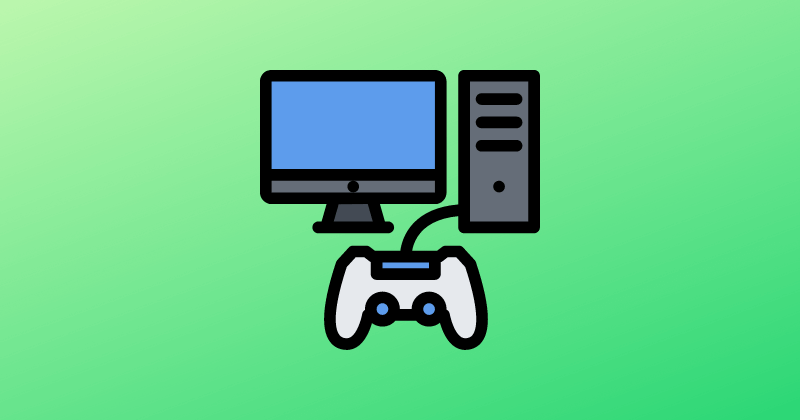Every day, innovative form platforms with impressive features arrive on the market to satisfy the needs of the pickiest users. Without question, JotForm is a frontrunner in its field. It’s important to find the best alternatives to Jotform, but luckily there are a few options to consider.
Full-featured online form-building platform Jotform has been around since 2006 and has helped 10 million people with this issue. Jotform streamlines the process of collecting data and payments online, helping businesses save time and effort.
When you combine Jotform’s extensive customization capabilities, over 10,000 form templates, and various integrations, you have a powerful productivity platform that can help businesses streamline data collecting and job management. let’s check out the list of the best Alternatives to JotForm.
Best Jotform Alternatives & Competitors
JotForm and similar forms of automation software are important. If you decide that JotForm isn’t the right platform for you, there are many other good JotForm alternatives out there, including the few we’ve listed.
1. Zoho Forms
Zoho Forms is fantastic software and a great option for JotForm alternatives. This form of the management program is, of course, fantastic, but the organization also offers several other project management software tools that allow managers to monitor and control all of the company’s operations.
This program allows you to make, monitor, and control many forms on your portable gadgets. A fantastic feature of this program is that once you’re done creating and managing your forms, you can easily export them and distribute them to anybody you like.
You can also store your completed forms on Zoho’s cloud service, allowing you to view them from any internet-connected device.
2. Typeform
Typeform’s primary design principles are aesthetic purity, warmth, and individuality. The organization achieves this by providing forms in the format of a slideshow, in which just one question at a time is displayed. Color or an image is typically used to fill in the rest of the white space.
One convenient feature of Typeform is that it supports keyboard shortcuts to speed up and simplify the form-filling process. Typeform’s forms are gorgeous, but the app’s interface makes the same mistake as Paperform.
When you want to add something to your form, you have to go through a long number of options. At least as you type, Paperform narrows the options, but not so with Typeform.
3. ClickUp
To better manage projects and cooperate with colleagues, and centralize all work in one place, ClickUp is the ultimate productivity platform. Whether you’re a first-time user of productivity software or an experienced project manager, ClickUp’s flexibility will allow you to create the most effective workflows for teams of any size.
ClickUp’s streamlined construction and intake processes are made possible through the platform’s intuitive forms, eliminating time-consuming manual labor.
You may modify the look of your Forms, pick from various Custom Fields, and even add Form labels to your tasks! The results of the survey will then be converted into a list of tasks in your ClickUp account.
4. Google Forms
In addition to having the support of a corporate giant like Google behind it, Google Forms’ simplicity and strength make it one of the most popular platforms available.
Using this system, you may make survey forms with a decent amount of time savings. It also provides access to a set of analysis tools that are easy to use but ultimately useless.
Those who wish to create simple forms and don’t need to conduct in-depth analysis or handle their data in a more involved fashion will find Google Forms to be a suitable platform.
5. ProntoForms
ProntoForms is the industry standard for mobile enterprise form and data collection. It’s designed for businesses with huge field teams to keep in touch, get stuff done, and collect data on the go. It can work without an internet connection, so your field workers’ productivity won’t suffer.
Connecting it to your current back-end systems is a breeze because it’s code-free and fully integrated. The deployment of the platform is quick and straightforward as well, allowing you to start using the tool right away.
With this handy mobile app, you can easily share your aggregated data in the cloud with everyone who needs it. The intuitive drag-and-drop builder makes it simple for administrators to create customized solutions for their unique workflow needs.
6. Formidable Forms
If you need a more technical form builder than JotForm, Formidable Forms is a great option. It’s a great alternative for programmers because of how far it lets you take things (like calculations).
At WordPress.org, you may download a free version of the plugin, but if you want to use its full potential, you’ll need to shell over some cash.
If you want to see what your form will look like as you’re making it, you can use a drag-and-drop builder to do that. Allow customers to get instantaneous online quotes and perform complex product calculations.
7. GravityForms
Gravity is a tool for making custom web forms, which may be used to gather paid leads and establish a workflow to enhance customer and data acquisition. Similar to WPForms, GravityForms may be easily integrated into your WordPress site.
Users of this content management system (CMS) will appreciate how easy it is to create and embed forms in their published articles and web pages. For more efficient data collecting from website visitors, this platform provides official interfaces with services like PayPal, Dropbox, Hubspot, MailChimp, and Zapier.
The annual fee for this platform’s most basic license is $59. You’ll gain access to its primary features and be able to begin data collection immediately.
8. Paperform
Paperform is a popular web-based form maker due to its huge library of pre-made form designs and advanced customization options. The software provides more form customization options via HTML and CSS. In addition to the usual color, theme, and text formatting.
Paperform also allows users to select from pre-made form templates for various purposes, including onboarding, registration, payment, and landing pages.
Once you’ve made your necessary forms, Paperform can assist with other marketing tasks, such as lead segmentation and nurturing. In addition, the software’s features are enhanced by connections with payment gateways and marketing software.
9. Wufoo
In 2011, SurveyMonkey purchased Wufoo, a general-purpose form tool. Despite its name, SurveyMonkey is not just a survey tool. Wufoo fills a void that could otherwise be left unsatisfied by SurveyMonkey’s specialization.
In appearance, Wufoo has not changed much since its initial release in 2006. The interface is effective in its intended purpose, although it lacks the sleek aesthetic of more contemporary interfaces.
There are four Wufoo pricing tiers, and the plans vary in how much data you can store. That is to say, it doesn’t hide its best features behind paywalls to force you to pay more.
10. Zonka
Zonka Feedback is another wonderful tool businesses use to make forms of various kinds for client surveys. The application allows you to track customer satisfaction levels, act on that data, and reduce churn.
Businesses of all sizes and in various sectors, including education, healthcare, SAAS, hospitality, and B2B and B2C, can benefit from this application.
It provides ready-to-use templates to develop Customer Feedback forms, healthcare forms, event lead capture forms, patient satisfaction surveys, Guest Satisfaction Surveys, Student Feedback surveys, and more.