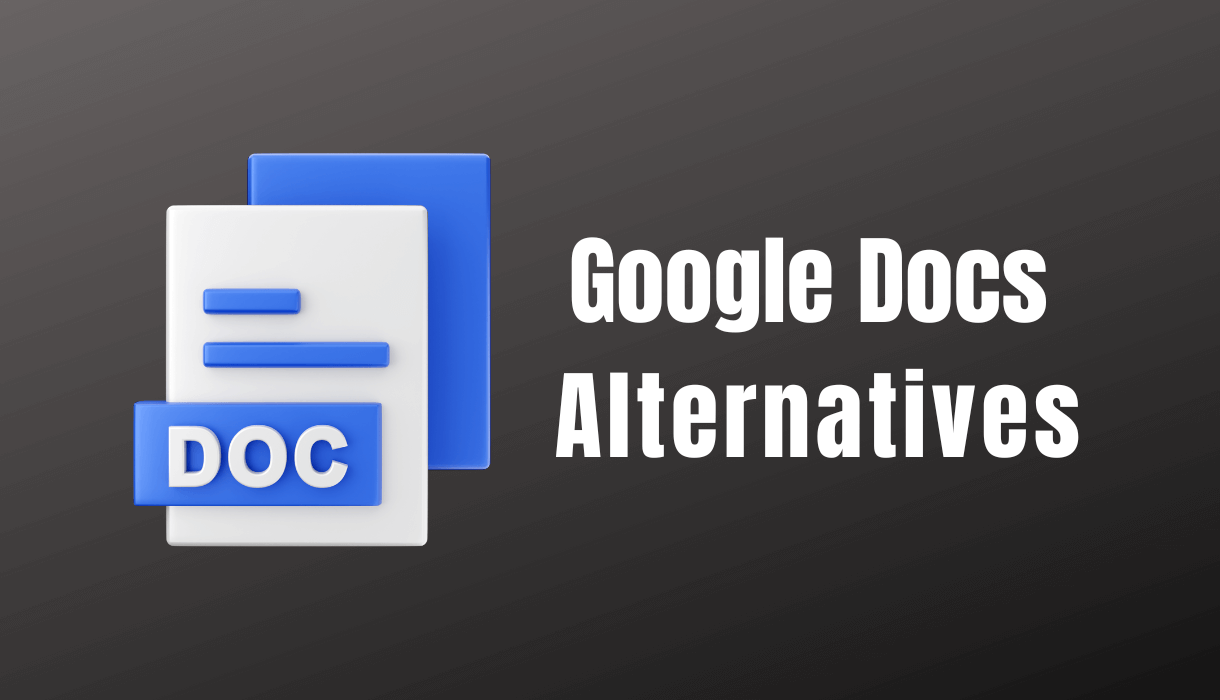If you need professional-grade graphic design software, Adobe Illustrator is what you should be using. However, Adobe’s subscription pricing is steep, and you can’t access Illustrator remotely.
What are your options if you’re a hobbyist on a tight budget, prefer Linux or a Chromebook, or need a portable solution? The good news is numerous free, browser-based alternatives to Adobe Illustrator.
However, we have used and tested quite a few of these vector graphics, and we know which ones are the best for various design and illustration tasks, including creating icons, logos, diagrams, charts, posters, and website graphics. Here are some excellent, free alternatives to Adobe Illustrator that you may want to check out.
Best Adobe Illustrator Alternatives You Should Try
Before deciding on the best Adobe Illustrator alternatives for you or your business, it can be helpful to compare some of the leading contenders.
1. Sketch
If you’re on a Mac and looking for alternatives to Illustrator for vector drawing, Sketch is your best choice. Upon its initial release in 2010, Sketch rapidly established itself as the prototyping software of choice for mobile apps and websites due to its emphasis on user interface and icon design.
In comparison to Adobe Illustrator, it lacks some essential drawing tools. No one would use it to make intricate drawings or works of art. On the other hand, its interface is less complicated and easier to use, which speeds up the process of designing icons and user interfaces.
Purchasing a license for Sketch will set you back $99, but you’ll get free updates for a whole year. The app can be used indefinitely after your license has lapsed, but you will need to renew if you want access to future updates.
2. Inkscape
Using Inkscape, a free and open-source vector editor, is at no cost. It works on Windows, macOS, and Linux and is compatible with many different design formats. These include AI from Adobe Illustrator, SVG from Boxy, and CDR from CorelDRAW.
Due to its basic structure, it can function adequately on less powerful machines. Its many features can be used to create artistic and technical illustrations, making it a valuable tool for designers of all stripes.
Also Read- Best Book Design Software
As an added bonus, the app’s open-source nature allows users with technical expertise to modify certain aspects and integrate them with other software.
3. Pixlr
Pixlr is a web-based, mobile-friendly alternative to traditional desktop image editing software for designers who are always on the move. It is delivered as cloud computing rather than locally installed software.
Anyone can use it regardless of technical capabilities or computer specifications. Instead, it uses the resources and processing speed of the cloud.
Even though it lacks some of Adobe Illustrator’s more advanced features, it is a good alternative that can stand in for Adobe Photoshop thanks to its widespread support and user-friendly interface.
4. BoxySVG
The open-source Google Chrome extension Boxy SVG allows users to quickly and easily make scalable vector graphics. You can draw with pens, bezier curves, text, basic shapes, stroke and fill, layers, add type, groups, transforms, paths, and more.
Boxy SVG’s primary selling point is its user-friendly interface. It succeeds thanks to the fact that it reduces the complexity of creating vector graphics to a minimum.
They limit you to the types of content that can be represented effectively in an SVG file. Because of this, it can produce clean and efficient files in a short amount of time and is easier to learn than Illustrator.
5. Affinity Designer
There is no lag even when working with thousands of objects, and you can preview blend modes in real time while still being able to pan and zoom at 60 frames per second.
This software has some serious flaws: a limited selection of textures and an unrealistic perspective grid. It’s difficult to convert images to vectors; you can only apply different strokes and fills to one object at a time.
This graphic design software is widely used by professionals in various fields, including illustration, web design, and game development. It competes directly with Adobe Illustrator.
6. Vectornator
Vectornator is one of the best-reviewed drawing apps on the App Store, and it has been downloaded millions of times. It has auto-trace technology, so you can quickly and easily trace images.
Node types can be switched with a single tap thanks to the innovative gesture controls. Vectornator’s limitless artboards and sophisticated text editing features have made it a popular choice among designers worldwide.
Also Read- Best Procreate Alternatives for Windows 11/10
The illustrator also has several other features, such as kerning, tracking, line height, a user-defined tool, path guides, etc. It works with iPods running iOS 13 or later, iPhones running iOS 7 or later, and computers running macOS Big Sur or later.
7. Vecteezy
Users of Vecteezy can either make their own vector designs or select one from various pre-made options. It’s great for people without experience with graphic design because the learning curve is so low, and the processes are so streamlined.
The free version is web-integrated for a streamlined experience, and it has plenty of features and options for both novices and experts.
If you upgrade to Vecteezy Pro, you’ll gain access to unlimited downloads of Vecteezy’s vector images, photos, and videos, as well as a Pro license giving you the right to use their images for any purpose.
8. CorelDRAW
As an alternative to Illustrator, CorelDRAW has gained a large following since its initial release in 1989. It’s debatable whether CorelDRAW or Illustrator is the “better” software.
Each is loaded with features, and fans of either camp will defend it to the death. Even though there is no real objective way to settle this dispute, fans of each tool will argue, with equal vigor, that theirs is the easiest to use.
Also Read- Best Tattoo Design Apps for Android and iOS
Although CorelDRAW isn’t as inexpensive as Illustrator, it does give you more options for how to pay for the software. While you can purchase CorelDRAW Graphics Suite 2021 for a one-time fee, the latest version, 2022, is only available through a subscription.
9. Canva
You can create beautiful designs in minutes with Canva, a free online tool. More than 250,000 free templates for any use and any user are available. Logos, book jackets, posters, advertisements, and much more can all be made with its help.
There isn’t much say in the matter. Nothing can be made from scratch because there are no drawing tools available. Instead, you can select a pre-made layout and tweak it to your liking. Indeed, that is the point.
As its name implies, Canva is all about making things easier. You don’t need any design expertise to make stunning, intricate, and expert-level designs.
10. Vectr
Previous design files can also be imported into Vectr with little effort. The software supports Linux, Windows, Mac OS, and the web. You will need access to the internet to run this software.
Because exporting occurs one page at a time, patience is also required. You can see that it’s missing some advanced features normally found in similar professional software, but if you’re just getting started, those won’t be necessary anyway.
Initial impressions of Vectr versus Adobe Illustrator reveal significant differences in quality. That’s because it provides a meager selection of features.