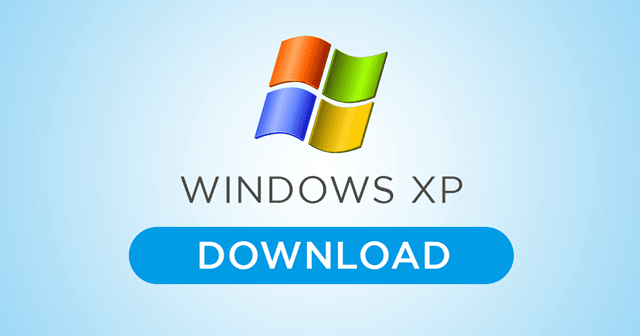The top free Windows video splitter software is listed below. Video editing tools like these are available for no cost and allow you to cut a longer clip into several shorter ones. The fact that these video editors are portable means you can use them without installing the program. These can also be stored on a mobile device and used anywhere you go.
With this free software, you can divide a video into segments at specific times. Video clips can be imported and exported in a wide range of formats from most programs. These include MP4, MOV, AVI, MKV, FLV, WMV, and more. Video splitting is a simple process that can be explained in detail by reading the software’s documentation.
Many of these also allow you to combine many videos into one. Features include bulk video conversion, rotating individual frames, taking screenshots of specific moments in a film, etc. Overall, these are excellent lightweight, portable video-editing software that come with a number of additional helpful features.
1. Bandicut
Bandicut Video Splitter is a professional video cutter and joiner that is both simple and powerful. Video trimming, clip splitting, and MP3 extraction are all made possible with little quality loss thanks to its intuitive UI.
Bandicut video splitter may be lacking in features compared to more robust video editing programs, but it is still a great option for cutting videos for your next film.
2. Avidemux
Avidemux is a free and open-source alternative to other, more expensive video editing programs. It has tens of options for editing videos, including a free MP4-split tool. It’s a quick and simple MP4 splitter that’s great for first-time users or those who don’t use their computers very often.
Since Avidemux is free and open-source, the developers have made it their goal to minimize the learning curve for new users. This software is great for those with basic computing capabilities who are just getting started with video editing. In addition to MP4 splitting, it also lets you edit, flip, rotate, and apply a color filter to your video.
3. LosslessCut
Another open-source, free video joiner that works on Windows, macOS and Linux is called LosslessCut. Its primary function, as the name suggests, is to cut a video into segments. Furthermore, it has a video merge function that allows you to combine several videos into one. MP4, MOV, FLV, DV, OGV, etc., are only some of the input and output video types it can handle.
4. JoinerSplitter
JoinerSplitter is yet another free open-source video joiner software for Windows. As its name implies, it can perform both tasks, including merging videos and splitting a video. It supports MP4, AVI, MOV, WMV, FLV, DV, MPEG, and more video formats. Plus, it also supports videos of 4K resolution. Some encoding presets like h264 80 Mbits/s, 4k h264 80 Mbit/s, etc., are also offered by it. You can select an encoding preset to customize resolution, encoder, and other parameters as per a particular standard.
5. Format Factory
Format Factory is a free, ad-supported multimedia file converter that converts video, music, and picture files. It can be used for personal or commercial purposes. You can modify the file format and extension of an audio, video, image, or text file to make it run on another application or operating system.
It can also rip DVDs and CDs into various file formats and make .iso images. It can merge many video files into one. Format Factory is an intuitive software that lets you convert numerous files into one format.
6. EaseUS Video Editor
If you’re looking for a high-quality, free Windows video splitter, go no further than EaseUS Video Editor. This program lets you do everything from trimming unwanted footage to combining many videos into one. In addition to its utility as a video cutter, the software also excels as an editor. It allows you to modify the speed of your MP4 video, add filters to it, and apply elegant video effects, among other things. Aside from being a useful tool for slicing videos, it also happens to be an excellent video editor.
7. Shotcut
Shotcut is a great app to use if you need to cut up a 4K or HD video project. It’s available for no cost, is open source, and works on all major operating systems. There are literally hundreds of different audio and video formats and codecs that may be played back and split up with this free PC video splitter. This software makes it simple to trim long films into shorter segments.
Conclusion
You should now have a much better understanding of what video trimming software is and how to choose the finest video splitter tool for your Windows device after reading the aforementioned text.
It’s as easy as plugging and playing for you to utilize these video splitter programs on any Windows machine. There is no need to download substantial files onto your computer before you can begin altering videos.
Some of the common editing features offered by these programs include clip selection, clip splitting, cropping, and transitions. Both amateurs and seasoned editors will find these tools useful.