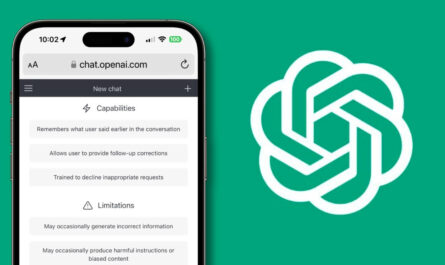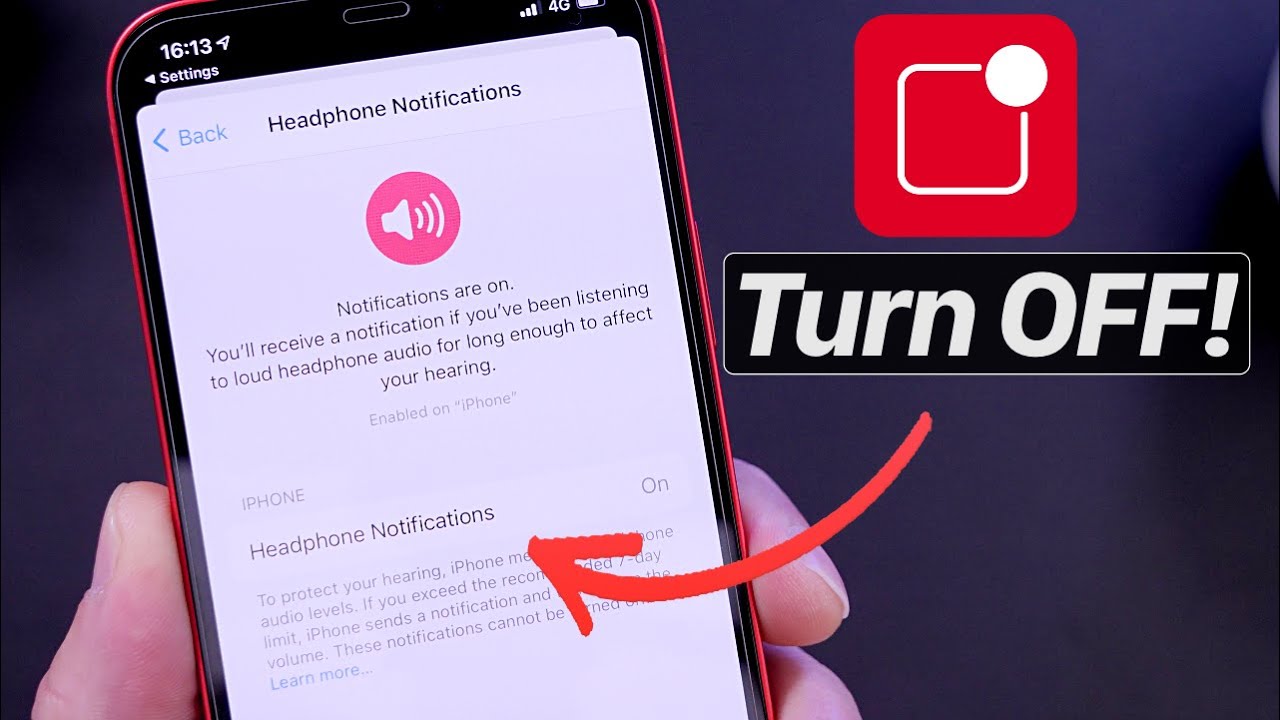If you didn’t know, Adobe Flash is a popular multimedia platform for making things like animated GIFs, Rich Internet Applications, mobile apps, games, and embedded video players for use in web browsers.
Anyone who keeps up with the latest developments in the world of technology will know that Flash Player will cease to function on December 31, 2020. By the latter half of 2021 or the beginning of 2022, all browsers will have abandoned Flash.
Also, sites that relied on Flash to display games, animations, etc., will need to find new ways to engage their audience. You may want to give those Flash-based games one last go now that the website’s creators actively seek replacements.
If you want to play Flash games on your Android phone, check out our article, Web Browsers That Support Flash on Android. However, you may run into trouble using an iOS device like an iPhone or iPad. Flash content isn’t automatically supported on iOS devices.
Best Flash-Supported Web Browsers for iPhone
If you own an iPad or iPhone and want to play Facebook Games or any other Flash-based games or watch any Flash-based movies, check out this list of the best browsers that support Flash Player on those devices.
1. Puffin Browser
Puffin is a quick web browser that works well on iOS devices and includes support for Adobe Flash. Puffin Web Browser can do this by utilizing cloud servers, allowing a desktop-like browsing experience on mobile devices.
It does a good job of rendering complete web pages on iPads and iPhones and supports Flash. Flash is not compatible with Puffin Free. Puffin Web Browser will offer complete support for HTML5 media and games.
In addition to being compatible with a mouse and keyboard, Puffin has a pop-up blocker, a suggested search engine, a bookmark feature, and the ability to save frequently visited websites.
Paying’s worth it because it looks nice, has many useful features, and works with the iPad and iPhone’s built-in flash player. There is a free and premium version of the Puffin browser.
2. Onion Browser
As it happens, Onion Browser is an iOS web browser powered by the open-source Tor project. iPhone’s web browser gives you access to the internet with enhanced security and privacy settings at no additional cost.
Although flash videos should work in the browser, there have been occasions where they haven’t. If you absolutely must watch Flash videos, though, you can give Onion Browser a try.
3. Snowbunny Private Web Browser
The software can play Flash content without issues, despite the app store listing not mentioning this feature. It’s an iPhone browser tuned to perfection and packed with features.
Some flash-based content can be seen without any problems, but this is far from the case for all of them. So, another top iOS browser that supports flash is Snowbunny private browser.
Here are the top three iPhone browsers that work with Adobe Flash. I truly hope this essay was informative. Also, feel free to forward this to your associates. Please use the space below to share any additional browsers you may be familiar with.