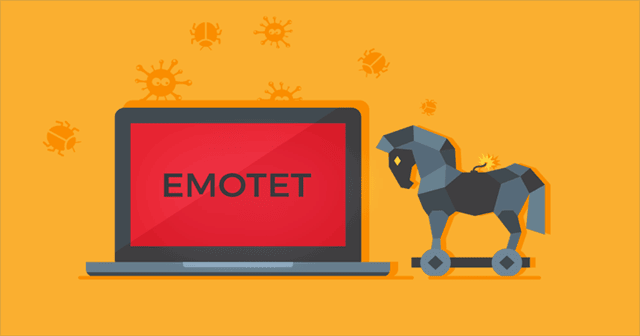Windows 11 KB5017846 is now being released to the Beta Channel, and it appears to fix several issues in preparation for the public release of Sun Valley 2. There are no brand-new features, but it does improve upon existing ones. For instance, the new overflow menu in the taskbar now adjusts its color scheme based on the accent color, a tiny “feature” that was absent from earlier versions.
In contrast to more common cumulative upgrades, KB5017846 will not universally provide access to all of the patched-in features and enhancements. This is because there are two separate update packages for Windows 11 22H2: Build 22621 and Build 22622.
The default setting in “Build 22621” disables features so the developer may concentrate on bug repairs. On the other hand, new features are available to everyone with Build 22622.290. KB5017846 (Build 22622.290) includes certain enhancements, one of which is a refreshed overflow flyout that now considers the color scheme of your operating system.
What’s new in Windows 11 KB5017846
You undoubtedly know that Windows 11 22H2 will enable a new feature dubbed “overflow flyout” and restore support for the classic “drag and drop” operation. This overflow flyout will appear when too many pinned or open apps.
When you enable “Show accent color on Start and taskbar” in Settings > Personalization > Colors, the overflow flyout of the taskbar will now match your accent color.
Similarly, another adjustment corrects an issue where the flyout presents apps in the wrong sequence when the language is Arabic or Hebrew.
Microsoft has resolved an issue where users would encounter a crash when attempting to open Control Panel via Start, Windows Search, or a taskbar shortcut.
As of Windows 11, Microsoft has disabled the option to upload local files to OneDrive via the share menu. The operating system introduced this function in the Dev Channel, but it has since been disabled due to tester feedback.
After further adjustments to the menu, Microsoft hopes to reinstate the OneDrive integration.
As Microsoft has previously noted, features released to users in the Dev or Beta Channels may not always make it into production releases.
All of the issues that have been addressed in Windows 11 KB5017846 are as follows:
- Fixed an issue that crashes explorer.exe when users try to access certain folders on their systems.
- Default Folders pinned to the File Explorer’s navigation panel will be re-pinned for one last time if you have unpinned them.
- File Explorer rendered unreadable text when users switched between light and dark modes.
- Fixed an issue where certain command bar buttons may not work. This bug affected New, Sort, View and other buttons.
- Fixed an issue where the search box background won’t have a dark background.
- Fixed an issue where the keyboard would lose focus.
Microsoft has discovered at least two issues in this cumulative preview build of Windows 11.
The business claims that some customers may have trouble launching File Explorer. Microsoft has identified this problem as separate from the current File Explorer issues and plans to address it in the future.
Another glitch could prevent you from using the copy, paste, and empty recycle bin options on the command bar in File Explorer.