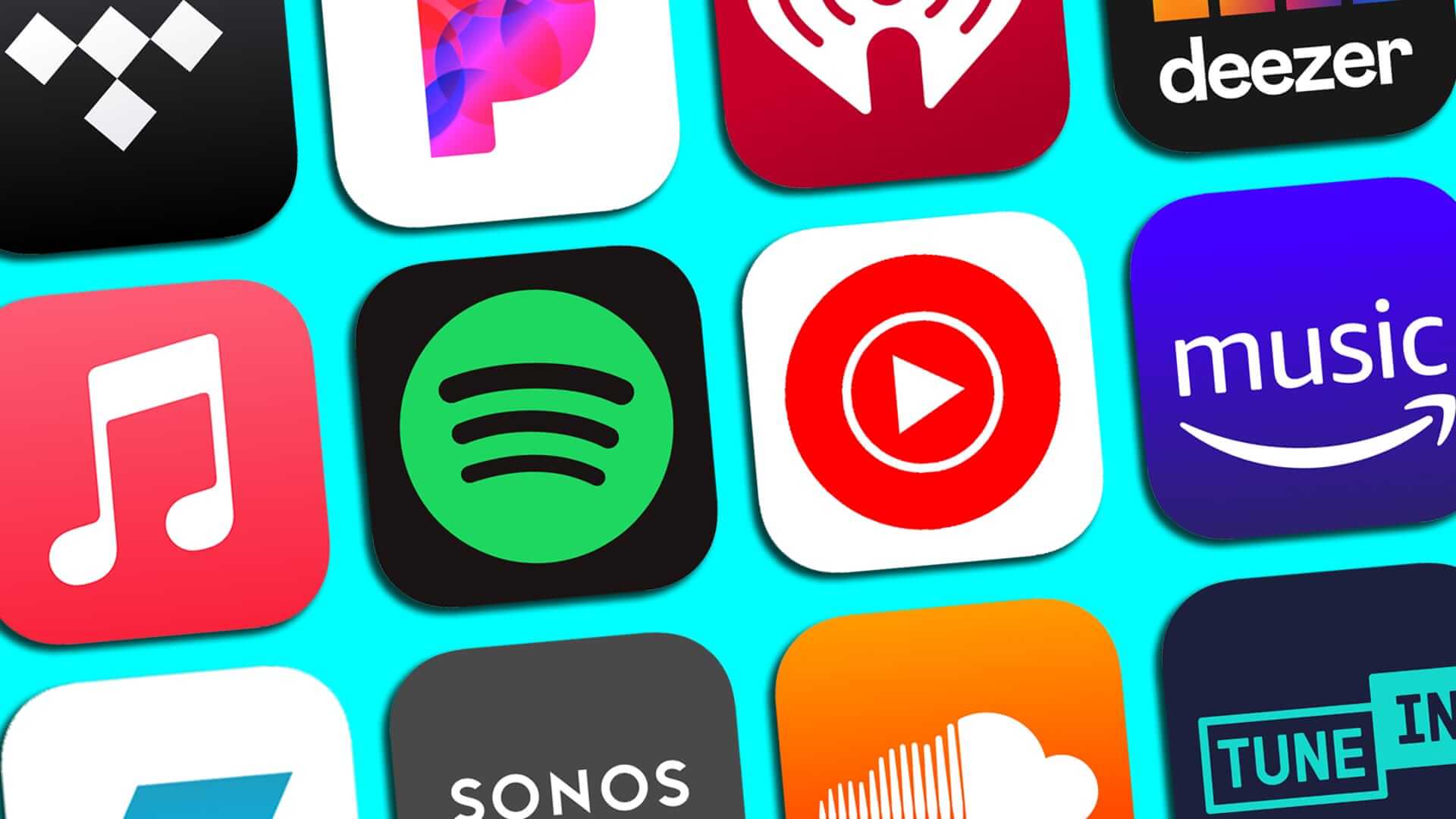If you are looking for beat-making apps, then congratulation, you’re in the right place. Making beats in unconventional settings is a benefit of being a music producer in the modern era. As technology advances, more and more app developers are releasing mobile beat-making apps for musicians that need to create music while on the go.
There is a top-notch music-producing app available for both Android and iOs users. Sample editing, demo recording, and drum pattern creation may now be done without being chained to a desk.
Join us as we check out some of the most popular beat-making apps on the market today, whether you’re brand new to the world of digital audio workstations or just looking to broaden your creative horizons.
Many beat-making apps are available on the internet, but it is very difficult to find the best among them. But here we have made a list of the best beat-making apps for android and ios users.
Best Beat Making Apps For Android and iOS
Many free beat-making apps are available for Android and iOS, allowing you to create mixdowns wherever you happen. The top Best Beat making apps in that category are listed below. Check this out!
1. FL Studio Mobile
Even though Image-Line has had time to improve FL Studio Mobile since it was first released in 2013, they still provide updates and support, with the most recent one arriving in July of 2021.
Anyone familiar with the desktop version of FL Studio will have no trouble understanding what to expect here. The use of cutting-edge software synthesizers and effects, a vivid color scheme and a strict but gratifying sequencing technique.
Using a tablet or iPad rather than a phone may make the most of the app’s features, as with many other mobile music production apps. However, FL Studio Mobile’s interface is well-organized.
You can go around it with ease despite the little screen. Vocals can be recorded if need be. AUV3 compatibility is not available in FL Studio Mobile, so you won’t be able to use any further plugins.
2. Groovepad
Now, let’s get down on the Groovepad. It’s an app that can turn your phone into a mobile DJ setup. This app’s primary function is to streamline the process of creating mixdowns, especially for those unfamiliar with this service.
As a result, the app features a sizable collection of songs from various musical styles, such as hip-hop, house, and electro. Not only that, but you may use a variety of beat blocks to make your own songs or create remixes of popular tunes.
Also Read- Best DJ Apps For Android and iOS
The loops are cut into smaller pieces, and the similar ones are grouped together. The app’s sole drawback is that you must wait until the first beat is over before you can use it since the pins you’re utilizing are too far apart.
In addition, the app features a library of music that can be used to enhance and customize your mixes. The sounds used in these compositions might range from delays to flangers and beyond.
3. Ninja Jamm
There is an app called Ninja Jamm that contains everything you need to set up a full-fledged DJ setup. This app puts you in the driver’s seat and gives you the freedom to create your own personalized dance floor-ready mixtapes.
Not only can you do mixdowns using this tool, but you can also make your own music and loops, making your mixes sound even better. Each layer can be used independently to achieve the best results.
The software also includes a library of individual effects, such as scratches, triggers, shaking, etc. Also, your mixdowns might benefit from a wide variety of supplemental FX effects and tools.
The app also provides access to other necessary tools, such as music. When the final mix is complete, you can export it as an mp3 file.
That being said, there is no need to worry about the quality of the app’s extras because they are all top-notch. As a result, your re-imaginings will feature similarly high-quality audio.
4. Hip Hop Drum Pads
You may make your own hip-hop tracks with the help of the Hip Hop Drum Pads 24 app. The app meets all the standard engine requirements for its category.
It enables you to create stunning mixes using professional studio rhythms. Also, mixdowns can be made much more impressive by adding various songs and notes.
You can reach every note in the song without scrolling, as the music field takes up the entire screen. If you’re new to composing music and unsure how to couple notes, purchasing additional sound packs is a great idea.
Also Read- Best Autotune Apps for Android and iOS
You can also use synthetic chords and instrumentals to accentuate your mixdowns. In addition, the app comes equipped with the standard arsenal of music and sound effects.
As a result, the app continually provides fresh content by adding free note kits every month. The app includes a premium edition, but you won’t need it if you’re not a professional DJ.
5. Drum Pads 24
Use Drum Pads 24 to transform your mobile device into a professional-quality drum machine. With this app, you can create DJ sets and even try your hand at beatboxing, drumming, and performing.
The beats here are top-notch, so don’t worry about them interfering with your DJ set. Once the mixdown is complete, you can save or distribute the final product in mp3 format without sacrificing sound quality.
Also Read- Best Caricature Maker Apps for Android / iOS
As a result, no one will ever suspect that your mixdown was made on a mobile device. You can use the app’s extensive library of sounds and samples in your own compositions and remixes.
All of your screen real estates has been taken over by drum blocks, and each individual block is within easy reach. Also, over 3000 high-quality notes are available for use in mixdowns or as a starting point for them within the app.
6. Beatwave – Music Made Easy
Another app that lets you freely generate melodies and share them with the world is Beatwave. The primary use of this app is to facilitate the creation of sophisticated mixdowns on the go.
As a result, it encompasses the full range of mixdown composition techniques, from selecting the source track to storing the final product. Therefore, there is no need to worry about the app lowering the standard of the remixes.
As an added bonus, you can download the song in mp3 format and add it to the project however you see fit. The app has a large library of sounds, rhythms, and other elements, so you won’t have to worry about the lack of diversity that may otherwise be a problem.
The tones can be manipulated to provide a more impressive result. To top it all off, you can use the app’s sophisticated kits if you don’t know how to mix drums yet.
In addition, you have the option to negotiate the mixdown’s specifics. You can change the tempo and volume and add in-depth notes. Your mixdown’s individual courses are available for focused attention.
Download For Android and iOS
7. BandLab
One such app that lets you make custom mixdowns from scratch is BandLab. A user-friendly editor powers the app, so you can create professional-sounding mixdowns immediately.
In addition, a 12-track editor is included to help you create mixdowns, add music, and edit each layer separately. A huge library of bass sounds and other supplemental elements are available for your productions.
Also Read- Best Voicemail Apps for Android
Furthermore, the app provides a selection of professional DJ beats. In addition, you can use any of the 200 digital tones with your final mixes.
For those who lack formal music composition training, prefabricated kits are available to use as a jumping-off point. The app naturally includes support for standard audio engines like tuners.