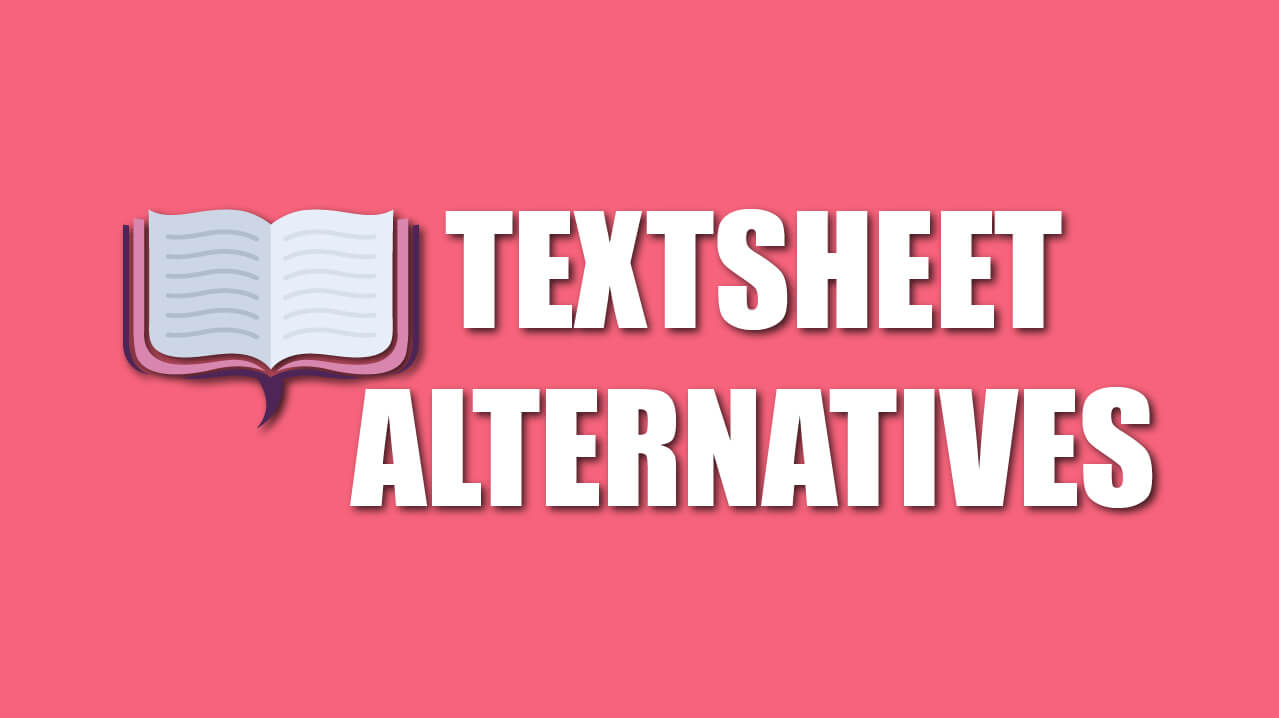As an early project management tool, Trello facilitated the widespread adoption of kanban-style procedures in organizations of all sizes and types. Since its inception in 2011, Trello has expanded to include tools like dashboards, timelines, and tables. Also, its card system has been reworked from the ground up to facilitate communication between platforms.
More competitors to Trello, a popular platform for managing projects, have appeared on the market in that time, and many of them provide features that are at least as compelling. Check out how the top Trello competitors compare to Trello’s feature set if your team’s needs have outgrown Trello’s capabilities or if you’re just curious about whether there might be a project management solution that is a better fit for your organization.
Best Trello Alternatives
If you’re looking for the best Trello alternatives, the options below are a great place to start. Commercial and open-source project management software with notable features and up-to-date download links are included in this list.
1. Airtable
If you’re in need of a free kanban tool like Trello, consider switching to Airtable instead. This intuitive program logs information and presents it as a kanban board, calendar, or Gantt chart for easy perusal. Workflows are represented as columns and kanban cards, much like in Trello. It has the ability to categorize tasks based on their priority and completion rate.
The primary application for this program is to serve as a cross between a database and an Excel spreadsheet for project management on teams. Airtable is a free Trello alternative, and like Trello, it has add-ons that let you make your kanban software.
2. ProofHub
ProofHub expands upon some of Trello’s central capabilities without adding unnecessary complexity, such as its straightforward yet potent proofreading and project management tracking tools.
ProofHub’s advanced capabilities, such as custom reporting and workflows, are helpful for project managers since they facilitate effective communication and track the progress of multiple projects at once. If your team requires more sophisticated functionality than Trello can provide but still requires a user-friendly interface, ProofHub is a fantastic solution.
3. Asana
The Asana software outclasses Trello in terms of functionality, allowing users to create swimlane diagrams, flowcharts, timelines, portfolios, and more. Asana also offers a free version that supports up to 15 users, enabling even low-budget teams to efficiently manage many large projects. The project management features in Asana are also top-notch.
Asana was developed primarily as an email replacement for use in the workplace and among teams. Asana is an excellent platform for growing businesses because of its emphasis on collaborative workflow management across teams. You can also make comments and add tags and followers. The ability to have simultaneous group talks in different workplaces is a major strength of this program.
4. Basecamp
With over 3.3 million users, Basecamp is a formidable adversary to Trello. Although large and small firms alike use it, it is especially popular with those in the creative sectors.
To-do lists make it simple to partition enormous undertakings into more manageable chunks. With due dates attached, tasks can be delegated to an individual or team, and they will be notified in advance.
Task assignees and observers can be set up to receive automatic email updates whenever a task’s status changes.
5. Taskworld
Taskworld, a cloud-based collaborative tool, is an additional option to Trello. It’s useful for monitoring the status of ongoing projects and tasks and keeping everyone in the loop.
Like Trello, the kanban board interface in Taskworld is intuitive and allows for easy drag-and-drop organization of tasks. In contrast to Trello, it has a personal page, file management tools, project templates, task comments, file sharing, and direct chat for improved teamwork.
Unlike Trello, Taskworld is more than simply a kanban board. It’s a viable alternative to Trello because it has more robust time tracking, task management, and project planning tools.
6. Smartsheet
Smartsheet is an alternative project management application that works like a spreadsheet. It is ideally suited for teams dealing with enormous datasets and needing assistance with intricate budgeting and asset management.
When compared to other project management solutions, Smartsheet is missing key essential collaborative capabilities. For instance, Smartsheet does not place a premium on communication.
Therefore, businesses or departments who rely significantly on collaboration tools may find Smartsheet too constraining. Comparable to Trello, Smartsheet’s initial premium tier costs $7 per month per user.
7. ClickUp
When comparing ClickUp to other project management apps, Asana is perhaps the one it most closely matches in terms of layout and functionality. Dashboards in ClickUp are a touch more visual than those in Asana, but not as much as those in Trello.
When comparing ClickUp vs. Trello, it’s clear that ClickUp has more to offer in terms of features. For instance, ClickUp is just as capable of handling kanban boards as Trello, but with additional capabilities such as in-app email and the flexibility to modify the dashboard or toggle between views.
When a company’s needs expand beyond what Trello can provide, it’s time to look into ClickUp. Like Trello, the initial premium tier is $5 per month per user.
8. Wrike
If you’re looking for an alternative to Trello that offers kanban boards in addition to other important project management capabilities, then check out Wrike. Resources management, Gantt charts, and dashboards are all examples of useful software. It is a great choice if you need to keep track of multiple projects at once, as it provides insight into all of them at once.
Wrike’s adaptability is both a strength and a weakness, making the software easier and more challenging. It’s a good alternative to Trello, especially for creative teams. Customers who are new to the service may be overwhelmed by the options available and be unable to choose the best one. Whatever plan you select, you’ll be paying more than you would for some of the alternatives to Trello that we’ve compiled below.
9. WorkOtter
You can also try WorkOtter, which is a fantastic alternative to Trello. You’ll be equipped with tools to streamline and automate the management of projects, portfolios, and resources. The dashboard is editable and can be shared with other users. The Workplan scheduling component built into the program is also very strong.
WorkOtter’s adaptability and variety of features make it a strong contender to Trello. We highly suggest this program for issues tracking, resource allocation, process modeling, etc.
10. Monday
Weirdly naming itself after the dreaded first day of the workweek, Monday aims to make coming to the office more enjoyable. Their bright, user-friendly UI is almost enough to make you forget what time of day it is.
It’s great for interdisciplinary teams because you can see your whole project in one place. Trello lacks a Gantt chart, a vital project management tool. We also have kanban as an alternative to Trello for organizing processes.
The ability to connect task dependencies in most Gantt charts is a big deal for project managers because it means fewer bottlenecks. Many people may be turned off by Monday’s small number of prerequisites, which makes it less appealing as a Trello replacement.
Although the program is very adaptable, the added complexity of navigation is not always worth the effort. To effectively manage a product, you can expect to spend more on advanced features.