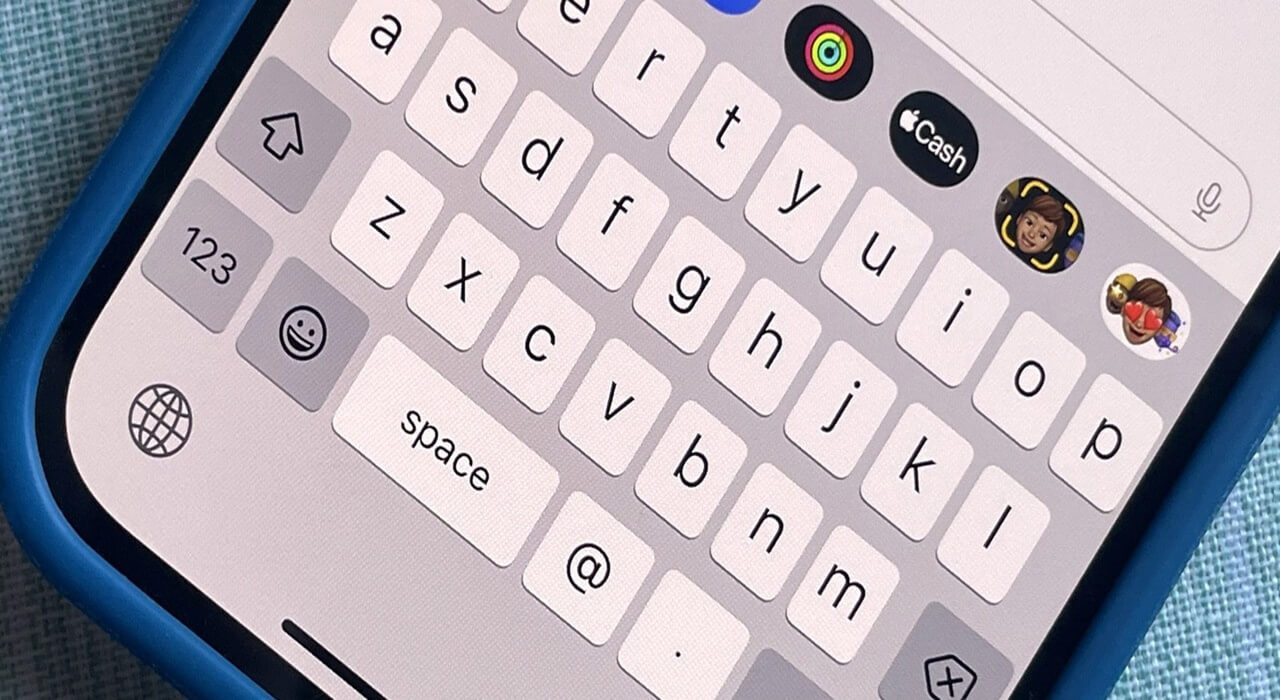You will be able to decide whether or not you want to spend the day outside with the assistance of a new tool that Google developed.
Google has created a tool that monitors the air quality in your area, and it is available for iOS and Android.
According to the company, the goal is to provide you with the information necessary to make an educated decision regarding whether you should plan on spending time indoors on a particular day or steer clear of a potential vacation destination due to wildfires or unusual smog, or whether you are safe to spend time outside.
Also Read- How to Enable Spam Protection in Messages on Android
The Air Quality Index (AQI), utilized by governmental bodies to keep the general public informed about the daily local pollution levels, will be indicated by Google’s new air quality tool when it becomes available.
The data displayed on Google Maps will originate from the Environmental Protection Agency and PurpleAir, a network of community scientists that gather data on the air quality in hyper-local areas and then share it with the general public.
Also Read- How To Watch Local Weather Channels on DirecTV
How to check air quality on Google Maps
- Google Maps can be accessed on any Android, iPhone, iPad, or Android device.
- Choose the area where you wish to test the air quality.
- Tap on the layers icon in the upper-right corner. It is two squares that are stacked on top of each other.
- Tap Air Quality on the slide-out menu and under Map Details.
- To view the complete air quality data, tap on any location. Each location will have a color-coded AQI score. The score is a measure of how polluted the area is. Anything below 50 is considered safe, while anything over 300 is considered hazardous.