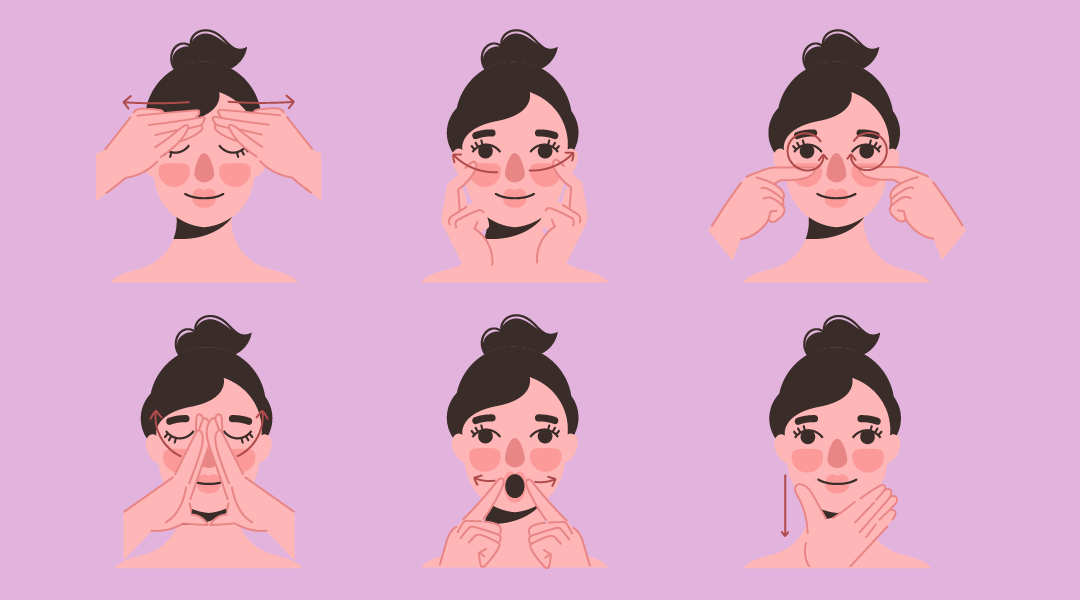Are you looking for ORC software? Here are the top image-to-text converters that we recommend. To transform photos or scanned paper documents into a document with editable text, here is a list of the best paid and free OCR Software options.
Optical character recognition (OCR) software can make scanned documents in an image format editable. This program can edit scanned papers in a PDF or word processor.
This article will look at the best OCR software available for PCs. To help you find the best free OCR software for your needs, we’ve summarised our findings and analyzed the major features of the most popular options.
Best Free OCR Software For Windows 11/10
Finding the best OCR software from the various options available for Windows might be difficult. To that end, this article compiles the top ORC software compatible with Windows 10 and 11.
1. SimpleOCR
A wide variety of businesses could benefit from using the OCR software, SimpleOCR, which is compatible with Windows 10. This software can make it easier to transform any text file into a Word doc.
Scanning a file with the OCR software makes it simple to spot any mistakes in the information contained within. It’s also great that this OCR software doesn’t break the bank.
This is a boon to any company because the price of this software is much lower than the cost of hiring an employee to perform the same function. The OCR software also has a duplicate function, so you can save your work and send in only one set for review.
2. Readiris
Readiris, the newest iteration of this powerful OCR software, is the best. New features include an updated user interface, an improved recognition engine, and streamlined document management.
Its built-in speech recognition makes it simple to transform spoken words into various other file types, including audio. Readiris’s support for various file types and other handy extras makes the conversion process easier.
For instance, the app lets you modify processing parameters like DPI adjustments. It can pull in images from external sources like scanners.
Saved text from Readiris can be exported to various cloud services, including but not limited to Google Drive, OneDrive, Dropbox, and others.
3. OnlineOCR
You may make scanned photos and PDF files editable in Word, Excel, or plain text format using the online tool OnlineOCR. You can use this app to convert scanned images.
The free OCR tool has the capacity to convert up to 15 pages every hour. You can register for free, which will unlock advanced capabilities such as the ability to convert multiple pages to PDF format.
The online OCR Software known as OnlineOCR is straightforward and simple to operate. On any device, you may use it to convert scanned photos and data in PDF format.
4. Microsoft OneNote OCR
There are probably not many people who are aware of this, but Microsoft’s OneNote also includes a sophisticated optical character recognition (OCR) tool that performs exceptionally well on photos and handwritten notes.
Compared to competing for OCR software, Microsoft’s OneNote features an intuitive user interface and is simple to operate.
To copy text from an image, you must right-click on the image and select the “Copy Text from Image” option from the context menu that appears. When a piece of text is identified, a copy of it is automatically copied to the clipboard.
5. Boxoft Free OCR
Boxoft Free OCR is another helpful tool that can pull text from various image file types. This piece of open-source software is not only simple to operate but also has the capacity to do the precise analysis of the multi-column text.
It can support various languages, such as English, Spanish, Italian, Dutch, German, French, Portuguese, and Basque, amongst many more.
This OCR program enables you to scan your paper documents and turns them into editable texts in a very short amount of time. You may accomplish this by scanning them into your computer.
6. TopOCR Reader
TopOCR Reader differs from standard OCR programs in several ways, yet it performs its intended function adequately. Therefore, digital cameras and scanners should be utilized.
It’s also different because it has two windows: the picture (source) window and the text window. The text editor on the right updates with the results of text recognition from images recorded by the camera or scanned into the computer.
The software is compatible with GIF, JPEG, BMP, and TIFF file formats. Some examples of transformable output formats are PDF, HTML, TXT, and RTF.
7. ABBYY FineReader
FineReader, the newest piece of optical character recognition (OCR) software developed by ABBYY and available for Windows, has truly left an impression on me.
In addition to being able to read the text in double spacing, this PDF reader is also capable of reading text in any other font. If you want to achieve a certain style, you can do so with the help of the numerous typefaces available.
It can also recognize the handwriting on documents. This is a great option if you want to improve the quality of your electronic books.
8. Google Docs
It’s important to remember that Google Docs is not an OCR tool. Instead, it is a web-based tool that is free to use and allows users to create, modify, and save spreadsheets and documents.
Only a small percentage of people who use Google Docs know that the web-based product comes equipped with an ORC tool that can pull text from any image. Therefore, you should consider Google Docs a top web-based OCR tool option.
9. ApowerPDF
You may read PDF files on a personal computer using an application called ApowerPDF, which is essentially a PDF reader. In addition, it has OCR functionality that can scan PDF files and convert the scanned results into an editable format.
Use ApowerPDF, and you’ll have access to a specialized OCR tool that can pull text from any graphic or PDF file. Compared to other OCR applications, ApowerPDF provides a user interface that is tidier and simpler to operate.
10. LightPDF
This is the most convenient and free way to transform photos into a PDF, Excel, or Word file. LightPDF is a web-based, no-cost image-to-PDF, -Word, and -Excel converter.
If you need to convert scanned images to editable documents, LightPDF is a solid OCR program to use. Most users won’t even require the advanced features of the premium version. Yet even the most complex version is within most people’s price range.