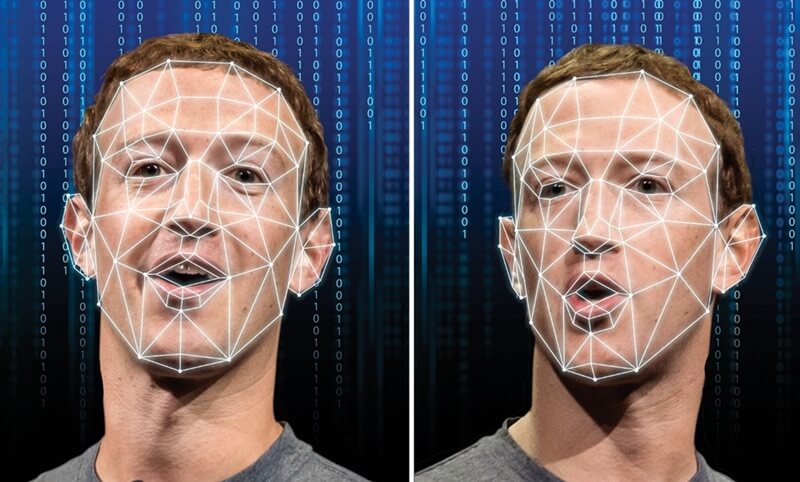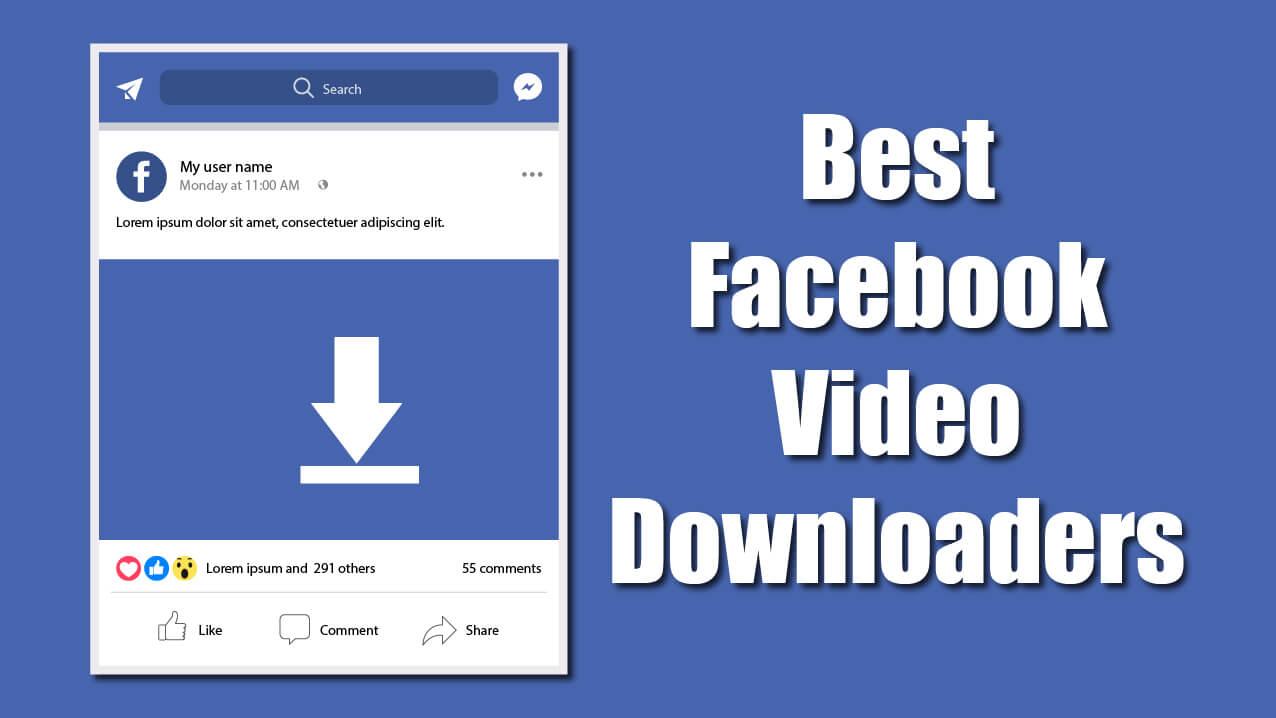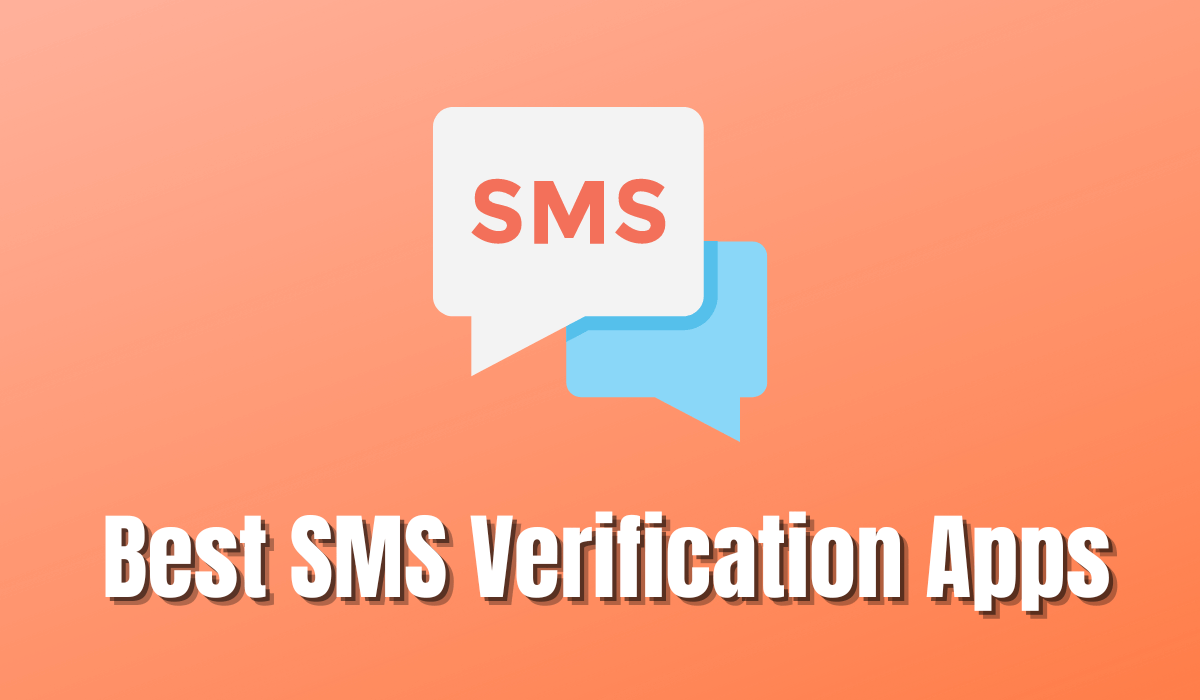Torrent apps are a great option for downloading huge files quickly. The time required to download things of this size (such as lengthy videos or substantial software) is significantly longer than when using Torrent clients. The advantage of using a Torrent client to acquire data is that it is not dependent on the speed of the host server.
Numerous Torrent client options are available. And each is unique in its own way, with a particular emphasis on effectively managing enormous files. Is there a consensus on which of the well-known programs is the top Torrent client for Windows 11?
If you were wondering the same thing, you’ve come to the right place. This essay will discuss the best Torrent client for Windows 11. Let’s have a look at them without further ado.
Best Torrent Downloader Apps for Windows 11
With the best torrent clients for Windows 10, downloading the files you want is easy and quick. As a result, this piece will provide a compilation of the best torrent clients for Windows 11. Let’s look into it.
1. Web Torrent
Web Torrent is the simplest and easiest to use compared to other Torrent clients for Windows 11. If you don’t want to deal with the complexity of other clients’ features, you should give this a shot.
This Torrent client has an equally simple interface and operation. Copy and paste the torrent’s or magnet’s URL into the designated field. The download will start as soon as you click the link.
When using Web Torrent, you’ll notice its spare design immediately. You may also try the platform’s built-in media player with downloaded videos. Web Torrent also has unparalleled speed, making it nearly impossible to compete with it.
2. BitTorrent
Our list includes some of the most well-known names, including BitTorrent. It has a lot of options, making it great for newbies and experts. By classifying downloads, it provides a more convenient interface for handling them.
Additionally, it features a considerable amount of configuration choices. The BitTorrent options menu allows you to do everything from cap data transfer rates to automatically launch completed downloads and manage associated devices.
You can choose from a free or premium Torrent client. The free edition provides all you need to get started. The only real drawback is that it constantly floods your screen with ads.
3. Deluge
Want an open-source torrent client that works flawlessly with your Windows 10 computer? The option of a deluge is unquestionably yours. The Deluge contains everything you could possibly want.
Whatever you need, from distributed hash table (DHT) technology to encryption to a specialized search engine, Deluge has you covered. Deluge’s many functions can be expanded with the help of several available add-ons.
Deluge is widely favored because of its intuitive user interface. It’s a piece of software that can download torrent files and is one of the best you can find online.
4. Halite BitTorrent Client
Another fantastic, cost-free torrent client is Halite BitTorrent Client. It is built on Rasterbar Software’s high-quality BitTorrent library and is available to the public as open-source software.
It has a user-friendly interface and several advanced capabilities concealed from plain sight. Included in this one is a curated torrent queue.
Additionally, it allows for disk caching, magnet links, super seeding, and uTorrent style multi-tracker announcement, among other features.
5. Torch Browser
The Torch Browser is one of the more unusual options on our list. It’s not a browser so much as a Torrent client. Torch Torrent, a BitTorrent client, is integrated into the browser.
Access torrent files while browsing your Facebook feed with this platform. New users will have little trouble picking up the ropes thanks to the web browser’s uncluttered and straightforward user interface.
In addition, the site includes a unique feature for people interested in both their download and upload speeds. You can see your current download and upload speeds at the browser’s very bottom in real time.
6. Vuze
Similarly, many expert users believe Vuze to be the top Torrent client for Windows 11. One of the primary goals of our Torrent client is to provide the highest level of usability possible.
Contrasted with another option on the list, this one has the distinct advantage of not bothering users with intrusive adverts. The Vuze interface is extremely similar to that of BitTorrent. There is a premium service available on the site called Vuze Plus.
Access media files while they are downloading and access other features with a premium subscription. Downloading torrents on Windows 11 is, all things considered, a fantastic alternative.
7. BitComet
We will now go on to BitComet. It’s the place to get torrents, although regular videos and other stuff can be downloaded there, too. A complete Torrent client, it has everything you might want.
However, it additionally boasts a plethora of unique qualities. BitComet includes several useful features, including clever disk caching. By moving data away from the hard drive and into memory, we can guarantee that our system’s speed will not be affected.
Also, BitComet supports a wide variety of plugins. The eDonkey network can be used with the Torrent client by installing the eMule plugin.
8. BitLord
Do you consider yourself to be a downloading newbie? Want a task that won’t tax your abilities too much? I recommend you use BitLord. The simplest solutions are often the best, and BitLord is no exception.
Despite its straightforward design, BitLord offers unparalleled performance for its customers. BitLord can easily manage any swarm, whether a traditional one, a DHT swarm or one based on magnetic links.
BitLord also excels in handling data storage and transfer rates. It’s great as a torrent client because it doesn’t consume too much memory and stays in use even when other programs are running.
9. BiglyBT
The greatest Torrent client for Windows 11 is BiglyBT, which is free and open source. It’s free, and the interface is as basic as they come. The “Swarn merging” feature is a unique selling point for this Torrent client.
Downloading the same file from many Torrent sites simultaneously ensures the fastest transfer rate.
Settings, downloads, and plugins are all accessible from the main window of BiglyBT. You can try it out, and it’s a terrific open-source, ad-free feature field.
10. qBittorrent
Another free and open-source BitTorrent client, qBittorent, is compatible with Windows 11. Because it is open-source, it doesn’t cost anything to use, and there are no annoying ads.
Many options are available in the settings menu, but you’ll likely get lost because of how they’re organized. Downloadable for no cost, qBittorrent is a popular torrent client.
The UI is similar to Torrent’s, making it simple and straightforward. The best aspect is that qBittorrent is completely free of advertising. The software also has a search engine optimized for finding torrents to download. More than that, it’s compatible with many BitTorrent add-ons.